Easter is here and this means a break from teaching. A very much needed break to be honest. Not that I am complaining but, is it me or does this Easter feel extra early?
Anyway, the last day before the Christmas break and the Easter break are always days that I both love and hate. These are the days when I have to give my students good or bad news. This means marks and, unfortunately, not all the students pass with flying colours.

Well, this last day and just before giving them their marks I wanted them to have a bit of fun and leave the class in high spirits so I decided to try a new game I had been meaning to try for a long time, Quizlet.live. I tried it and I have to say I liked it.
Here’s why:
- Students work in groups. I like this much more than individual work.
- Students have to discuss the correct answer and they have to agree before they click. And this means talking. A lot. In English.
- If they make a mistake, they can start again. And this means reinforcing.
- However, they have to choose the correct answer very carefully. If they make a mistake they go back to 0 points.
- The teacher can create his own sets or if he is feeling lazy or too busy, there are millions of public quizlets to choose from. Thank God for this small favour!

- It’s free.
- It’s fun. Like, a lot.
What you need to play:
- Mobile devices: tablets, mobile phones or Chromebooks. One for every student.
- A minimum of 4 students. The more the merrier.
- A study set with at least six unique terms and definitions. Again, I would recommend more.
Setting a game
Part 1. Pre-game
- Once you have decided on the study set you want to give your students, choose Live. I have created a study set to revise the use of the infinitive and gerund in English.

- Then, choose Definitions and Terms. Actually, if you do not have a Premium account, that’s the only one you can use. Bear it in mind if you decide to create your own set: what you have written as a definition will be what your students see as a question and what you write in the space provided for the term will be the possible answer.
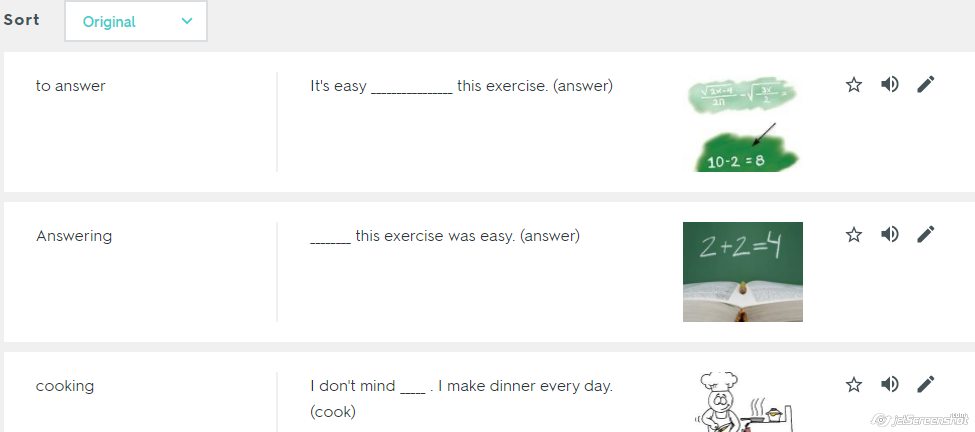
- Ask students to take out their devices and go to quizlet.live. Share with them the join code you will get once you click Create Game. When prompted, ask them to write their real names. Writing their real name makes it easier to form the groups.
- The computer randomly selects groups. If you have some students that you feel won’t work well together, you can always reshuffle the groups.
- Ask students to stand up and sit in their groups
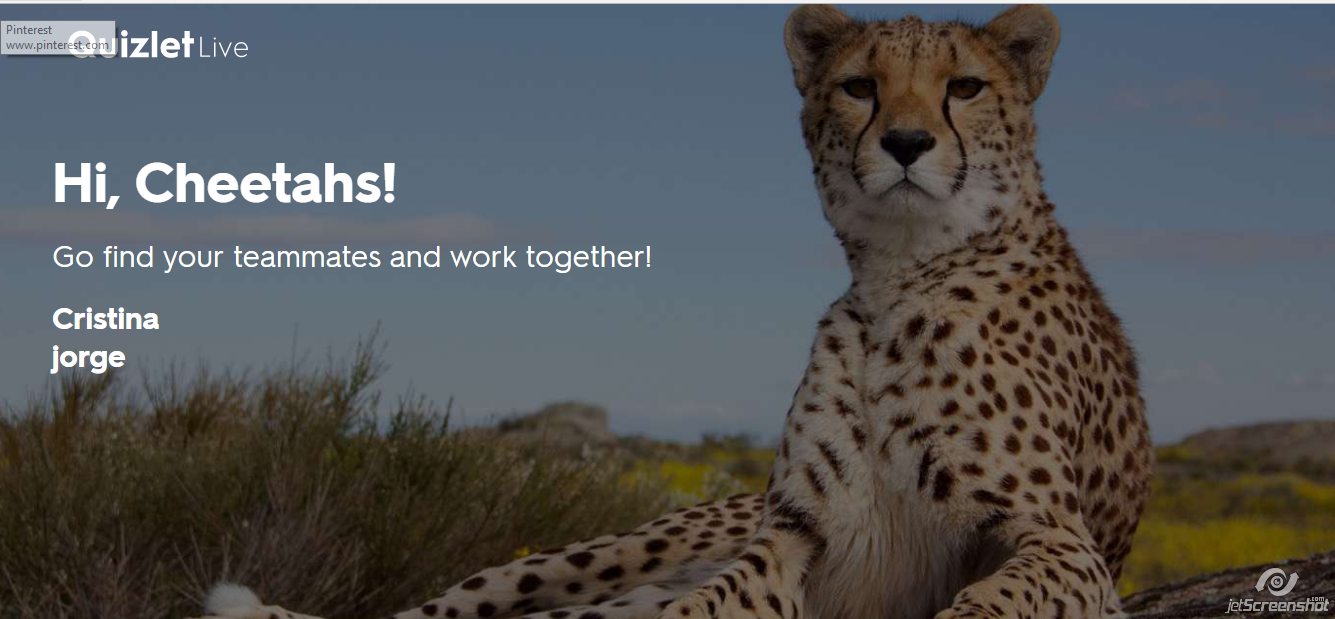
Part 2. Playing
- Once the teacher clicks Start Game, the students will see the first matching task.
- On the class screen, they will only see that the ostriches and sea turtles are tied 0-0.

- Now the first question/definition/word is displayed on their screens. It’s the same for all the members of the team, but only one member of the team will have the correct answer. They will need to discuss who has the correct answer and click on it. For example, in the picture below, I am pairing with Mary. I do not have the correct answer, but my partner does.
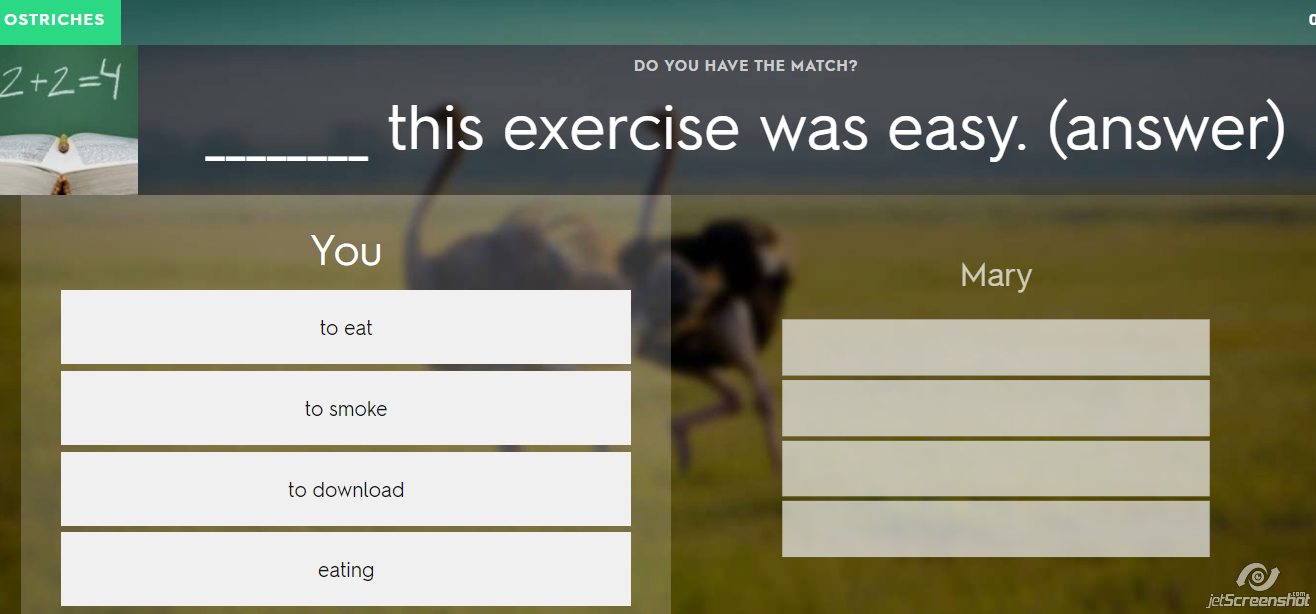
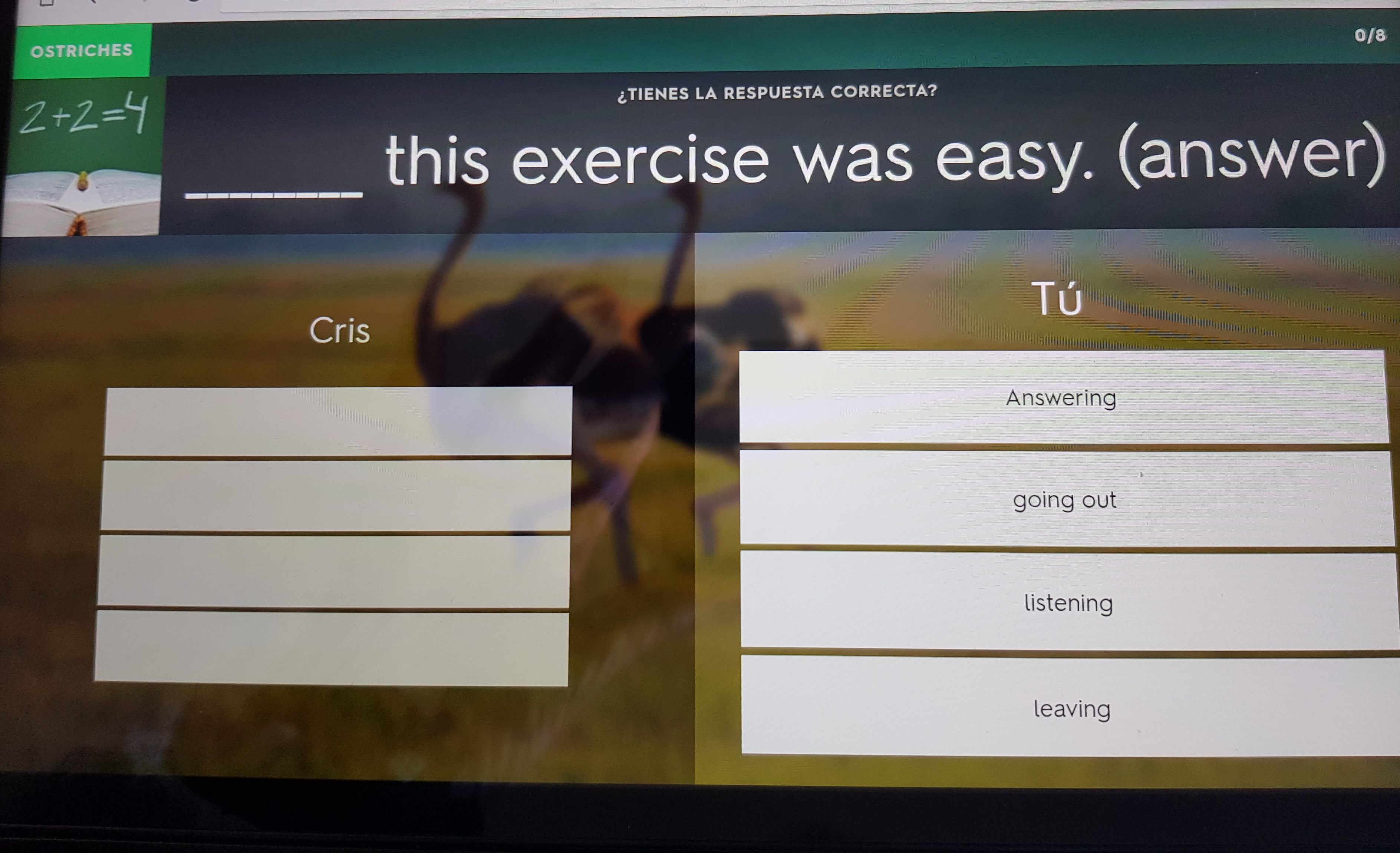
- Tell students that the first team to get to 12 points wins the game.
- Warning: If a team chooses an incorrect answer, they go back to zero and they will lose all the points and will need to start again. In my opinion, this is just great to reinforce knowledge.
- At the end of the game, they can analyze the answers and see what they are struggling with.
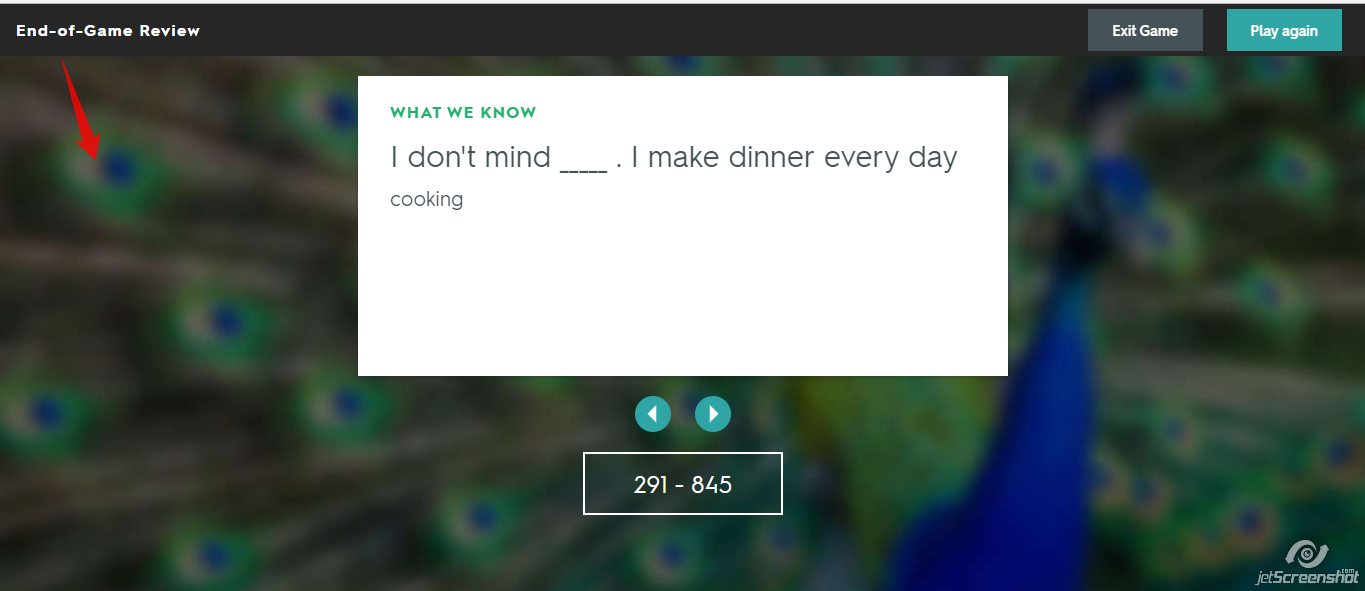
What I liked most
What I like most about this game is that students are collaborating with each other all the time, using vocabulary and discussing which answers are correct and which are incorrect in a way that is really engaging and motivating.
Also, you can share with them the link for the study set and have them revise at home.
Finally, on twitter, I saw an idea that I really liked, especially if you don’t mind some noise and you only have a few devices. It was from a teacher called Mrs. French. I hope she doesn’t mind me sharing the video.
