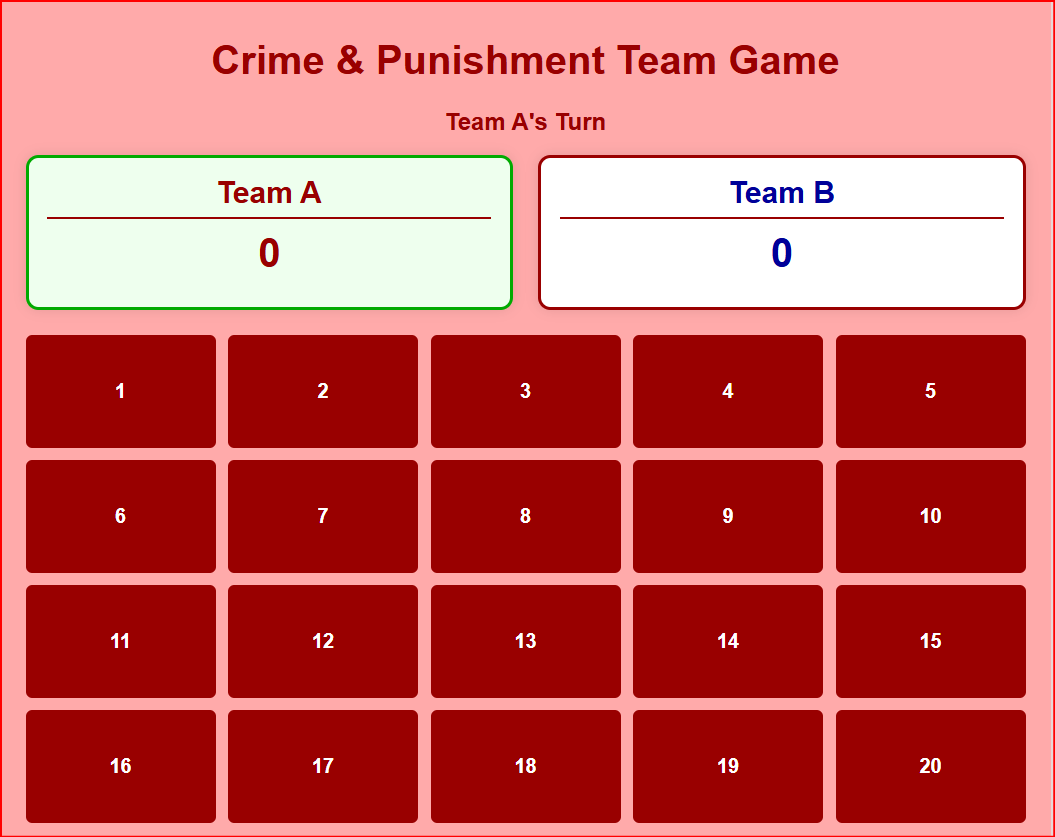How cool would it be if your students walked into class and felt like the lesson was designed just for them? Like, not some generic worksheet, but content that feels real, relevant, and totally engaging. Well,guess what? With a little help from artificial intelligence, we can actually make that happen!
Let me walk you through three super fun, highly customizable activities I’ve designed using AI tools — and trust me, your students are gonna love them.
While this example focuses on the topic of crime, the real beauty of these activities is their flexibility. The prompts, tools, and AI-generated content can be easily adapted to suit any topic or level — from beginners learning food vocabulary to advanced students tackling social issues. It’s all about making the content work for your class
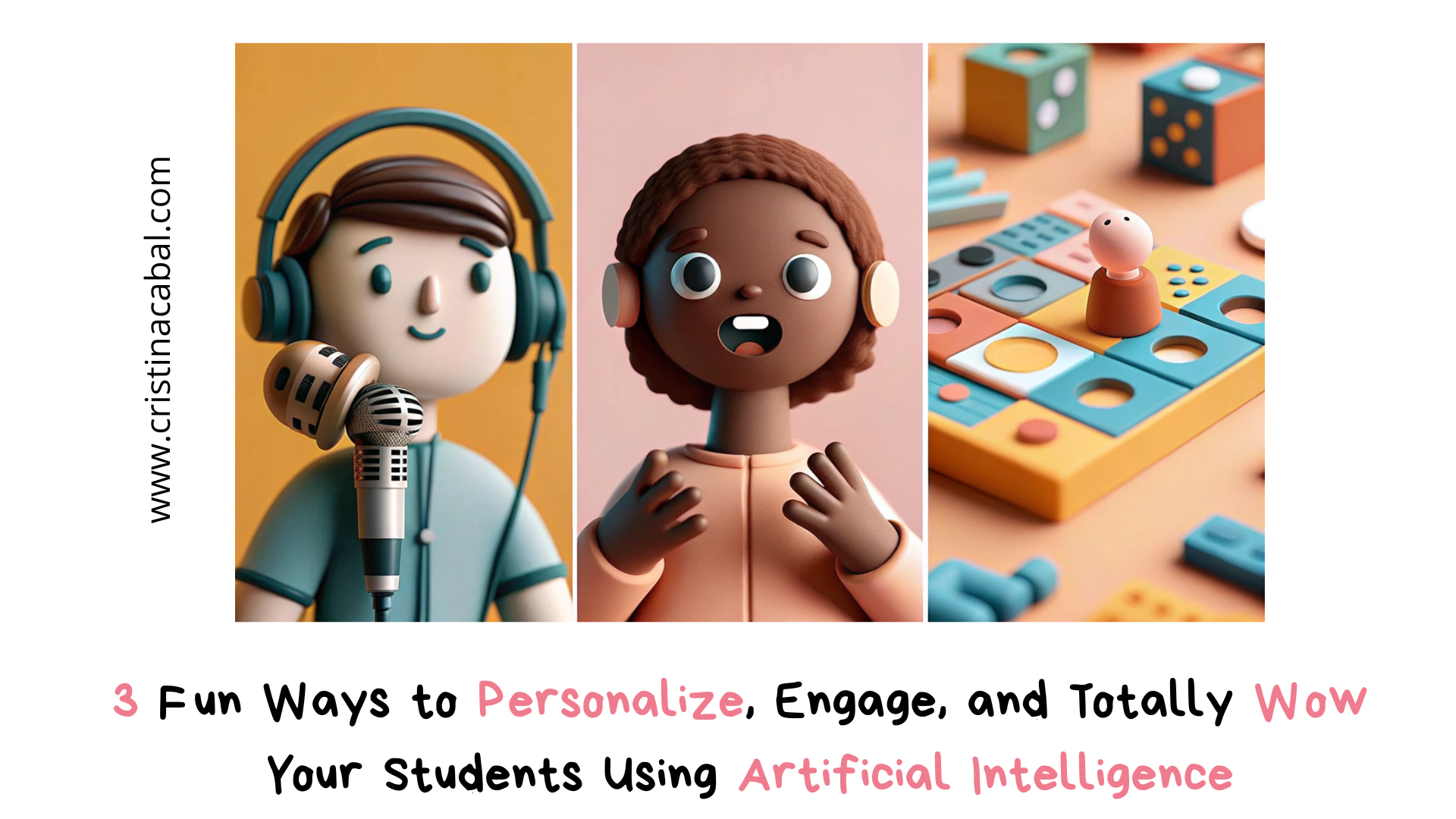
Creating a Personalised Listening Comprehension Text and Questions
We’ve been diving into the topic of crime for the past two weeks, and students have already built up a solid bank of vocabulary: burglary, fraud, suspect, on probation, to be sentenced, life sentence, to sue… you name it. So I thought, why not take it up a notch?
I used ChatGPT to help me craft a fictional news story about a crime happening right in their own region. Yep, something that felt local, real, and instantly relatable. I made sure to weave in the vocabulary they’d been learning — so as they read, they were like, “Wait, I know that word!”
But I didn’t stop there. I also asked ChatGPT to generate comprehension questions — true, false, or not stated — based on the story.
These are the prompts I used.
Prompt 1. Create a piece of news about a crime in Asturias for C1 students of English. Use C1 vocabulary and structures. Include the words: assault, on probation… Length:about 250 words.
Prompt 2. Write 10 True, False, or Not Stated statements based on the text, ensuring you do not copy the exact wording but instead paraphrase or use synonyms. The statements should follow the same order as the information appears in the text and include a balanced variety of true, false, and not stated items. Be careful that the Not Stated sentences are clearly distinguishable from the false ones. For each statement, provide the correct answer (True, False, or Not Stated) and indicate the relevant section or line of the text as evidence where applicable.
From Teacher to News Presenter — with a Little AI Magic!
This is where things got extra fun — I took a photo of myself (because why not?) and turned it into an AI avatar that read the story out loud in a perfect native English accent. And listen, my English is good… but let’s not kid ourselves — it’s not BBC News-level good!
Did I feel awkward about putting my animated face on a fake newscast? Nope. Not even a little. I mean, I’m clearly past the point of being easily embarrassed — and honestly, it was a hit! I used a news-style template, added some dramatic music and headlines, and just like that, we had a super realistic, super fun classroom news report.
The students? Mesmerized. It was like watching the 6 o’clock news — except starring their teacher, speaking English they actually understood!
I have used Canva for education to create the video and the avatar
From Teacher to App Creator: Making Vocab Revision Fun with AI
Okay, now let’s talk about Claude, one of my favorite language models (yes, I’m a bit of a fan). I used it to create an interactive app that helped us revise all that juicy vocabulary we’d been working on — and throw in some new words too. And let me tell you, that mix of revision and fresh vocabulary? It made the whole thing way more exciting!
So, I designed the game for two teams to compete. The rules were simple: each team took turns choosing a square on the grid and picking the correct option. If they got it right, they scored a point automatically and the grid changed to green. If a team got it wrong, the other team could choose that square again and steal the point by answering correctly.
But here’s where the fun kicked in: some of the vocabulary was just revision, while other words were completely new. This added a whole new layer of competition!
This the prompt I have used. I have had to iterate 4 or 5 times until I got what I wanted.
Create an interactive board game using html. I want two Teams. Team A and Team B who take turns answering questions. Each team has its own score counter that updates when they answer correctly. There should be visual indicators showing which team’s turn it is.
The game should include 20 different questions about crime and punishment, vocabulary appropriate for C1 English students. Each of the 20 squares has a unique question. When you click on one square a question about crime and punishment for C1 students will be displayed. When a team answers a question correctly, the corresponding square permanently changes to green.
The background colour should be red and the website link “www.cristinacabal.com” is displayed at the bottom
Finally, can you give me the answers to the questions in the game?
Ready to try them and adapt the prompts to your own context?