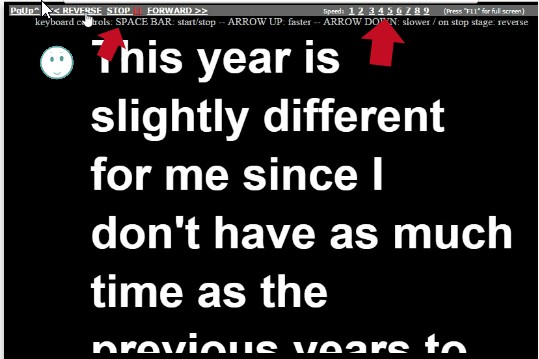This year is slightly different for me since I don’t have as much time as the previous years to update my blog. This year I have found myself with a job to go to , a rural house to run and with no domestic help. I wasn’t sure I ‘d be able to post, if I’d have time or if I’d feel up to it and heck, I am still wondering where I find the time to do everything. But the thing is that here I am, still pumped to post.Today I want to share with you a little tool you might find useful .
This little tool is a cueprompter. My students need to, in two weeks’ time, give a speech of two minutes maximum and I find this little tool can help them a lot monitor the time it takes them to give their speech as it has adjustable speed feautures.
How to use it
♥Copy/paste the text into the prompter text window
♥You can set screen size, font size and colour
♥Start the prompter and adjust the speed
♥ Use the Space Bar to stop/start the cueprompter
Tutorial here