Do you think you can correct some of your own writing errors? Yes. You just need this checklist! 🙂
If you have read my last posts, you may have noticed that lately, I’m kind of obsessed with writing.
- I wrote about connectors of contrast here
- I did a collaborative writing activity here
- Students wrote about unusual traditions here
- And here, I recommended some amazing websites to make your writing stronger
And you may think that enough is enough. Well, it is not. It might only be my impression, but I feel students are making the same writing mistakes over and over again. It seems to me that no matter how many times I correct their errors, they still make them.
So, I think I need a change of tactics and I have decided to surprise my students by asking them to correct their own errors. I firmly believe that most of their errors are silly mistakes they make just because they don’t pay enough attention.
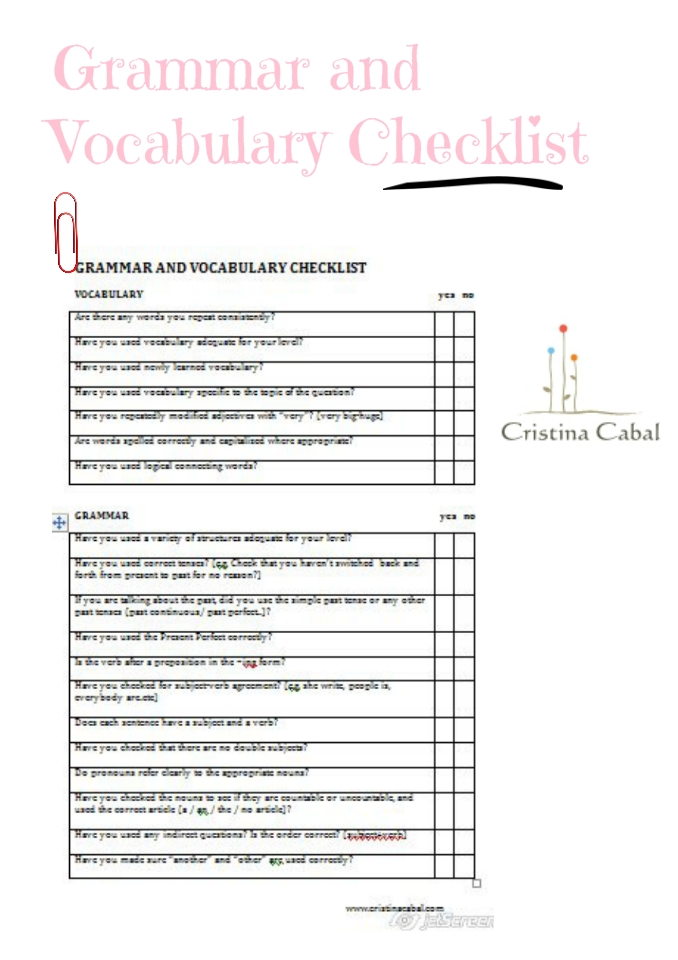
The idea is
- Set a writing activity to do as homework and to be handed in to be marked.
- Set a deadline and on this day, when students have their neat and tidy essays ready to be handed in, give them the “grammar and vocabulary checklist” (the star in this post) and ask them to correct their own writings, using pencil, and the grammar and vocabulary checklist.
- Allow 10 or 15 minutes for this step.
- Tell students that their mark in their writing will be lower if you find any of the errors written on the checklist.
- Collect the edited essays and take them home to correct. Unavoidable, sorry!
Download pdf here
checklist