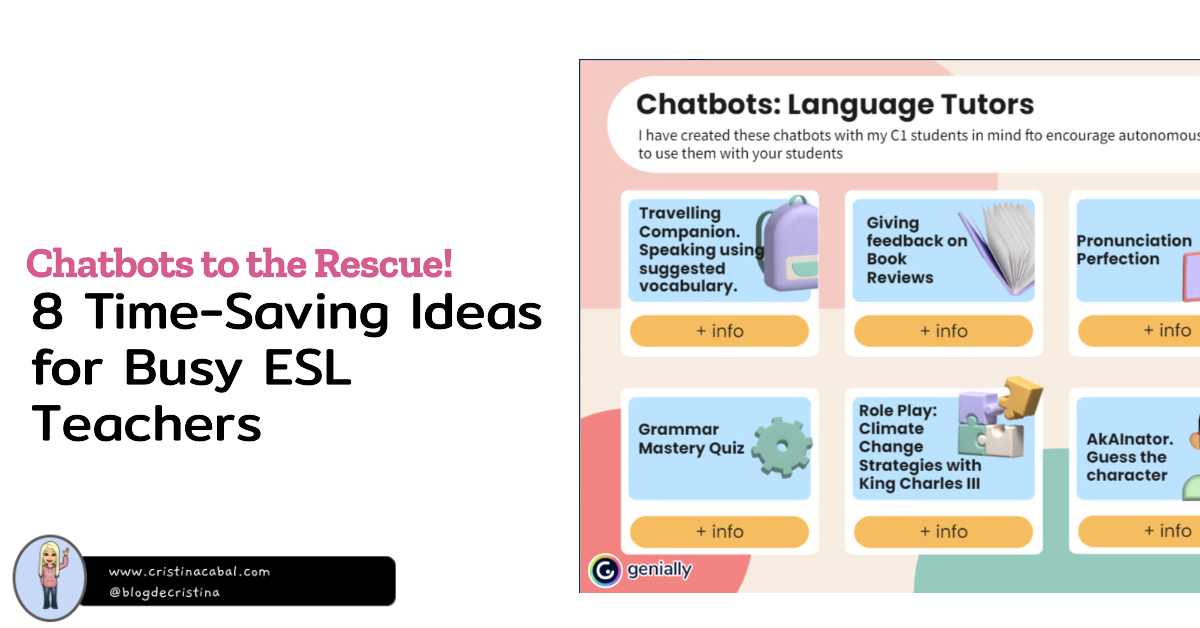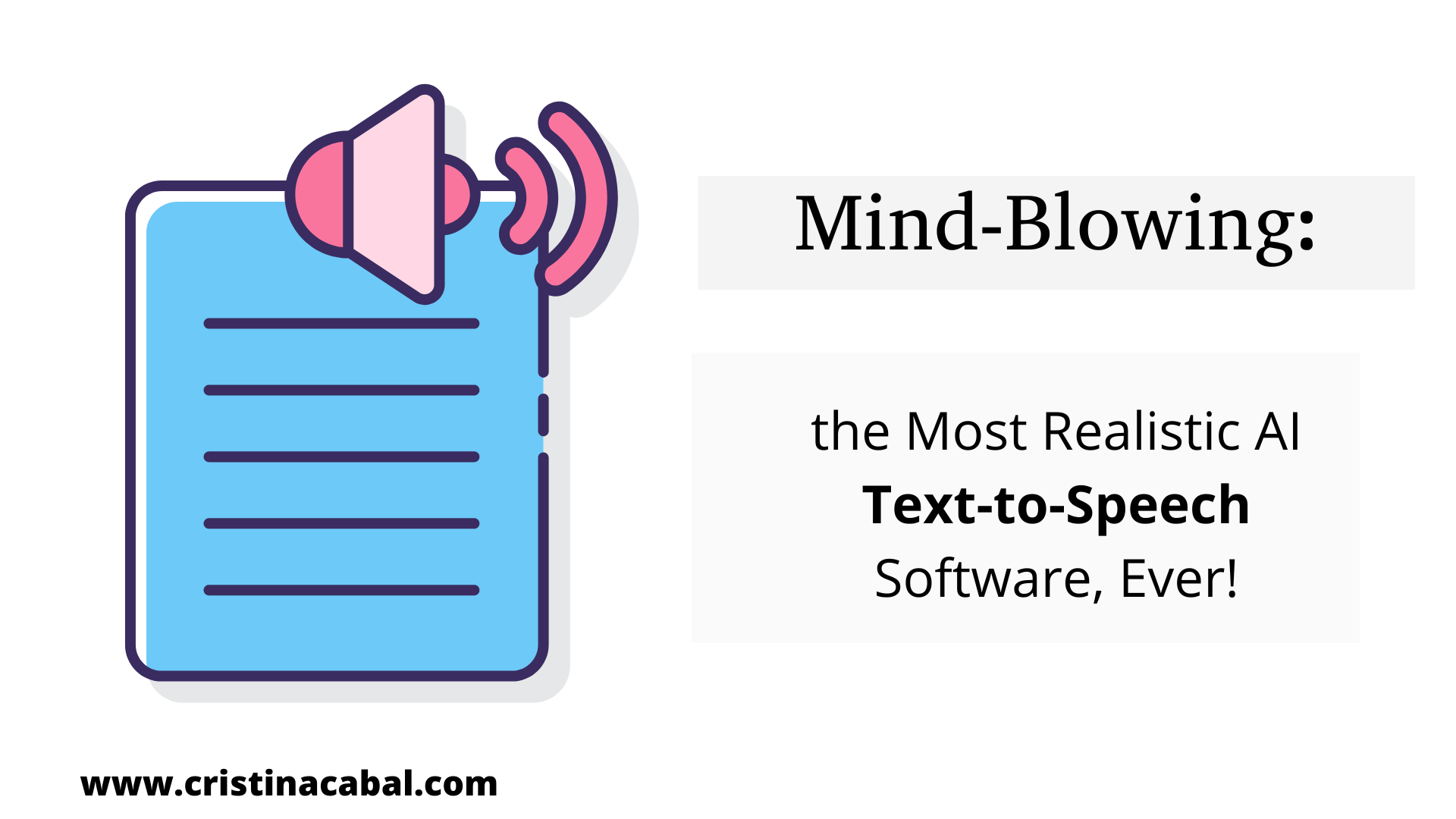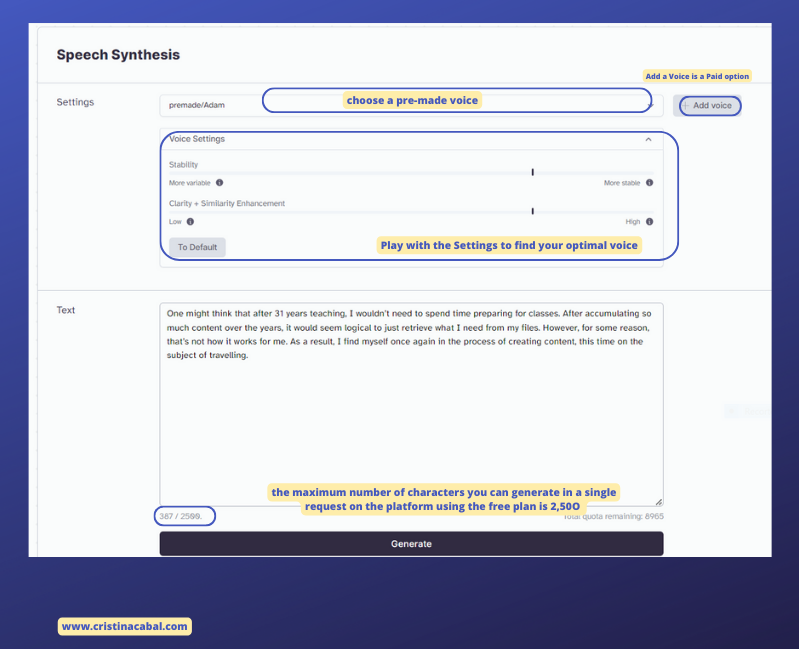For over 30 years, I’ve been a proud pescatarian—a semi-vegetarian, if you will—happily skipping steak. Let me tell you, being “the one who doesn’t eat meat” in a region, Asturias, famous for its chuletones and fabada can make for some hilarious and eyebrow-raising moments: from explaining my choices at barbecues to finding the right food for me in a menu full of meat choices, I’ve collected plenty of anecdotes along the way.
So, in this lesson aimed at B2 + students, we’re going to explore the fascinating world of vegetarianism—a topic that sparks some seriously interesting conversations.

Ingredients of this lesson plan.
- Warm-up: speaking and a fun video
- Introducing Vocabulary with a home-made IAnized 🙄 video: Vegan vs Vegetarian
- Vocabulary
- Speaking: two corners
- Scattergorix Game
WARM-UP: Speaking and one of my Favourite Videos
To kick things off, I’ve got a video I’ve been using for years to introduce this lesson. Now, I’ll admit that the quality is terrible. It’s grainy but it’s absolutely hilarious, and I just can’t bring myself to part with it. Before we jump into it, though, let’s set the scene with a couple of thought-provoking questions:
- Have you ever gone on a date with someone who was vegan? How did it influence your choice of restaurant or food?
- Do you think food choices (like being vegan) should be a factor when choosing a partner? Why or why not?
LISTENING:Note-taking: Vegan vs Vegetarian
Time to clear up the terms vegan vs. vegetarian, often confused! I’ve made a quick video using AI magic to explain the basics.
Students watch the video and jot down the key differences. In retelling the main differences, make a point of writing key vocabulary on the board.
Differences between de cristina.cabal
Vocabulary
Do we need a vocabulary exercise? Absolutely! The more words we know, the more we can express ourselves—plain and simple.
Speaking Practice
Let’s get moving with an expressing opinions activity! It’s all about taking a stand—literally.
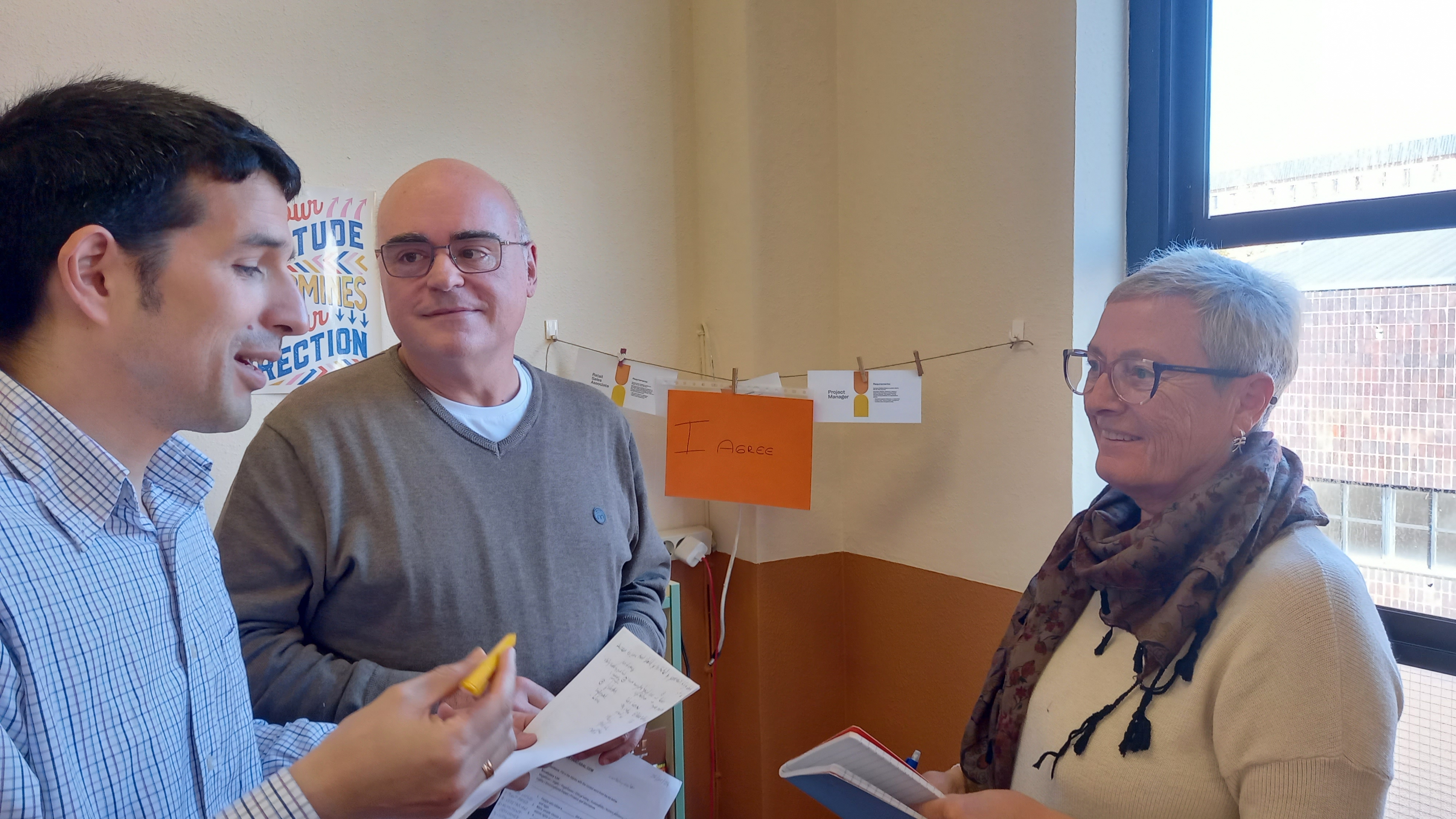
Step 1. I’ve kept it simple—just grabbed three plain sheets of paper, and wrote I agree, I disagree, and I can’t decide, and stuck them in the corners with blue tack.
- I agree
- I disagree
- I can’t decide (optional, if you have a larger group).
Step 2. I display the first statement, Being a vegetarian is the best choice for both personal health and the planet . Once students decide whether they agree or disagree with the statement, and before they stand up, I offer some guidance by suggesting ideas they can use to explain their position on the statement.
So, if they AGREE, they can use these reasons;
- Reduces risk of chronic diseases (heart disease, diabetes)
- High in nutrients like fibre, antioxidants, and vitamins
- Avoids animal cruelty in factory farming
- Lower carbon footprint and reduced resource use (water, land)
- Helps combat deforestation and biodiversity loss
If they DISAGREE, they can use these
- Risk of B12, iron, and protein deficiencies without careful planning
- Limited food options in some cultures or regions
- Costly and hard to access plant-based substitutes
- Large-scale plant production can also lead to deforestation and water use
Step 3. they are ready now. Sudents move to their corner and discuss with like-minded peers for about 5 minutes.
Step 4. After about 5 minutes, they’ll pair up with someone from a different corner and try to change their mind—debate time!
For the next statements, they’ll have a moment to prepare their reasons before standing up and choosing their corner.
Going vegan? – Presentación de cristina.cabal
Game: Scattergorix
After hard work comes the reward—this time in the form of a game! Have you ever played Scattergorix? In this round, the list of categories is all about food. Hey!!! And yes, I got a little help from ChatGPT. Sometimes, it’s not so easy to come up with something for every category.
These are the rules of the game and below, the home-made game I created for my students.
scattergorix de cristina.cabal
Food Scattergorix de cristina.cabal
Follow us on