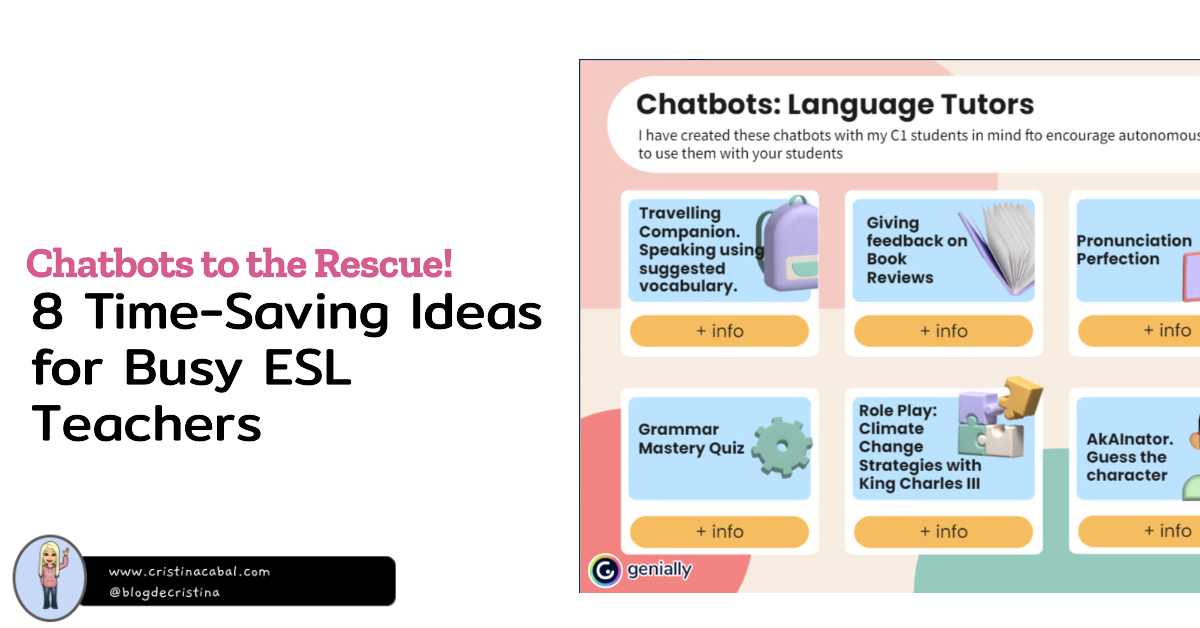It’s mind-blowing! Believe me!!! Artificial Intelligence, particularly talking chatbots, are reaching levels of excellence that are simply unbelievable. Have you ever imagined having a smooth, natural conversation with a robot? Think about all the help it can offer students when practising for speaking exams. Play.ai, is an AI tool that lets you have smooth, natural conversations with a virtual voice assistant. They are super easy to use, they are fun, students don’t even have to register, and they can download or share the conversation with their teachers.
More? More! Teachers can also create their own talking chatbots with or without cloning their voice..

The app
Just by chance, I bumped into this new tool that is just mind-blowing and scary at the same time. Play.ai uses advanced natural language processing and machine learning algorithms to interact with users. They understand what you say and respond in a way that feels friendly and engaging. And honestly, it is mind-blowing how natural they now sound and interact. It’s like having a super-smart chat buddy. Play.ai calls them AGENTS.
How it works
Think of it like this: you ask your friend “What’s the capital of France?” and they say “Paris!” Play.ai works in a similar way, but it has access to a TON of information, so it can answer pretty much anything you throw at it. Plus, it can adjust its responses based on what you say, making the conversation feel more like you’re talking to a real person. For learning purposes, instead of asking about capitals, you can ask it to have a conversation about…climate change , extreme sports, education or maybe stereotypes. Take your pick!
Students: no registration needed
1. Interacting with a talking chatbot (agent) Easy! When you first come to their page, just click the icon and start talking. You will be amazed at how natural it sounds and how smoothly and naturally the conversation develops. 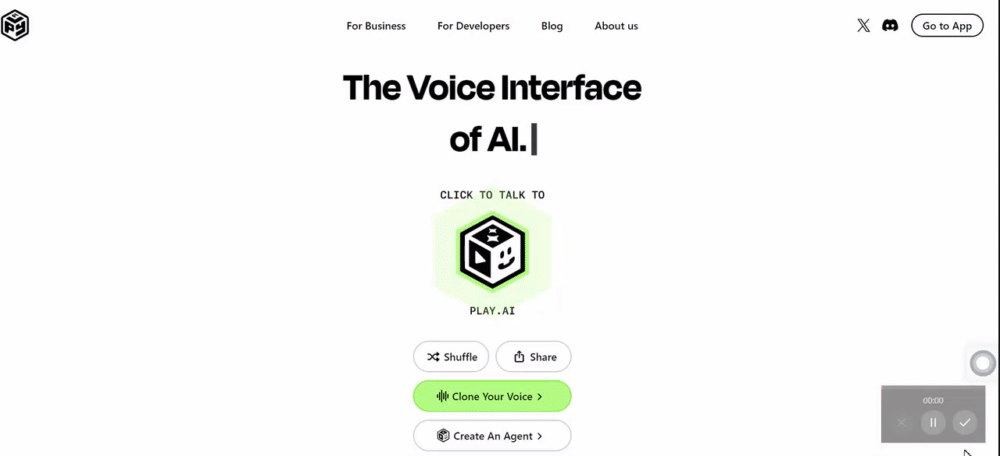
- If you want to talk to another, more specialized “agent”, click on shuffle and choose the one you like best.
- If you want to save a conversation, or you are a student and want to share it with your teacher, you click on the Share Recording button, and you’ll get a link to share. You can also download the conversation.
- Give it a try now and tell me what you think. Here
Teachers: registration required to create your own chatbot
2. Creating your own agent to share with your students.
That’s where the fun is. How do you create your own agent?
- Click on Create Agent and pick a voice, or clone your own voice; they just need 30 seconds of your voice. You can either record your own voice directly on the website or upload an MP3 file. In my case, I have cloned my own voice.
- Give the agent a name and upload a picture or avatar.
- You can choose the Agent behaviour (I’ll go for Super Chatty, but you can select professional or neutral)
- And then, you need to customize your Agent with some relevant information and instructions. You can also upload a document with the knowledge you want the Agent to have. In my case, I have decided to give it these instructions
In bold, the information the chatbot requires and then, you will find my own instructions to create my chatbot.
ADD CUSTOM KNOWLEDGE My AI assistant will have access to a vast database of English language knowledge, including:
- Grammar rules: From verb conjugation to sentence structure, we’ll tackle those tricky grammar points together. Think of me as your personal grammar genie!
- Vocabulary expansion: Want to spice up your word choice? We’ll explore synonyms, antonyms, and even idioms to make your English shine.
- Cultural context: Language is more than just words. My AI will provide insights into English-speaking cultures, helping you understand everyday expressions and nuances.
- Real-world examples: I won’t just throw grammar rules at you. We’ll use examples from movies, music, and everyday life to make learning fun and relevant.
- Once it is ready, share it with your students. Ask students to interact with the chatbot and send you the link to give them feedback on their conversations.
NEGATIVE POINTS:
- In the free version, students can interact with your custom chatbots for a maximum of 30 minutes per month.
- At the moment, chatbots can only speak English.
Try my Own Custom-made Chatbots Cloning my Voice
I am sharing two links for two custom-made chatbots. Remember, it might not work if I have exceeded my 30 minutes/month. If so, try again next month, please.