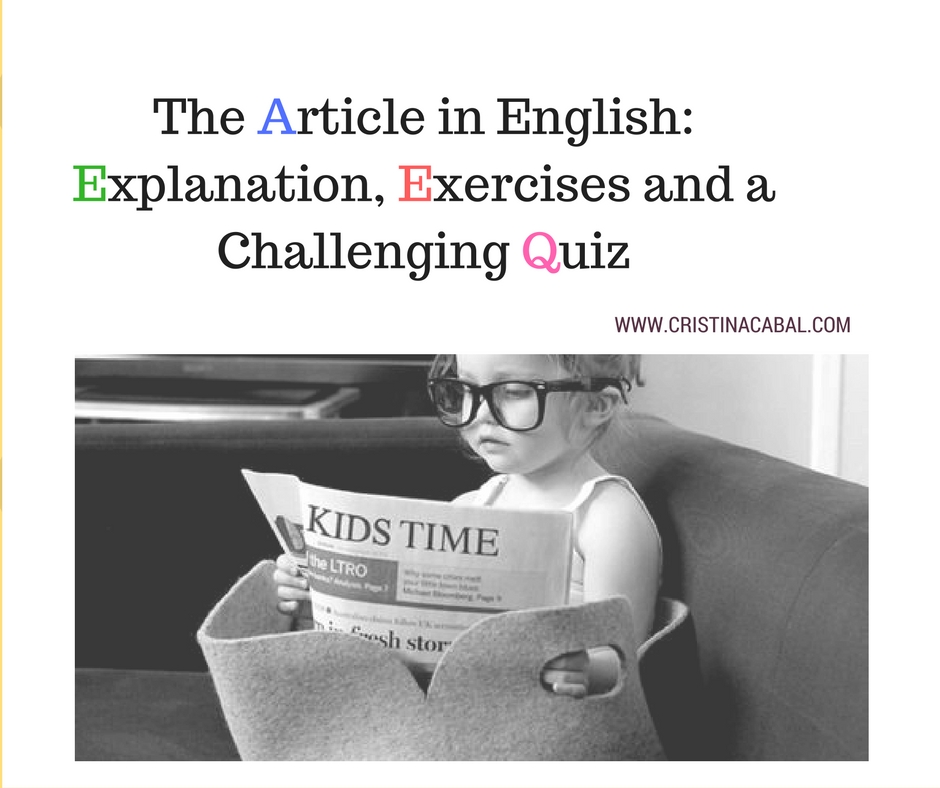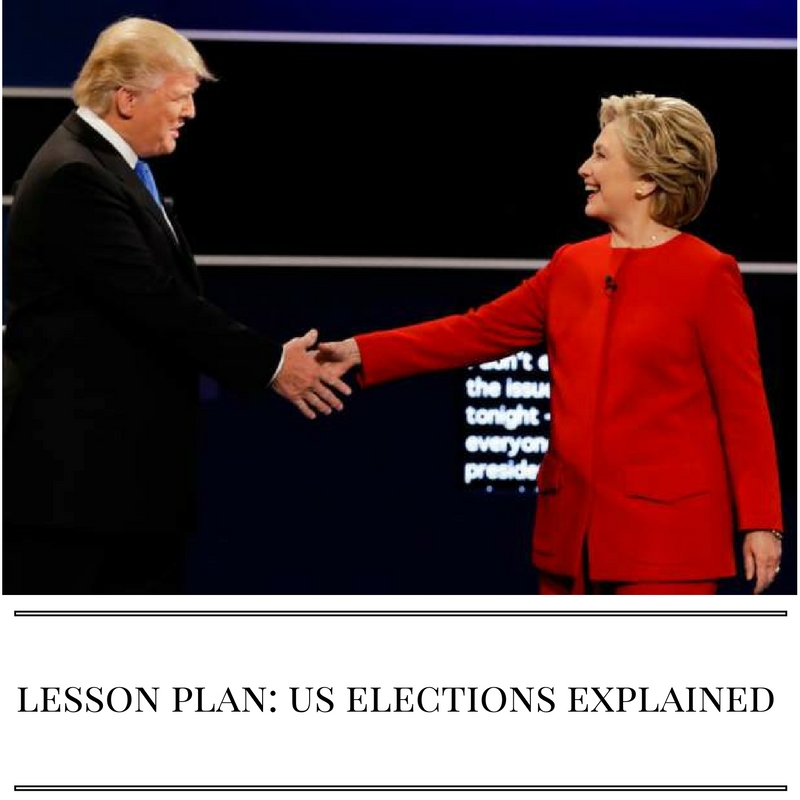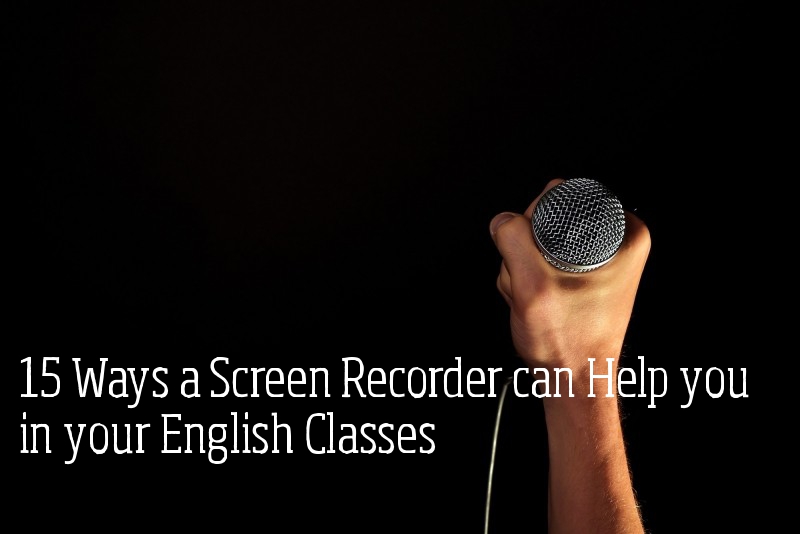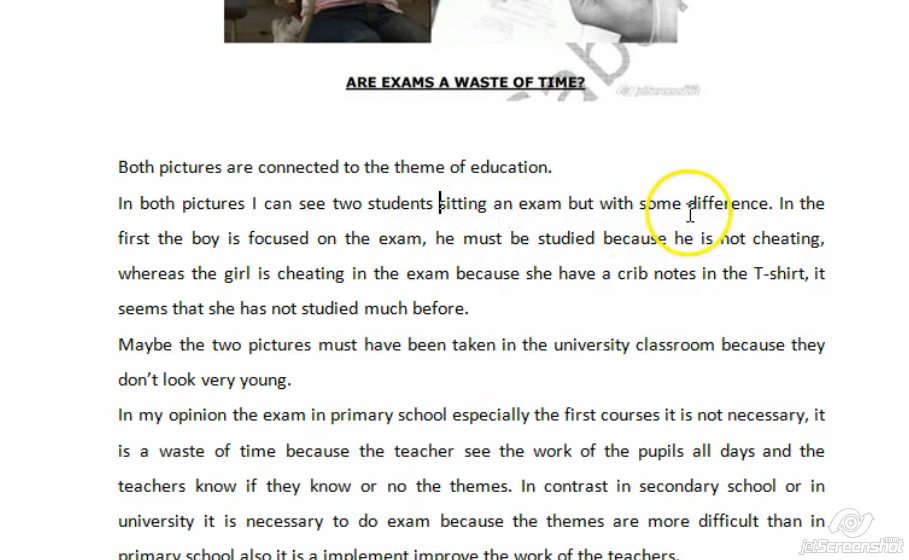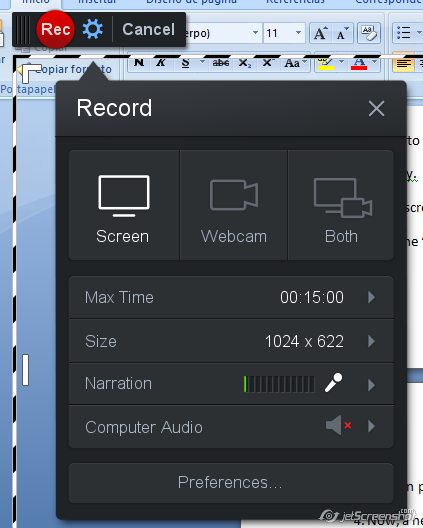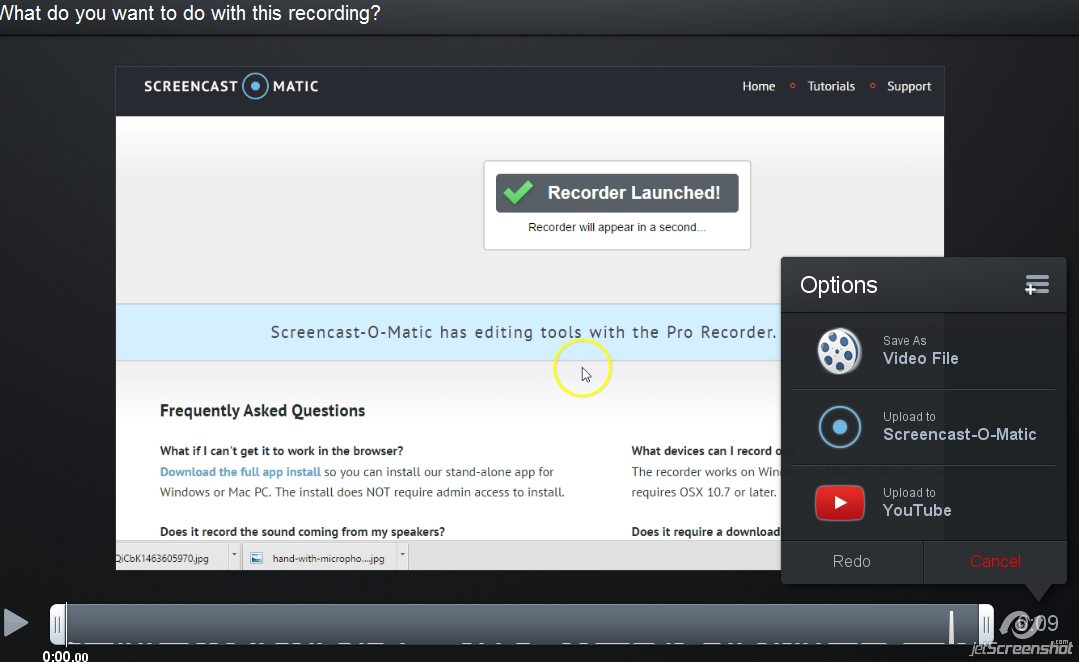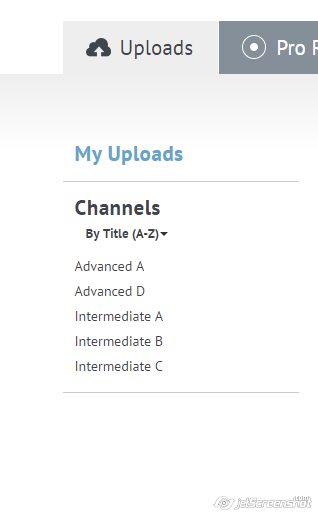This lesson is aimed at students with a language level of B1 (intermediate) and focuses on revising, learning and using vocabulary related to learning languages through a variety of engaging activities.
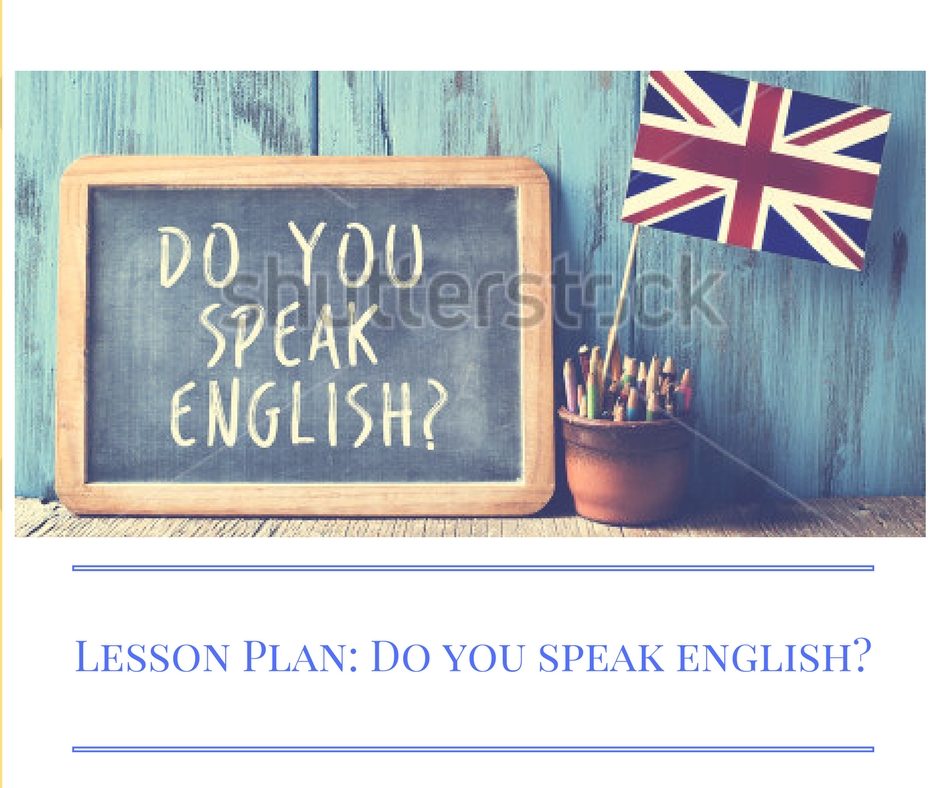
In this lesson students will get listening and speaking practice, learn new vocabulary, and have the opportunity to improve their writing skills.
Topic: Learning languages
Level: Intermediate and above
Time: 60/90 minutes
Materials: PDF vocabulary, teacher’s notes
Online tools used: Spark adobe and Playbuzz
Warm up:
Guessing the topic.This funny sketch below works like magic to introduce the topic. The idea is to play this short funny video (2:48) and let students guess what we will be talking about.
Now, ask students to discuss these 2 questions:
- What’s the most spoken language in the world?
- What’s the most widely spoken language in the world?
Revising, introducing and using vocabulary
The idea is to elicit vocabulary by posing some questions and showing some pictures meant to stimulate spontaneous speech and class discussion. New vocabulary will be written on the board. See PDF with targeted vocabulary here
Tell students that of a total of 1, 5 billion speakers only 375 million are native speakers, so this means that over 1 billion people speak English as a second language. Ask them:
- How do you think your country ranks in terms of English language proficiency?
Show them the picture below. If their country is not there, click here to see how it ranks. Elicit any reactions to the picture.
- Does the ranking surprise them? Why (not)?
Get students in pairs to discuss the question below:
- What do you find most difficult about learning English? Why do you think is that?

Listening and Speaking
Part 2. Listening Comprehension. Note taking exercise.
Alex Rawlings, who speaks 11 languages, says that the way to start speaking a language more fluently and more proficiently is to practise speaking. In the video, he gives us four tips to get more practice speaking the language we’re learning.
-
-
- Get a conversation partner
- Talk to yourself.
- Learn vocabulary in phrases
- Imagine how you’ll use the language.
-
Watch the video and summarise what he says about each of these tips.
Part 2. Speaking. Reasons for learning a foreign language.
After watching the video, in groups of 3 share the reason why you’re learning English
Answer the following questions
-
-
- Do you know anybody who has emigrated from your country?
- Do you know any immigrants? Can they speak your language?
- Before entering your country, should immigrants be required to speak the local language?
-
Speaking
Writing
Write an article on one of the following:
- “If you are not willing to learn, no one can help you. If you are determined to learn, no one can stop you.” Zig Ziglar
- “There is no elevator to success; you have to take the stairs”.Zig Ziglar
Post on how to write an article here