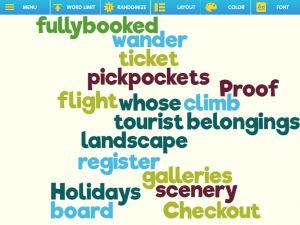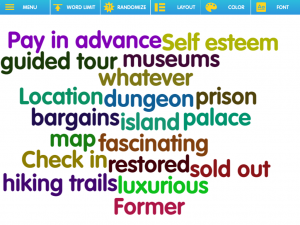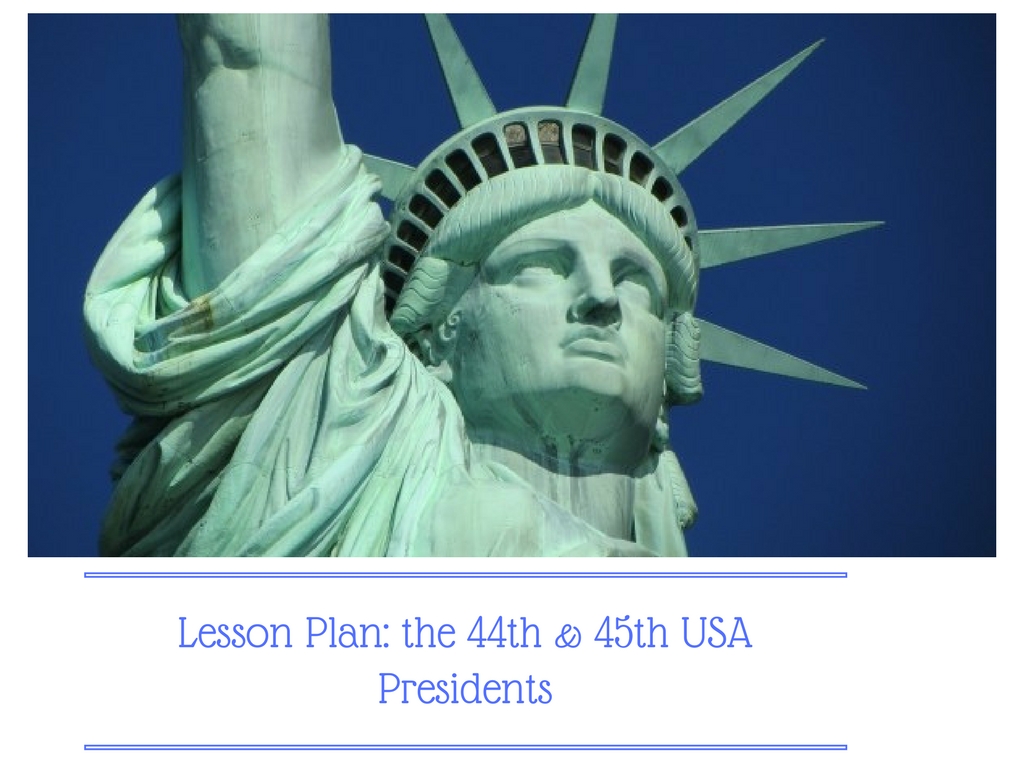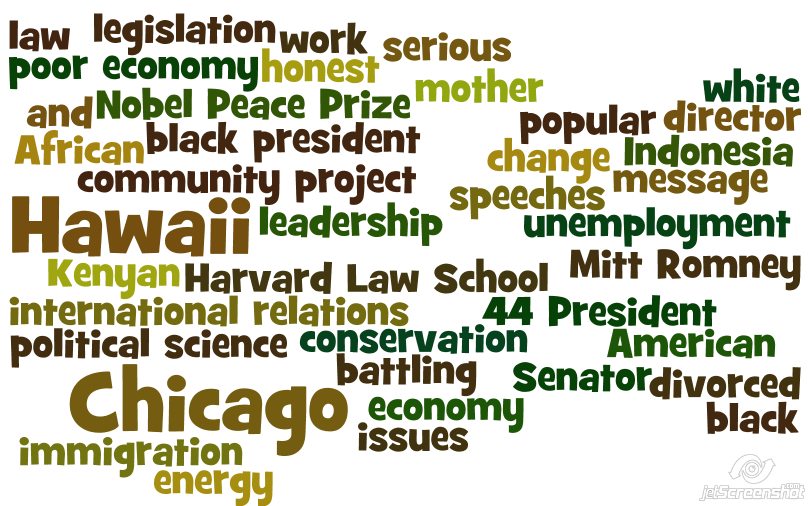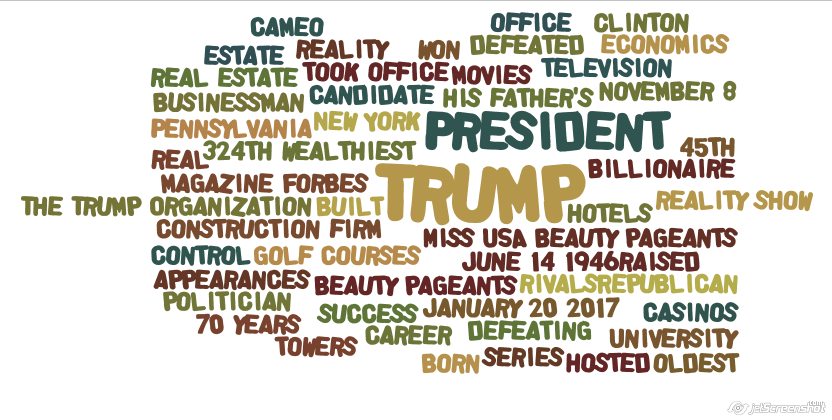This week’s post was not supposed to be a grammar post, it just so happened to turn out like that. Come to think of it, I have been teaching lots of grammar lately so I shouldn’t be surprised if my brain is filled with ideas for grammar teaching.
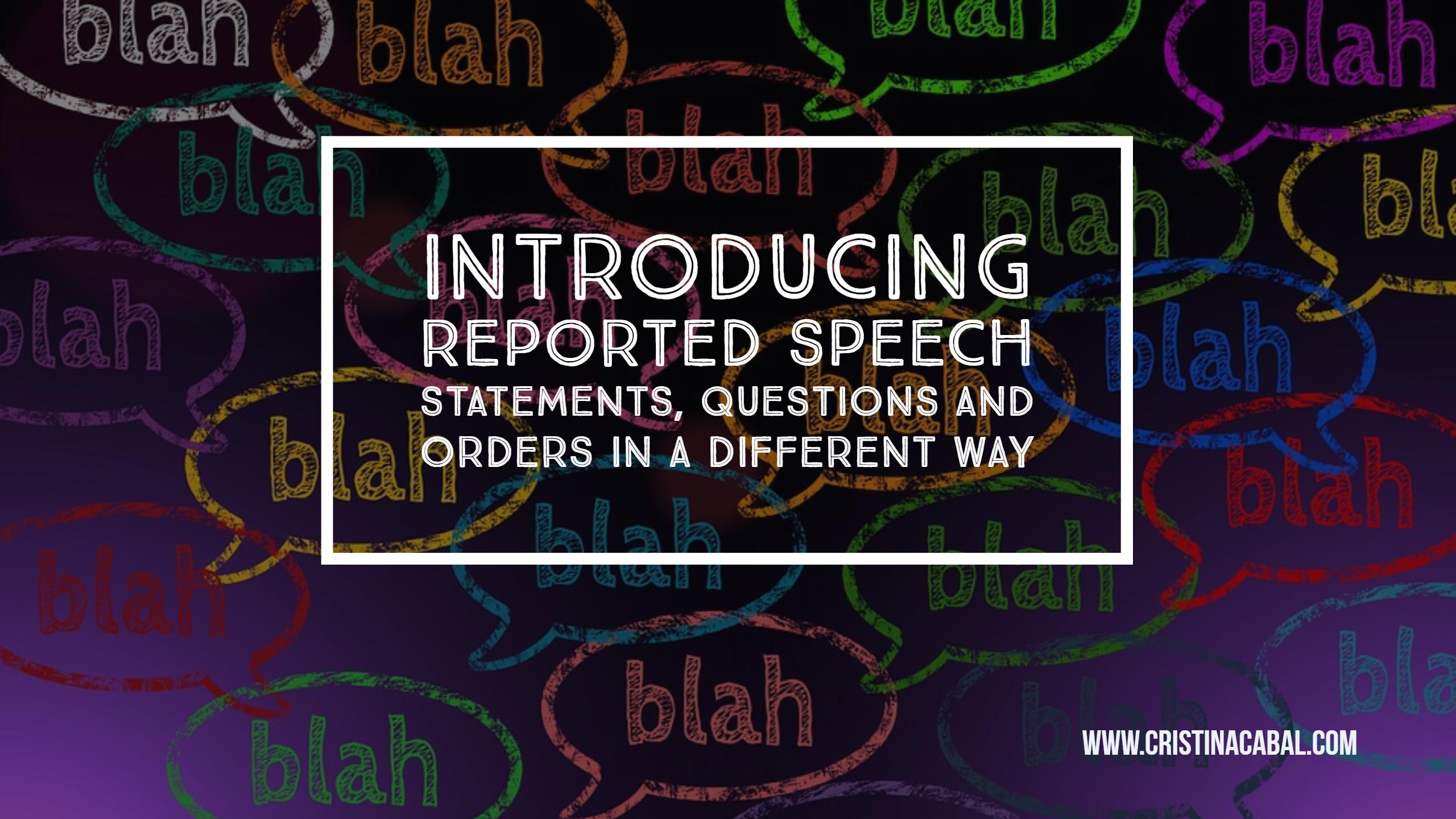
If I want my classes to be different from the ones I had when I was studying English at school (teacher-centred and book-centred), I cannot introduce all those digital tools I’m so keen on using and then go and spoil it all by asking students to read straight from a photocopy when it comes to grammar. I’m not saying it’s the wrong way to go about it, I’m just saying it’s not the way I teach or the way I’d like to be taught.
Admittedly, grammar is grammar, but can we make it a bit more appealing to our students?
Reported speech is probably one of my favourite grammar points and this is how I have introduced reported speech statements, questions and orders in my classes this week.
INTRODUCING STATEMENTS.
To introduce statements I often use quotes from famous people. The presentation you’ll see below is one I often use as my students, for the most part, are adults. But if you’re teaching teenagers, you can easily change the people in the slides and use celebrities they can relate to.
So the idea is to play the presentation, read the quote and then ask: “What did Marilyn say?” Guide students through the changes in reported speech and then show the second slide where the reported sentence is displayed.
INTRODUCING QUESTIONS.
I’ve been introducing reported speech questions in this way all my teaching career. The reason? Students collaborate from minute one and this is something I treasure.
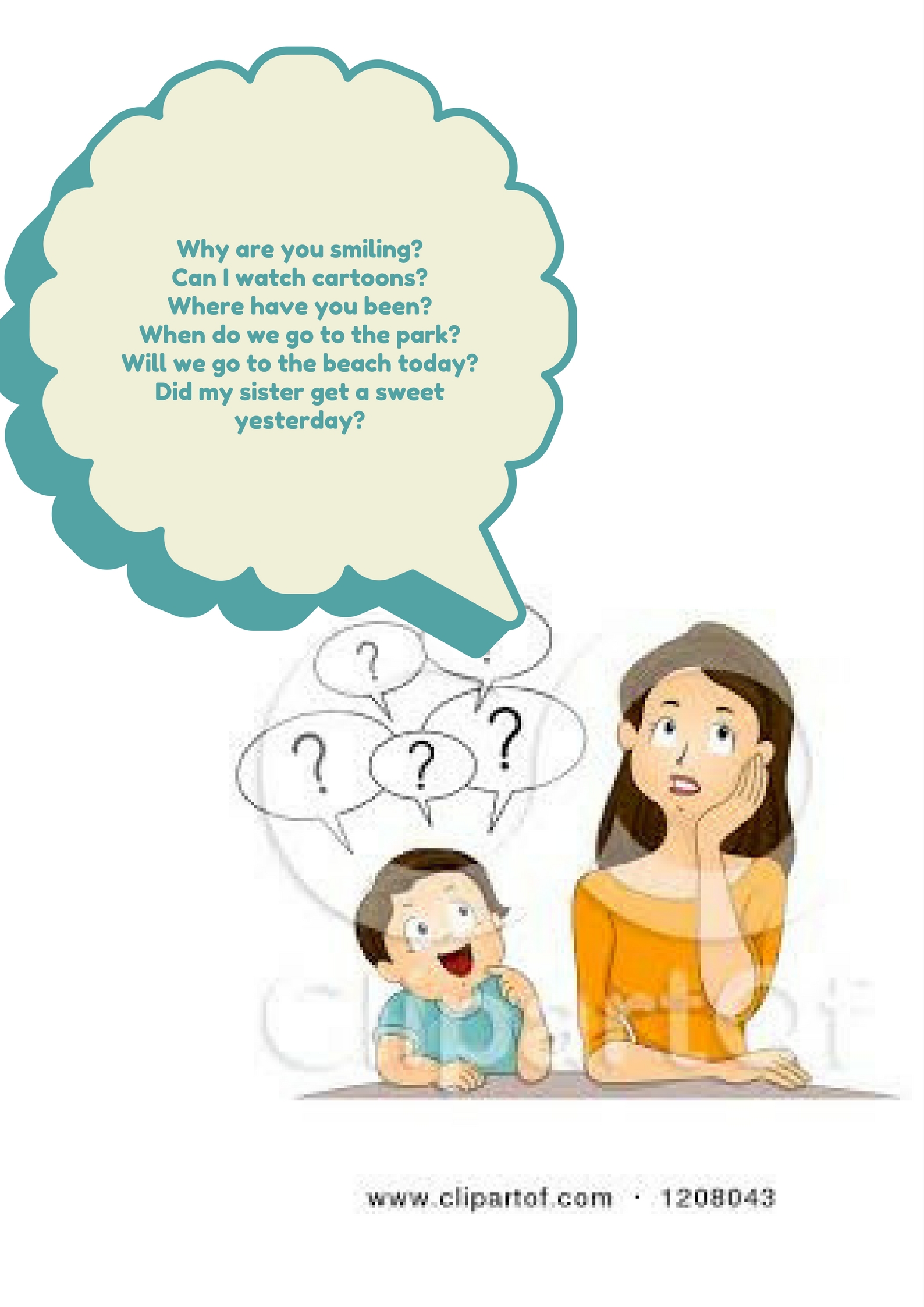
I tell the students my son Daniel is 4 years old and he’s always asking questions. With all the drama I can muster I tell them that yesterday I got home really tired and wanted to rest a bit but my son Daniel had other plans for me and could not stop asking questions.
I draw on the board a boy and I call him Daniel and a woman and I call her Cristina- my name. I draw a big bubble next to Daniel and I ask students to guess what sort of questions he might have asked me. As they provide the questions I write them inside the speech bubble making sure there is a variety of wh- and yes/no questions and a variety of tenses. Once the questions have been written, I go on telling them that when my husband got home I was lying on the sofa with an ice pack on my forehead and looking dead tired -remember drama is important- and when he enquired why I was so tired I told him all about my day and how I couldn’t rest because Daniel had asked all those questions.
- He asked me why I was smiling
- He wanted to know if he could watch cartoons.
INTRODUCING REQUESTS AND ORDERS.
To introduce request and orders I write inside a circle on the board
First day instructions
and ask students to try to remember some of the instructions I gave them on the very first day in class. Encourage them to tell you the exact words I used. They will probably say:
- Use English
- Put your mobiles on silent mode
- Don’t be late.
- Change partners regularly.
- Don’t forget to bring your workbook
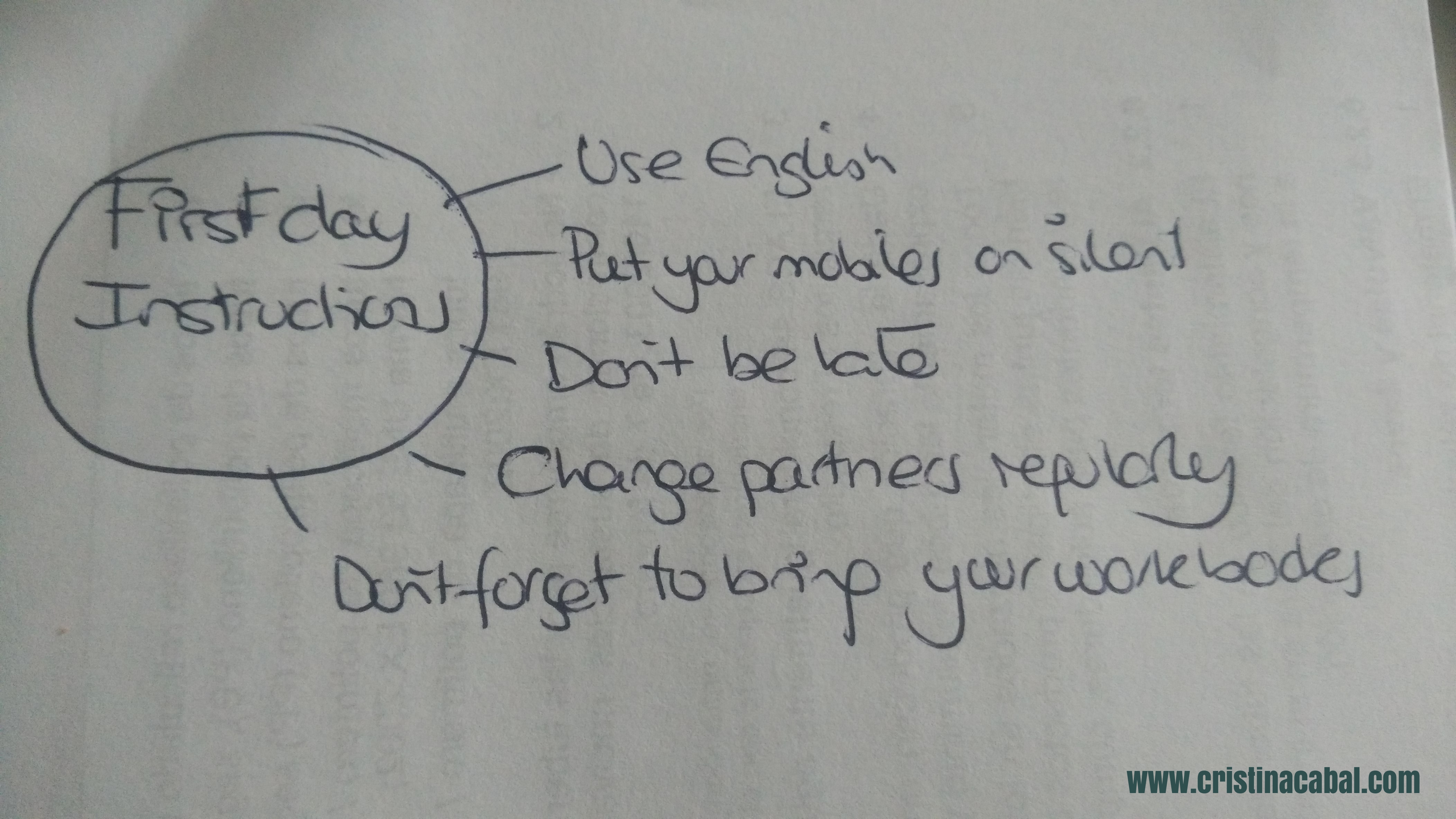
Write them on the board and choose a student who couldn’t attend that first day.
Tell students they now need to inform this student of the instructions I gave this very first day.
- The teacher told us to use English in class
- Cristina told us not to forget to bring our workbook
Hope it’s helpful! You might also be interested in this other post