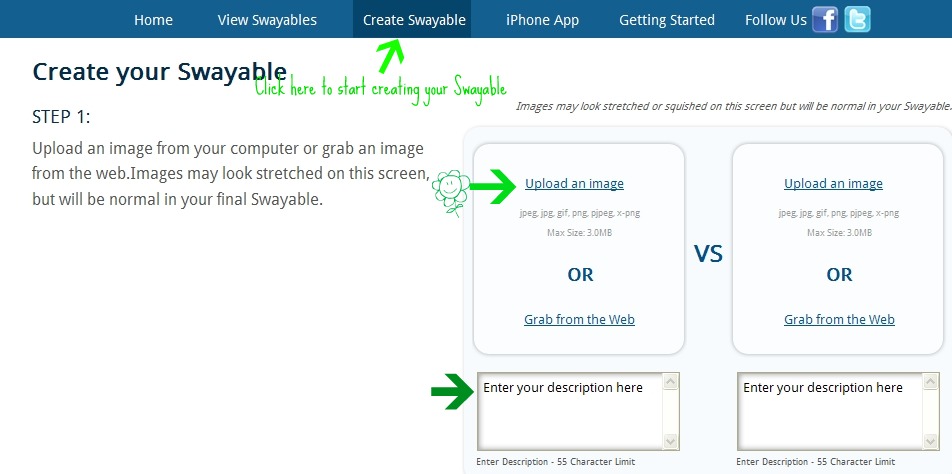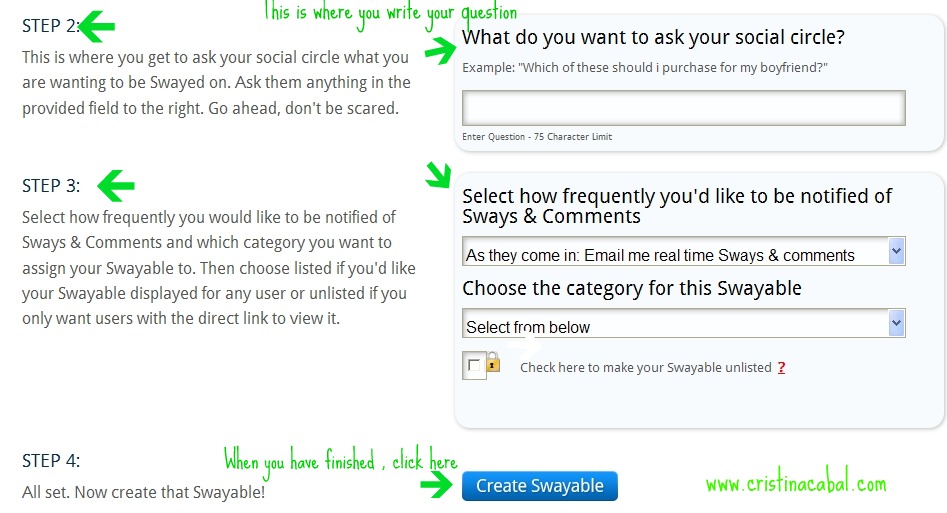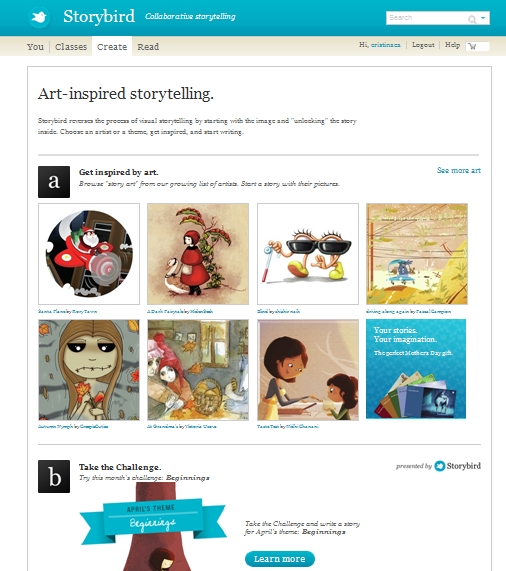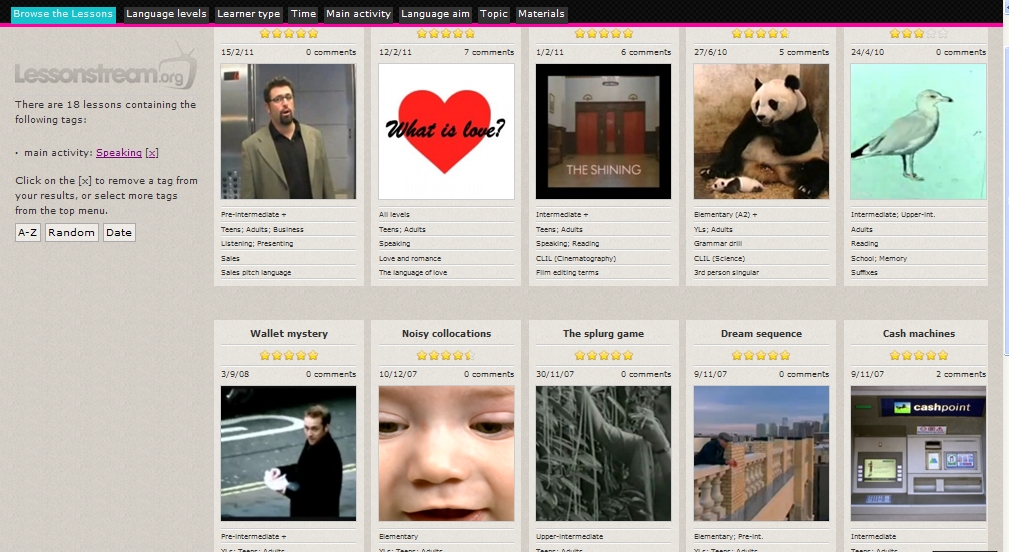In my neverending quest to integrate technology in my classes I have stumbled upon this little tool , Swayable, which is mainly intended to create surveys with the added feature of allowing you to upload an image from your computer or use one from the web which is, in my humble opinion, its best feature as it heightens its potential in the classroom.
I have been thinking it could be very useful when explaining comparatives or when asking students to write about the advantages or disadvantages of a certain issue.
Once published you can embed it in your blog and the students can write in the form of comments (you have to click just below the picture where it says “Click to Sway) to your Swayable.
The first example is for students to practise the comparative and the second for them to practise writing about the advantages and disadvantages of, in this case, working and studying.
And then it follows a little tutorial to help you ceate your own Swayable