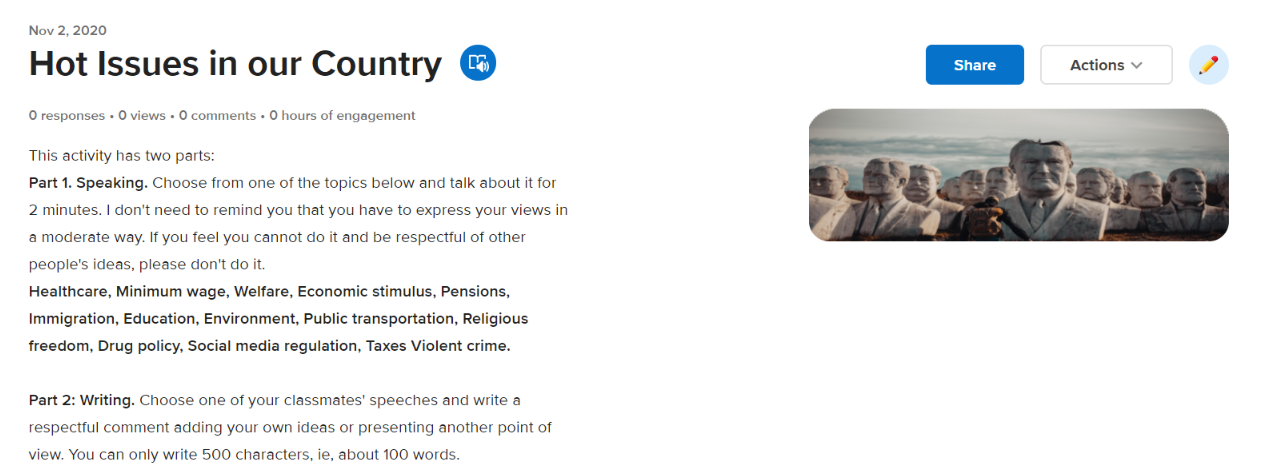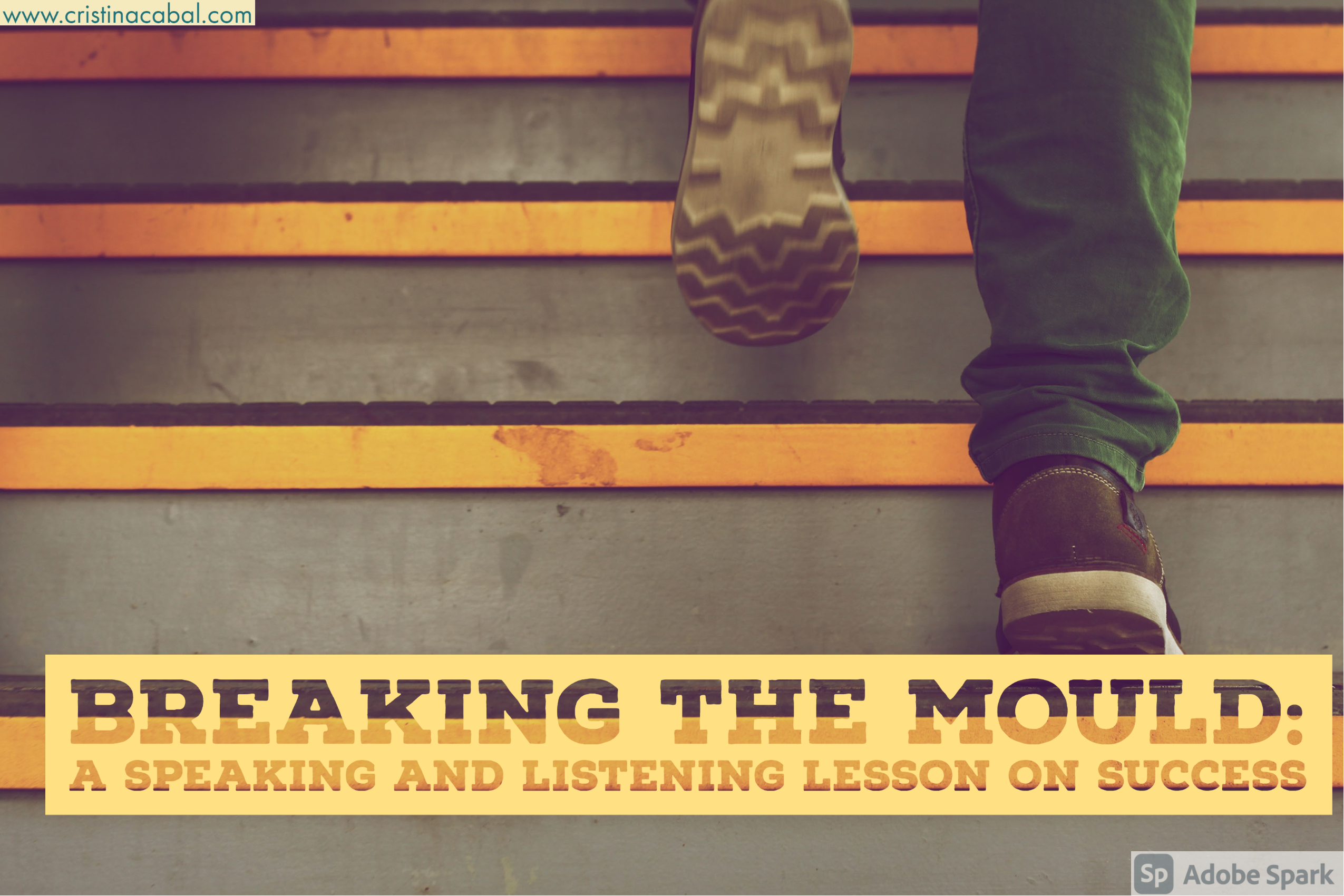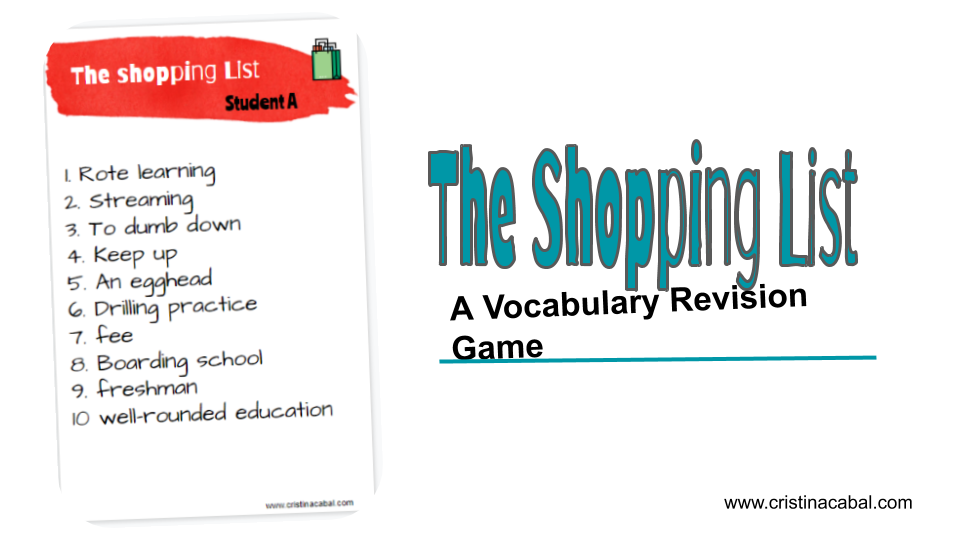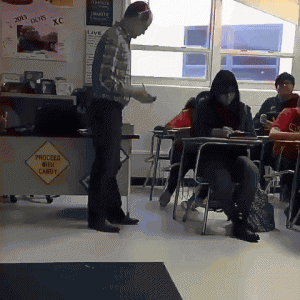I am certain I am not the only one who is fed up with politicians. Should you ask my friends, they’ll tell you that I never talk about politics. I never criticize or praise politicians. I talk about life, about life issues, but always being respectful of other people’s attitudes. I don’t like radical people. I don’t want them around me. I know that some of you might think knowing about politics is a necessity. I don’t disagree. However, getting into heated arguments with people who have a different point of view is, in my opinion, a waste of time and frustrating. So, I don’t do it. And, in this frame of mind, I will approach this lesson about Politics.
Warm-up. Whole class
- What’s the first thing that pops into your mind when you hear the word POLITICIAN?
- What is the minimum voting age in your country? Should it be higher or lower? See: Voting age around the world
- What are the main political parties in your country? Who is the most controversial politician? useful vocabulary here.

Working on Vocabulary: Adjectives
- On the board, write three headings: positive, negative and neutral and ask students to do the same in their notebooks. Tell them you are going to dictate a list of adjectives and qualities that can be applied to politicians.
- Start calling out adjectives and ask them to place them under one of the columns. You might need to spell some of them, or alternatively write them down on the board. It is a good opportunity to drill pronunciation and clarify/teach meanings.
- Do the exercise on the board. There might be slight disagreements and that is just fine.
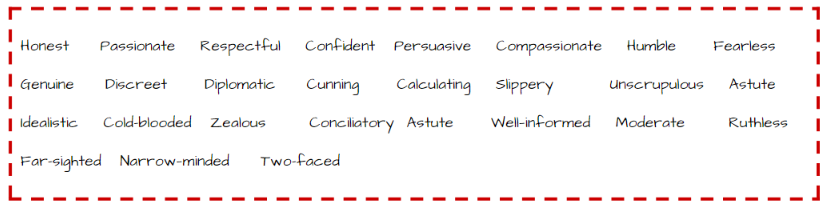
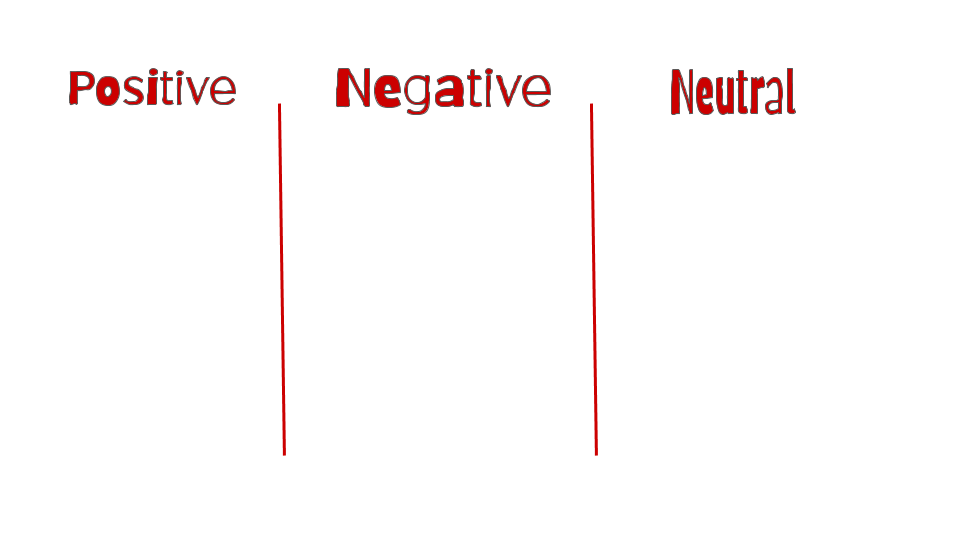
Focusing on Listening: How the US and the UK election works
This listening exercise has different parts
Individual work:
- Students are divided into pairs. Student A listens to How the US election works and Student B to How the UK election works. In my case, I have set it as homework but you can do it in class, asking students to bring some earbuds.
- As students listen, ask them to write down any words/expressions related to the topic. Ask them to look them up and practise their pronunciation as they might be asked to explain some terms to the class.
In class:
- Using Mentimeter, ask them to write the words they jotted down from the video. Once the cloud is formed, point to one word and ask them to explain it.
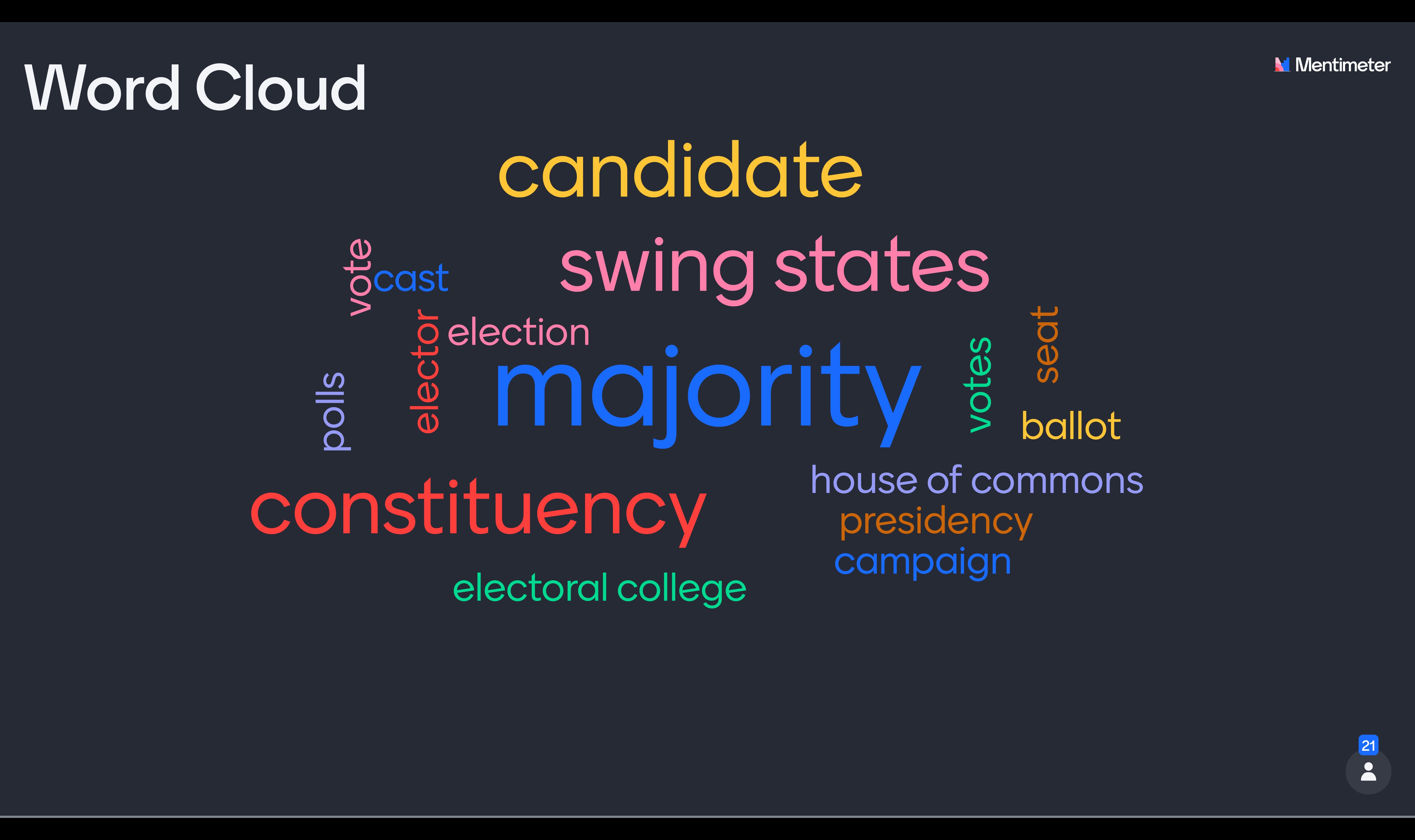
- Pair up A and B and ask them to report their findings.
Student A. How the US election works
Student B: The voting system in the Uk
Follow up: Cloze with a twist.
Give students the transcript for both videos. Tell them you have deleted some words from the transcript. They will have to listen very attentively as there are no empty spaces showing there is a missing word. Ask them to compare in pairs before correcting the exercise. You will find the exercise in the PDF.
Working on Vocabulary
Have a look at how these verbs collocate
- Boost the economy
- Harm/benefit someone or an organization
- Put a strain on the finances of a country/area
- Exacerbate a problem
- Undermine the morale of citizens
- Create divisions
- Lead to tensions
- Cut taxes
- Extend working hours
- Increase public spending
- Abolish unemployment benefits
- Allow a vote on independence
- Increase penalties for…
- Damage the economy
- Resolve existing social problems
- Rise of income inequality
- Reform the education system
- Solve social problems
- Ensure prosperity
- Hold an election
- Rig the election
- Stand for election
Other words you might want to know: floating voters. popularity ratings, a right-winger, a left-winger, a polling station, a running mate, a high turnout, voting booth, ballot card
Speaking
Before each section, ask students to call out 6 words or expressions they have learned in this unit. Divide the class into As and Bs and assign As three words and Bs three words. Display the first section and ask them to take in turns to answer the questions trying to use the vocabulary on the board
Speaking and writing using Flipgrid
I have been dying to use Flipgris’s new update. “And what is it that has you so excited?” -you might be wondering. Well, it is the possibility of responding to a video in a written form. Imagine the possibilities, imagine the potential it has for language teaching.
So, here’s the first activity for my students using the brand new Text Comments. I know it is a dangerous activity, but I teach adults and am relying on their self-restraint.