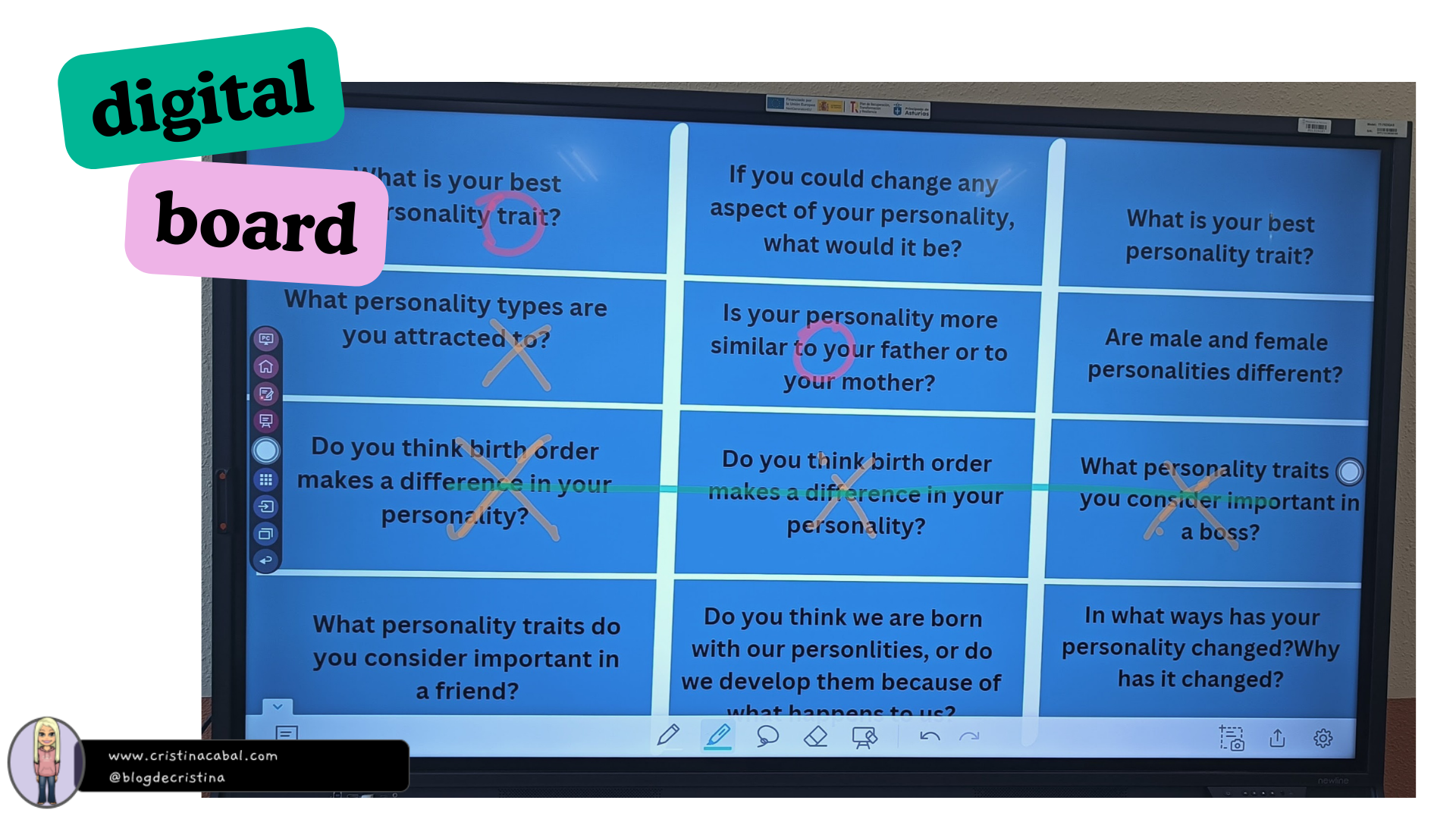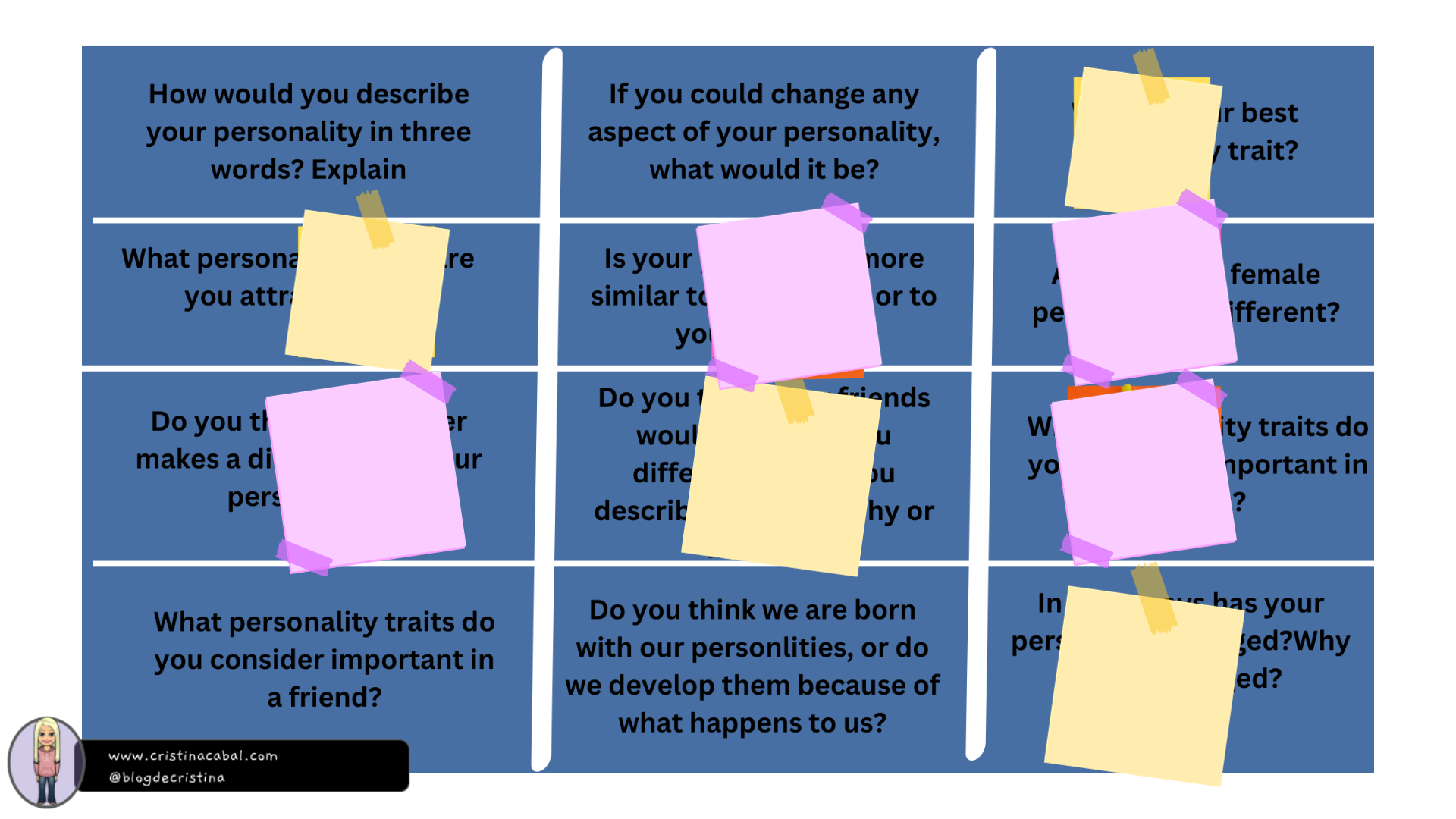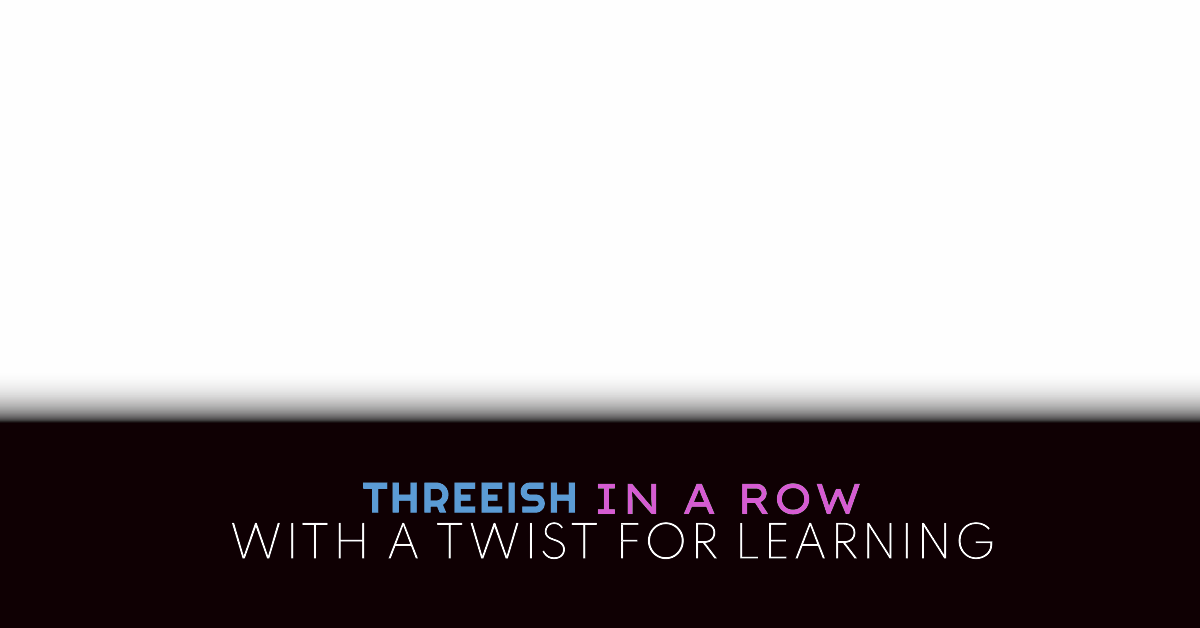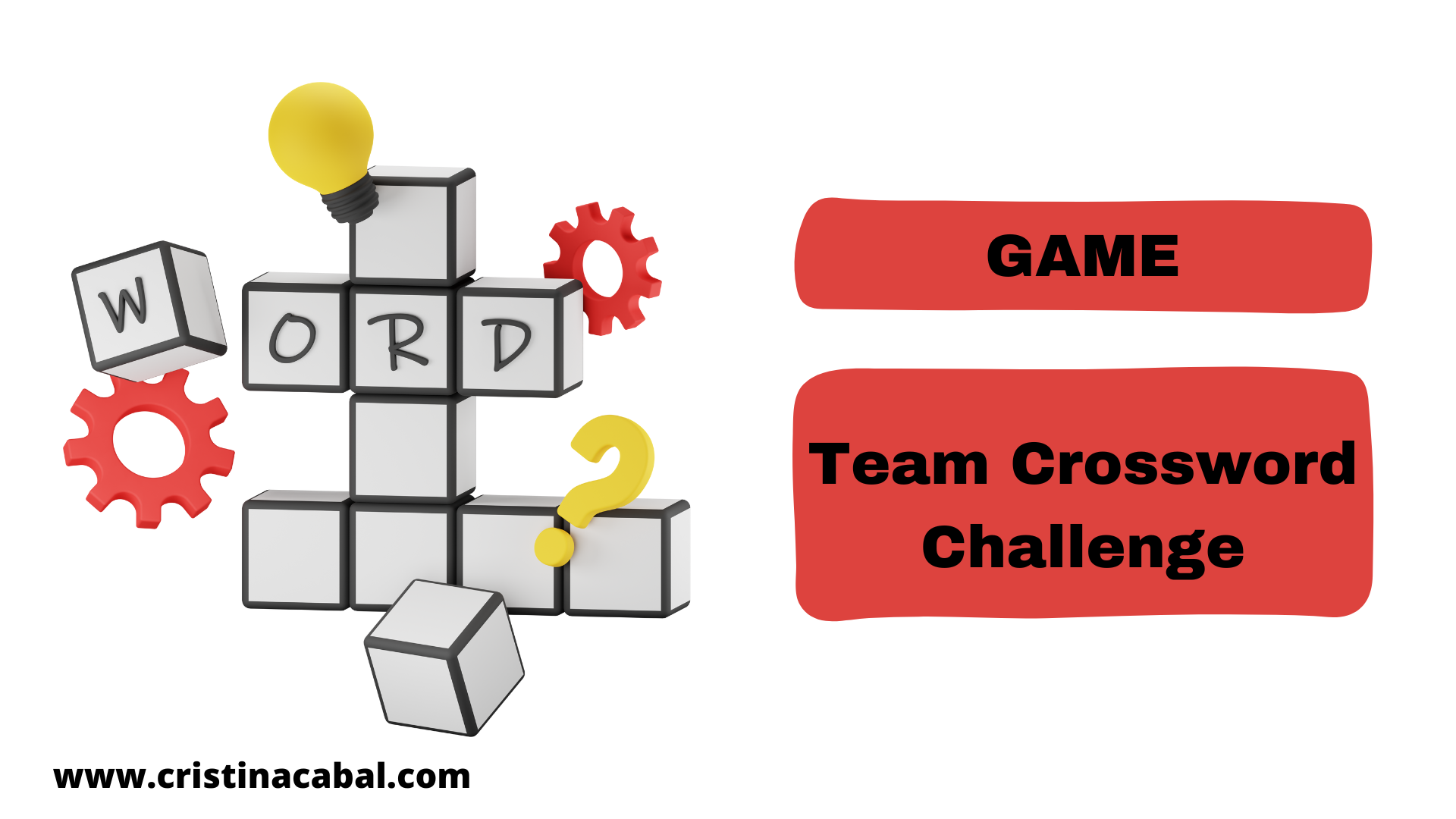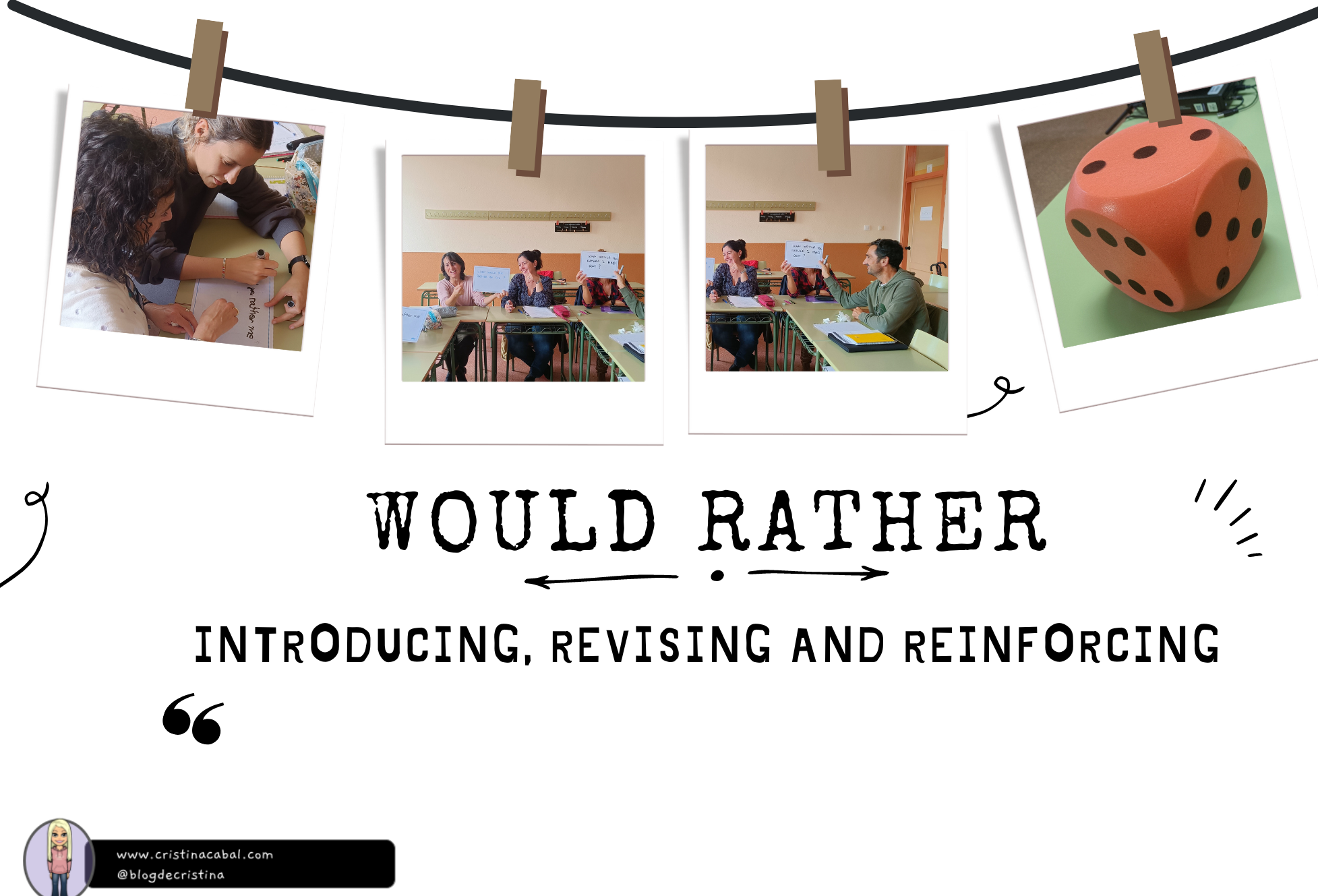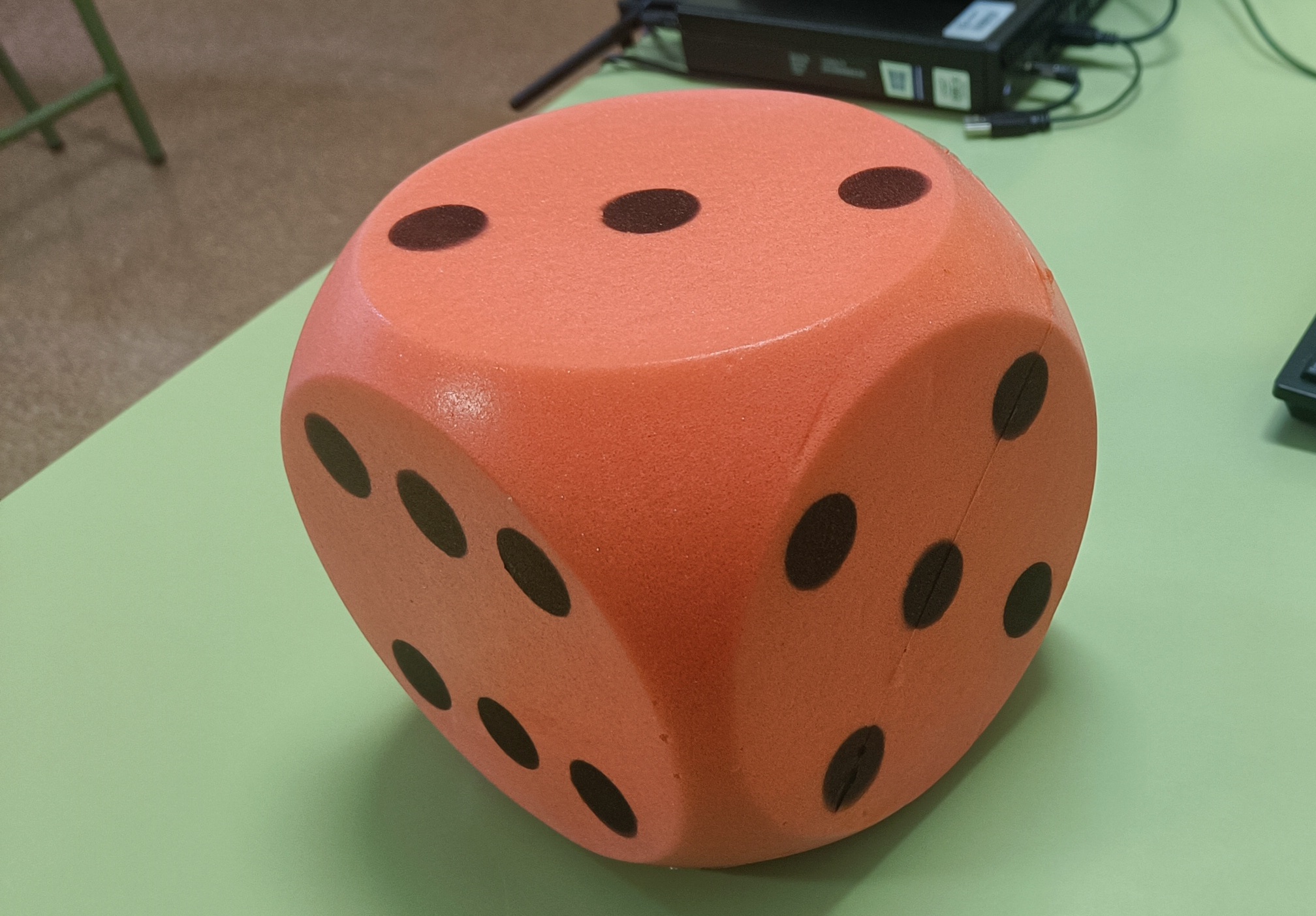A talking avatar + cleft sentences? Yes and yes!!! It only got better when one of the available options was a Santa Claus. Lucky chick!
The words “artificial intelligence” have become a constant hum in the background of our teaching world. But let’s get real – AI isn’t a magic wand. It might help you capture the interest of the students the first time you use them, but if they don’t learn anything from it, the interest will quickly fade.
![]()
Playing around with AI can be a blast, but the real payoff comes when learning and enjoyment are combined. Talking avatars are not new in the class and I have been using them on and off to spice up my lessons for a long time ( remember Voki or ChatterPix) but now…, now they have reached a new level. Our options are limitless when it comes to what we can do with them and how they can benefit students.
Let me share with you how I am going to use talking avatars with my students today.
In my C1 class, and in the last two sessions, we have been working with Cleft Sentences. Remember Cleft Sentences? Yes, those we use to emphasize or correct information. Well, so let’s ask a Santa Claus male and a Santa Claus female to help us with an exercise on Cleft sentences. Are you in? Follow me, then.
What I did and how I did it
- Think about your previous lesson with the specific class you are going to give the exercise to; think about things you or your students did or said and then, feed the talking avatar with some wrong information. For example:
Information to feed the talking avatar. I have highlighted the inaccurate information so that my students can create cleft sentences.
On Tuesday, Cristina, our English teacher, decided to wrap up Unit 4. We revised Conditional sentences and then talked a bit about unusual people in our Spanish homes. Cristina invited Aisha to leave the class because he was not feeling very well. The class finished with a listening exercise.
- Now go to D-ID and sign up to create your talking avatar.
Note: I have gone the extra mile and used Canva.com ( I am a Canva Addict) to put together a more beautiful exercise, but don’t follow me here if you don’t feel like it. Creating the avatar should be enough.
Revising C1.1B CLEFT SENTENCES by cristina.cabal
- Done!!!! Use the computer to display the avatar and have the students generate the cleft sentences, correcting the information.
- Note: Although students might be tempted to correct more than one piece of wrong information at a time, instruct them not to. You want 5 cleft sentences.
For example: It was on Monday that Cristina decided to wrap up the lesson ( not on Tuesday)
More fun? Yes!!!!
- I created a QR code with the URL generated in D-ID of the avatar. I use this one
- I asked students to form groups of three or four and asked one student in the group to scan the code.
- Groups listened to the talking avatar and generated 5 cleft sentences, correcting the information.
- The winning group is the first to get them all right. The rest of the groups will have two more minutes to complete the exercise. Add a bell for more fun – and more noise.
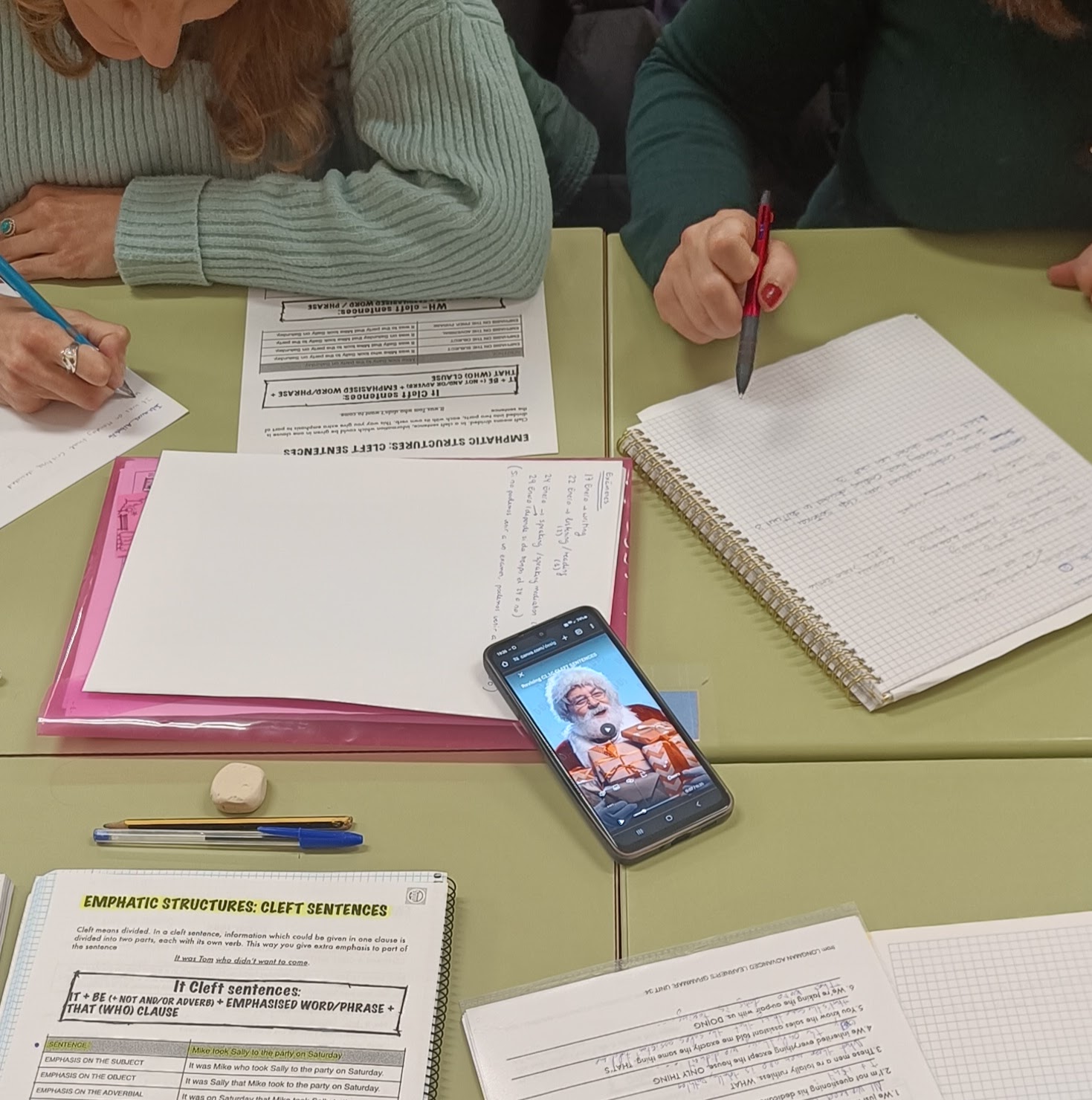
Follow me on