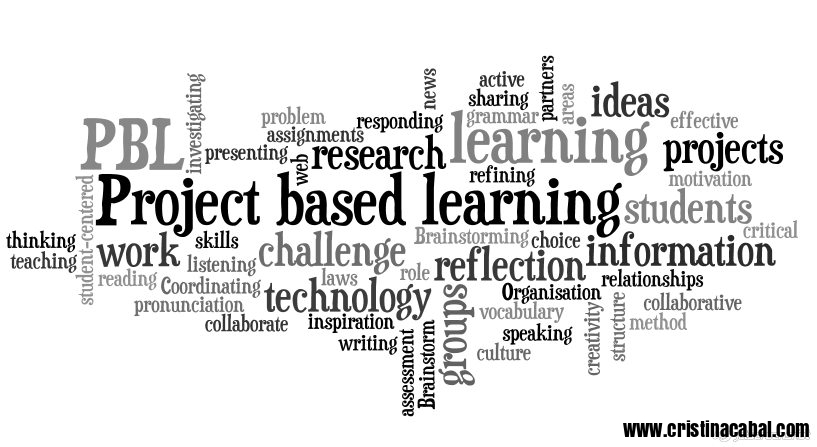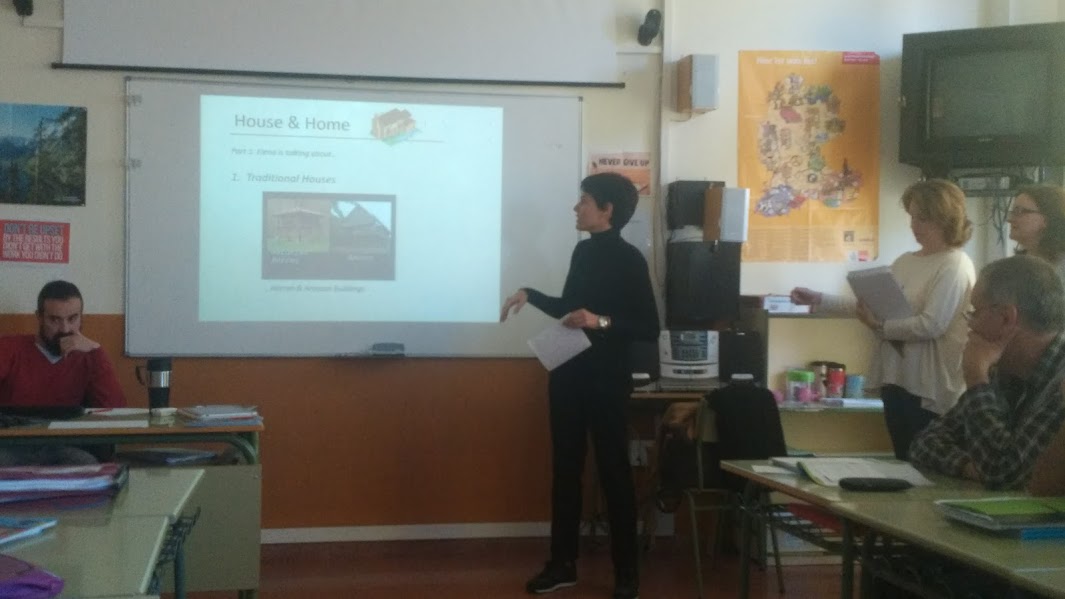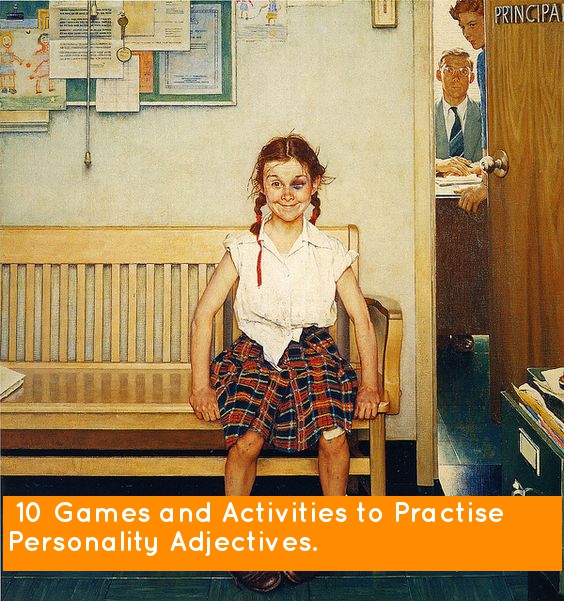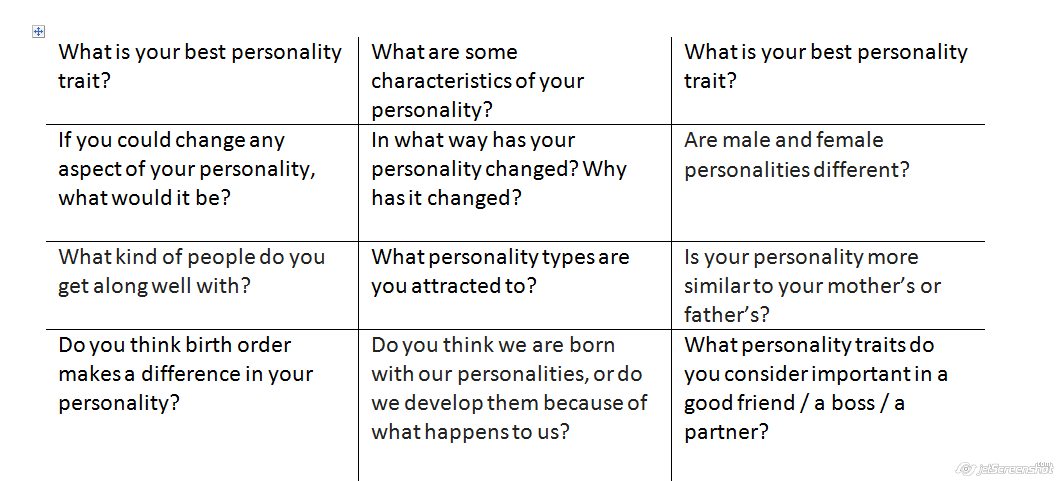As I was browsing the Teaching English- British Council facebook page (posts from visitors) I came across a lesson by Sean Banville, the owner of some popular sites like Breakingnewsenglish.com and Famous People lessons.com.
Mr Banville has put together a very timely lesson about Donald Trump and it got me thinking how I could best use it with my students. Fortunately, this prolific writer had also published a lesson about Barack Obama. So, I had everything I needed to tweak his lessons and adjust it to the way I teach. I just needed to ask for his permission, which he kindly gave me.
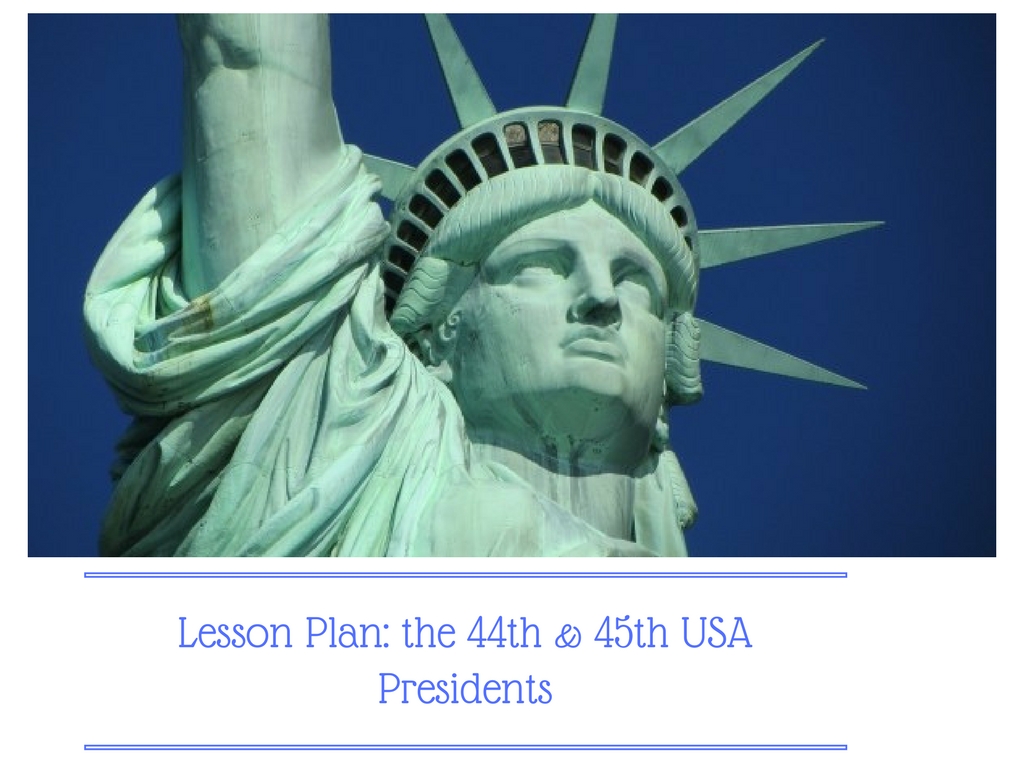
Level: Upper-Intermediate
Aim: This timely lesson aims at offering students the opportunity to discuss a current event and therefore boost their motivation to learn English. Students will get listening practice, learn new vocabulary and improve their communicative skills.
Materials:
- Sean Banville’s lesson on Barack Obama and Donald Trump from his wonderful website famouspeoplelessons.com
- Teacher’s PDF
- Student’s PDF
STEP 1.Warm up.
Predicting. Write the following words on the board and ask students to guess what the activity is going to be about.
politician, businessman, wealthy, Republican, Democratic, controversial
Speaking
- Show the picture of Donald Trump and ask students in pairs to share any information they have about the new president of the USA.
- Slide the juxtapose, (that’s how the sliding picture below is called) and show the image of Barack Obama. Again, ask students to share what they know about the former president of the USA.
STEP 2. Listening
Divide the class into As and Bs. Tell As they are going to listen to some information about Barack Obama. Tell Bs they are going to listen to some information about Donald Trump.
Give student A a photocopy containing Obama’s exercises for Listening Gap Fill and Synonym Match and give student B a photocopy containing Trump’s exercises for Listening Gap Fill and Synonym Match. (see links above)
Procedure: Play Obama once and ask student A to fill in the gaps with the words they hear. Play Trump once and ask students to do the same. Play each part one or twice more, depending on the level of your students. Correct both exercises, teach any vocabulary they don’t know and drill pronunciation.
STEP 3.Working on Vocabulary
Ask students to do the Synonym Match exercise in their photocopies. Point out that this exercise is very important as they will need to use some of this vocabulary in the next exercise.
STEP 4. Building a word cloud with students’ suggestions.
Tell students that they will now have to read their part several times as the next step will be retelling their text in as much detail as possible. As they read, ask them to underline any key words that might help them retell their biography.
Open Wordle (it works better on Firefox) and ask students A to help you feed the word cloud with the words they have underlined. Open a new tab and do the same with student B.
Alternatively you can use mine 😉
OBAMA
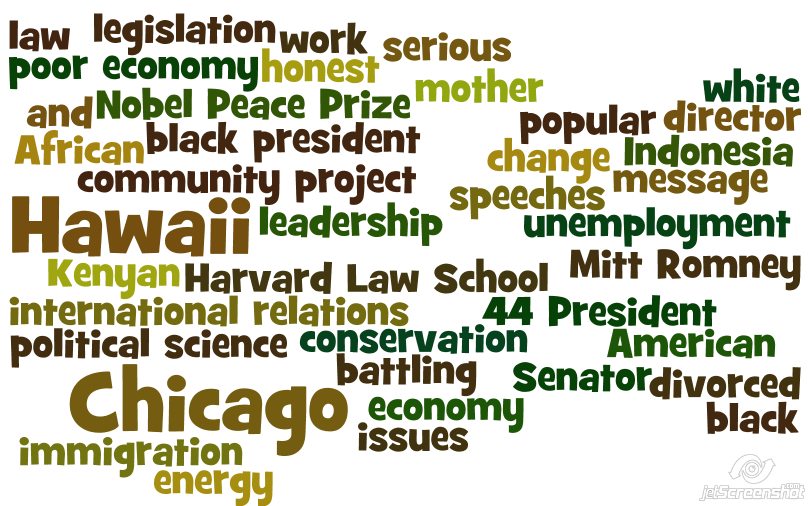
TRUMP
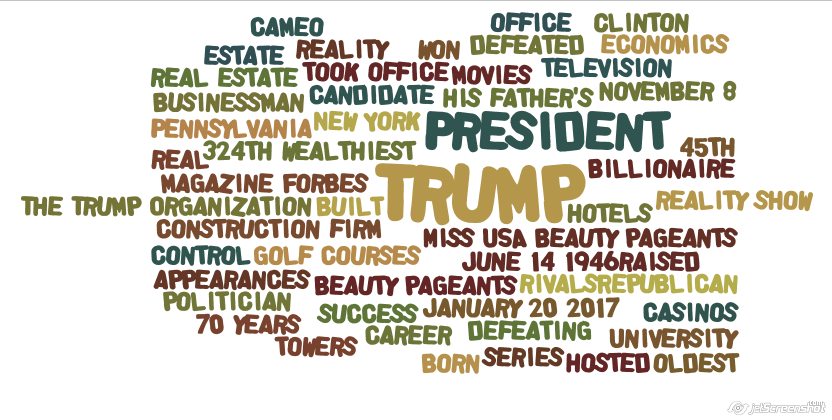
Step 5. Retelling
Pair up student A and student B. Display the word cloud for Obama and ask student A to retell Obama’s biography in as much detail as possible and using the prompts in the cloud. Repeat procedure for student B.
Step 6. Homework
Check out the creative suggestions Sean gives for homework.
Hope you have enjoyed the lesson!