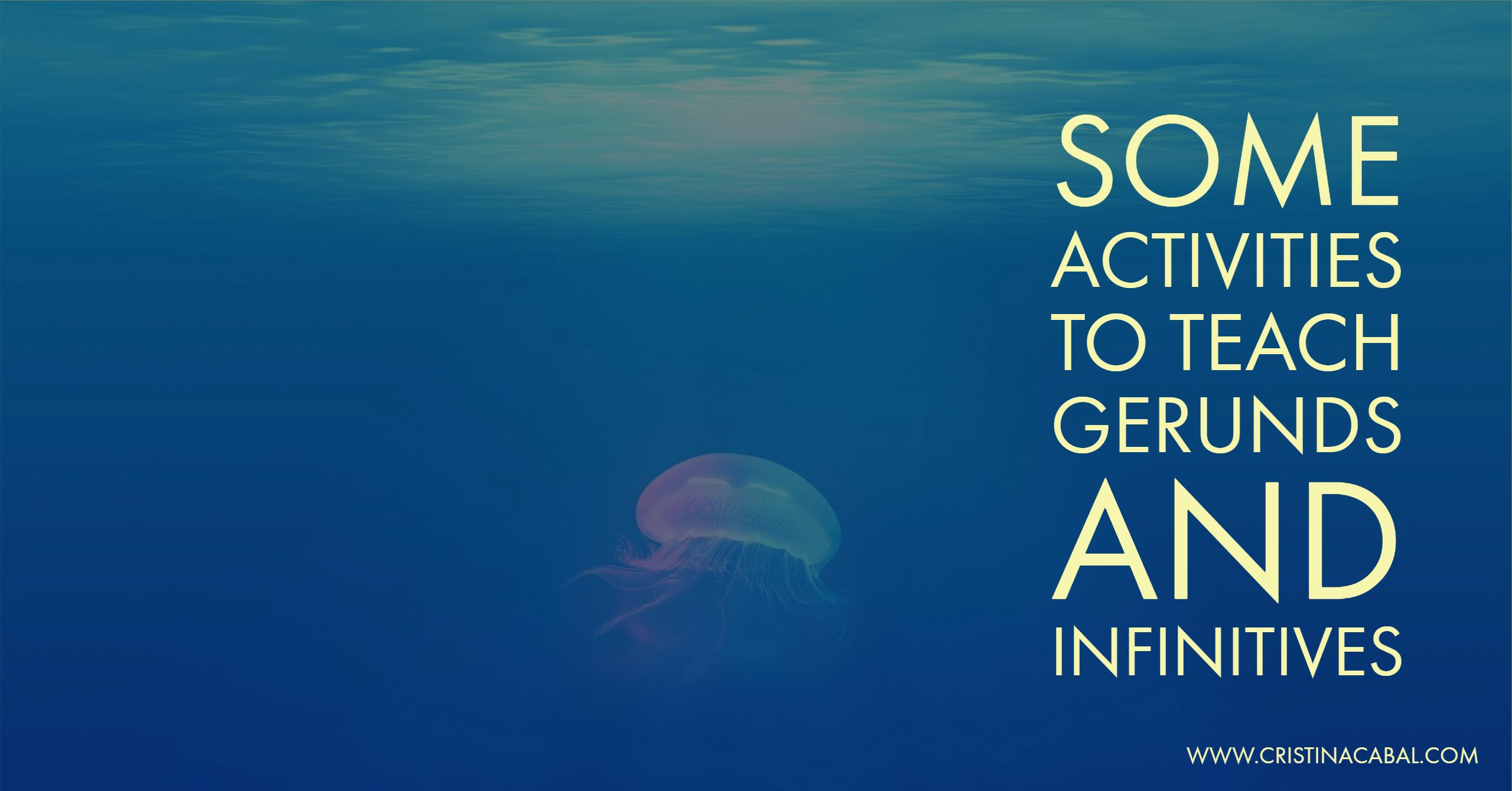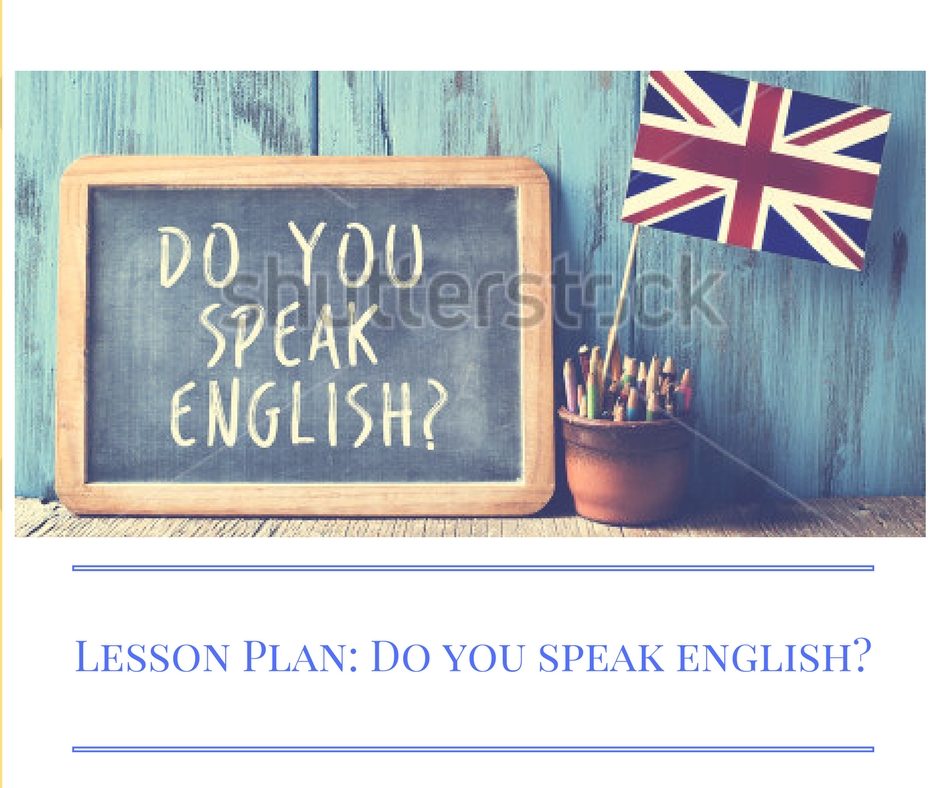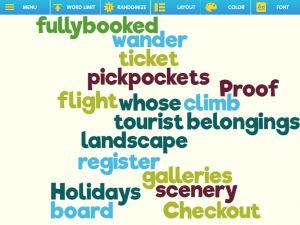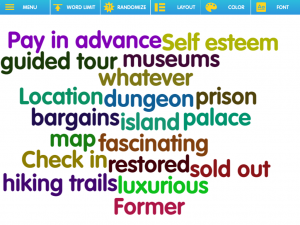If you think that teaching both, neither and either is a bit boring, I have good news for you. In fact, I dare say great news! It can also be fun!

It’s no secret on here that I love having fun in my classes but what people may not know is that although flexible when necessary, my classes are carefully planned and games are not played just to keep my students entertained; on the contrary, they are carefully designed and used to improve certain abilities and with a clear goal in mind. If at the same time we can have a nice time, that’s the icing on the cake.
1.SOULMATES
This is a team game and it aims at practising the structures
- Both/Neither of them
- Both… and / neither…nor
Materials:
- 2 white cards with YES written on one side and NO on the other
- Teacher’s here

PROCEDURE
- Divide the class into two or three teams.
- Ask the teams to select two people to play for them and take the “hot seats”. These two students will sit facing their team.
- Decide which team starts the game by tossing a coin. Let’s say Team A starts the game.
- Explain you’re going to give each of the two members of the team a white card with YES written on one side and NO on the other. Tell them you’re going to ask them 10 yes/no questions.
- Their team will score a point every time these two students show the same answer to the questions asked, and the team provides a correct sentence containing the target structure.
- Repeat procedure for Teams B and C and give a big applause to the winners.
Example 1.
- Teacher asks: Have you ever scored 10 out of 10 in an exam?
- Student A: YES Student B: YES
- Team: Both of them have scored 10 out of 10 in an exam / Both Mary and Peter have scored 10 out of 10 in an exam (1 point)
Example 2.
- Teacher asks: Have you ever scored 10 out of 10 in an exam?
- Student A: NO Student B: NO
- Team: Neither of them have/has scored 10 out of 10 in an exam / Neither Mary nor Peter has scored 10 out of 10 in an exam (1point)
Example 3
- Teacher: Have you ever scored 10 out of 10 in an exam?
- Student A: YES Student B: NO (0 points)
2. CHANGING SCHOOLS
This communicative activity has two parts.
In part 1, students will have a conversation where the aim is to agree with their partner using the structures:
- So do I- to agree with a positive statement
- Neither do I or I don’t either- to agree with a negative statement
In part 2, students will report back to the class using:
- Both/Neither of us…
- We both…
- Both … and … / Neither … nor…

PROCEDURE.
PDF teacher’s here
- Ask students to work in pairs and give them Handouts A and B.
- Ask them to complete the answers.
- Explain the context. You have just changed schools and you don’t know anybody in the class. You want to make new friends quickly and the best way, if not the most honest one, would be to agree with whatever the student sharing your desks says. So, five minutes before the next class starts you decide to strike a conversation with the student sitting next to you.
- Start by introducing yourself and then ask your classmate some questions.
- Your classmate will introduce himself and also ask some questions. Make sure you agree with everything he/she says using the structures.
So do I- to agree with a positive statement
Neither do I or I don’t either- to agree with a negative statement
- Ask students to report back to the class using:
- Both/Neither of us..
- We both…
- Both … and … / Neither … nor…
Ex. Both of us have one brother/We both have one brother/ Both Peter and I have one brother.
Neither of us can speak Norwegian/ Neither Peter nor me can speak Norwegian
Example Handout Student A
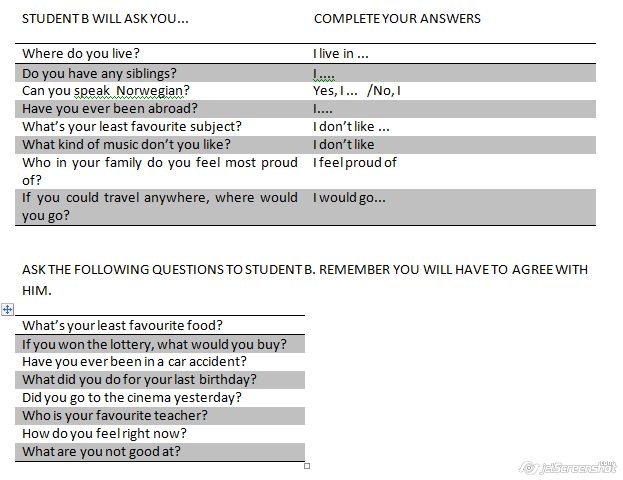
You might also be interested in the following