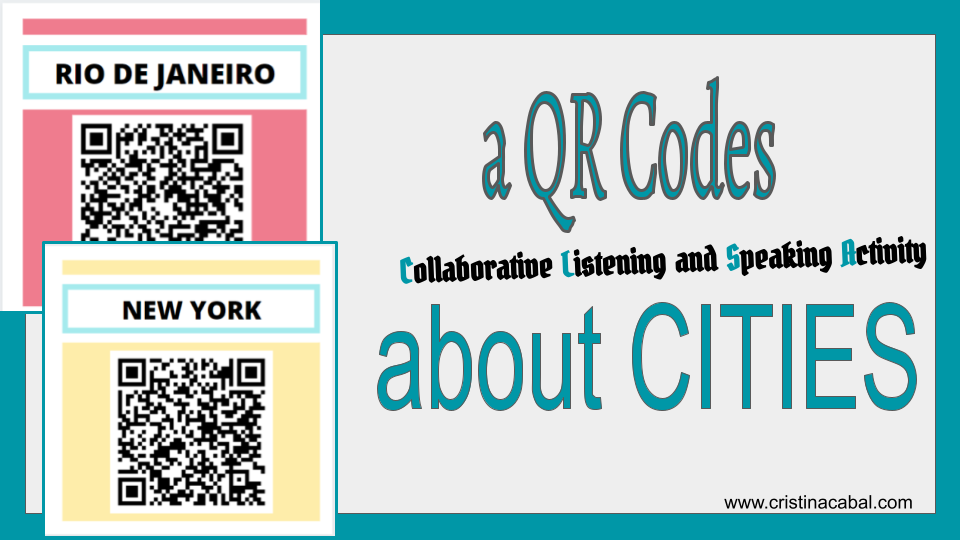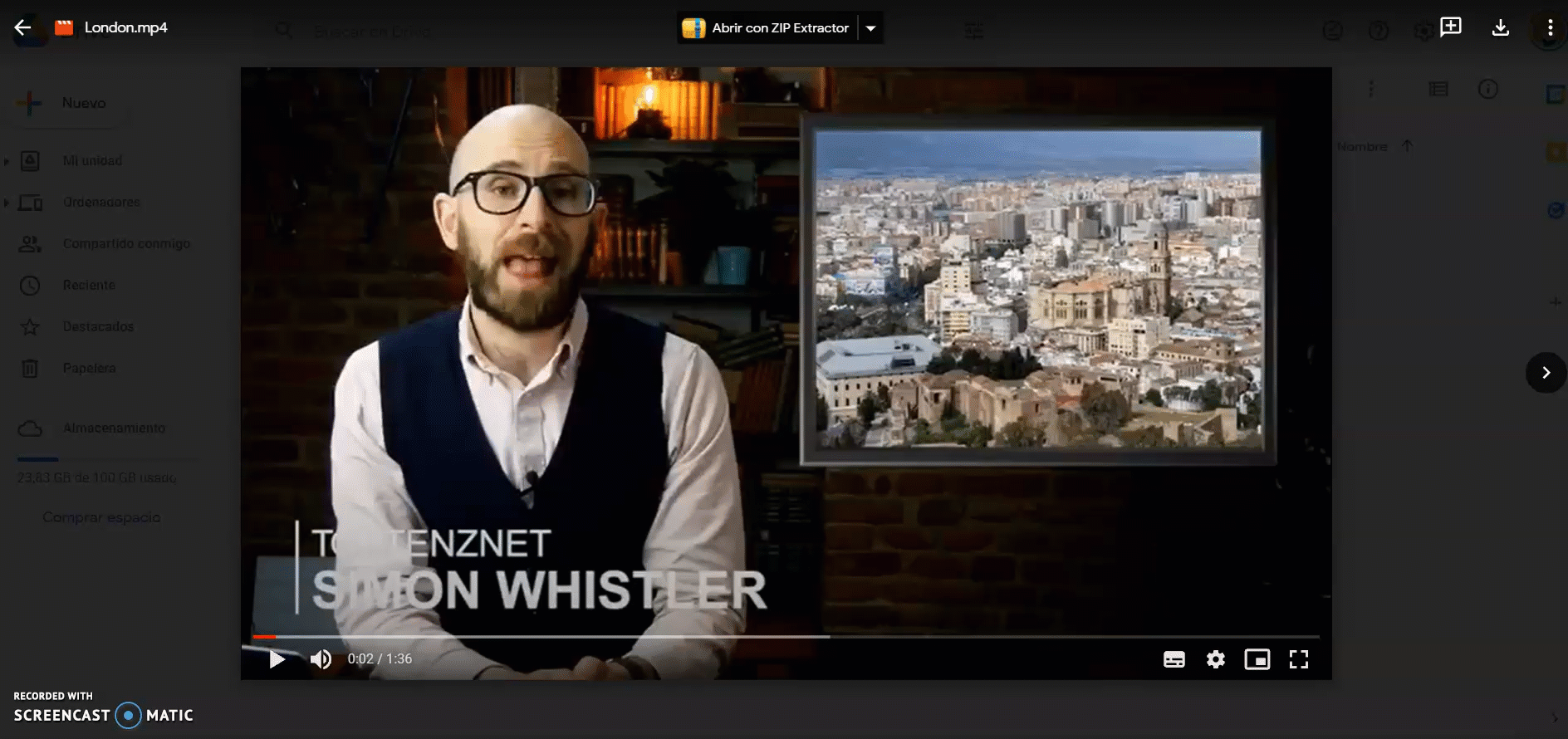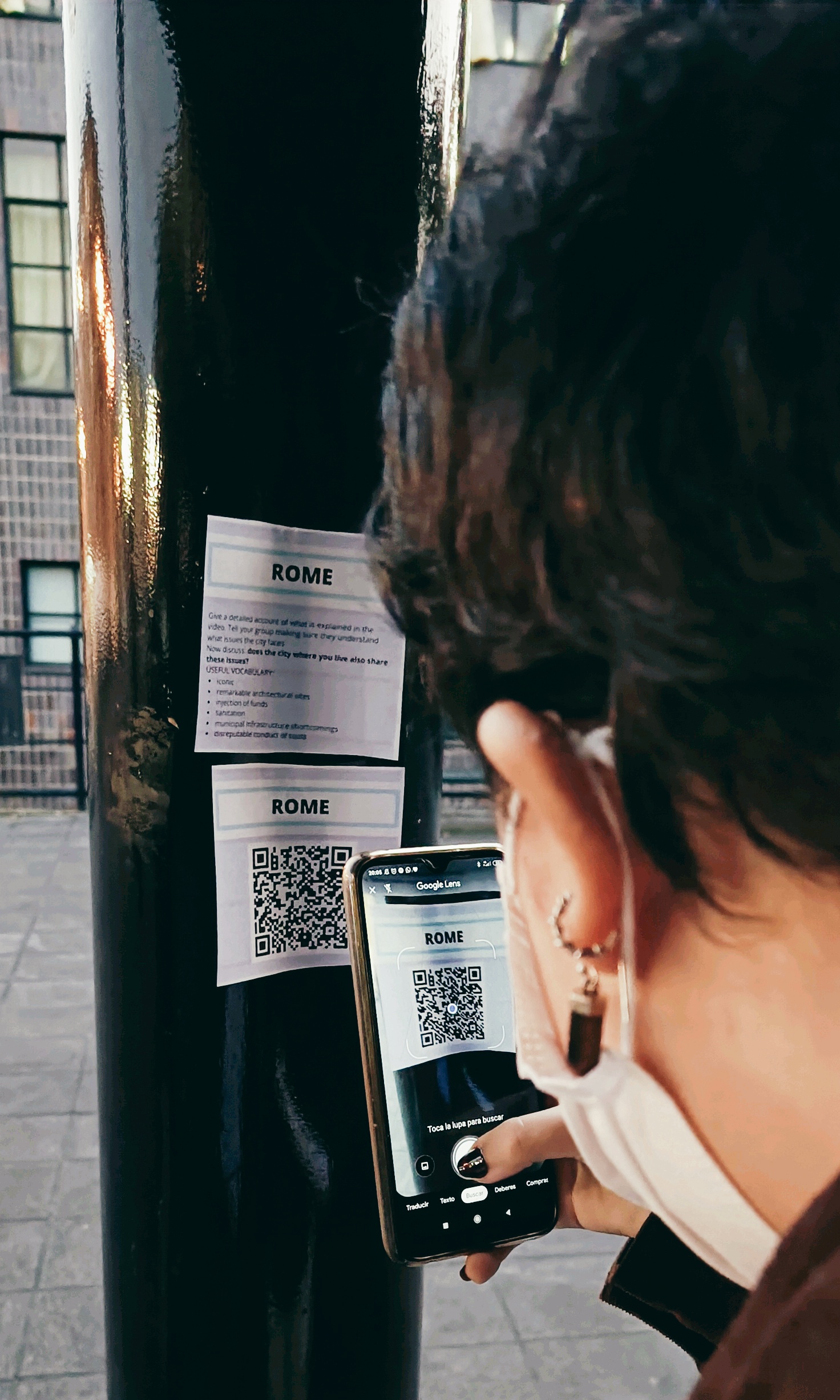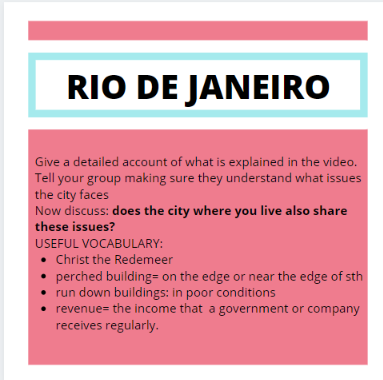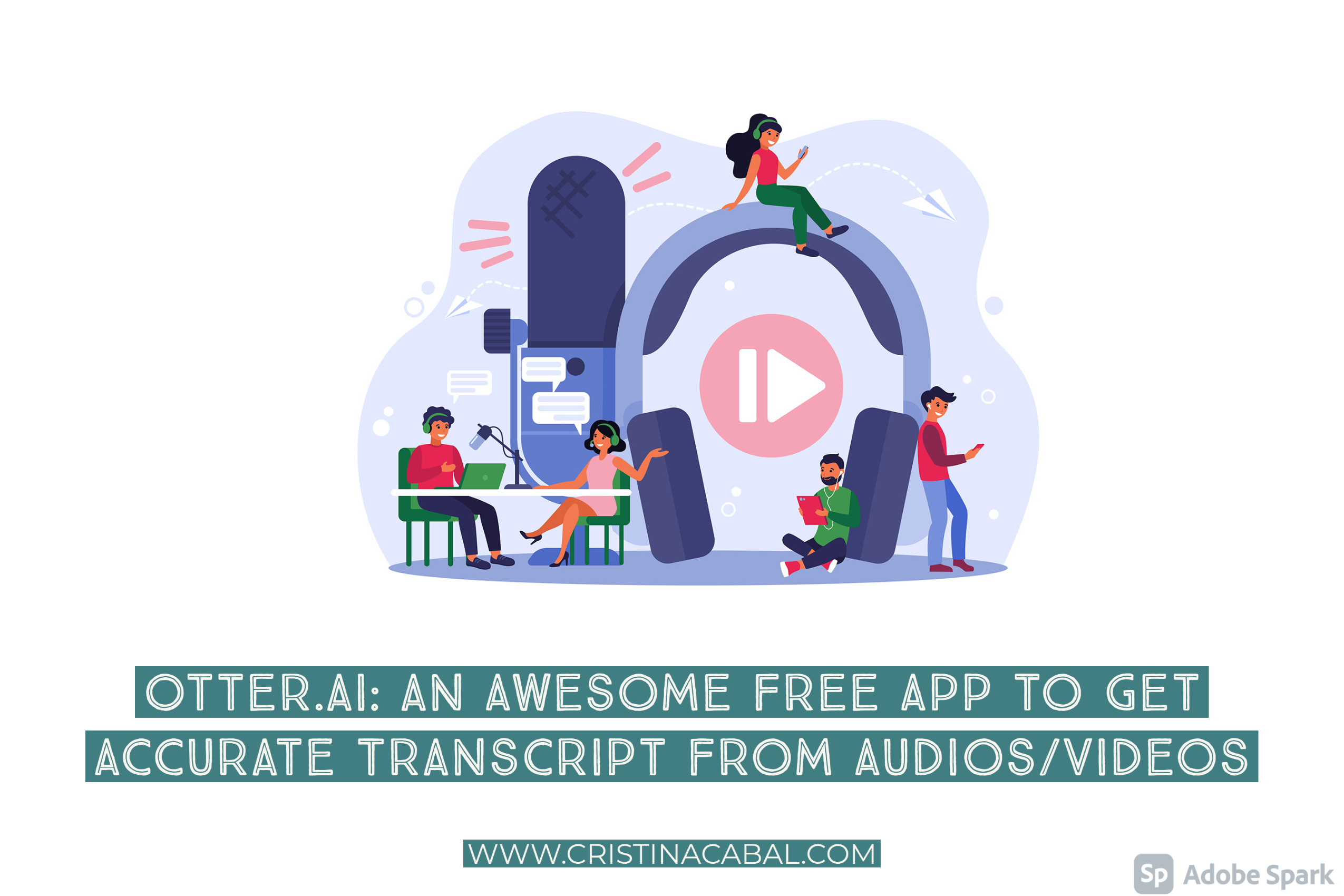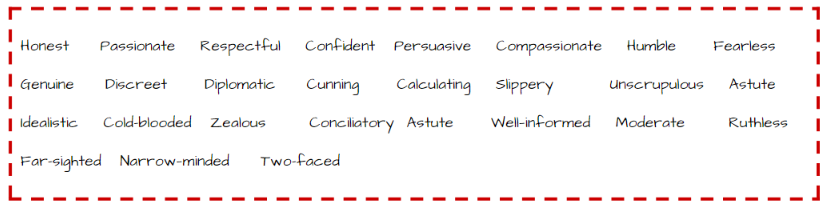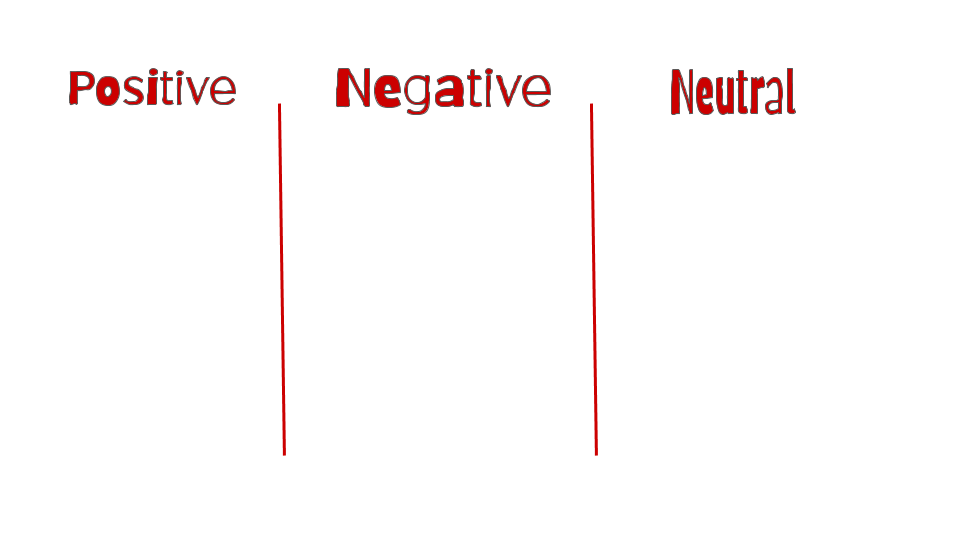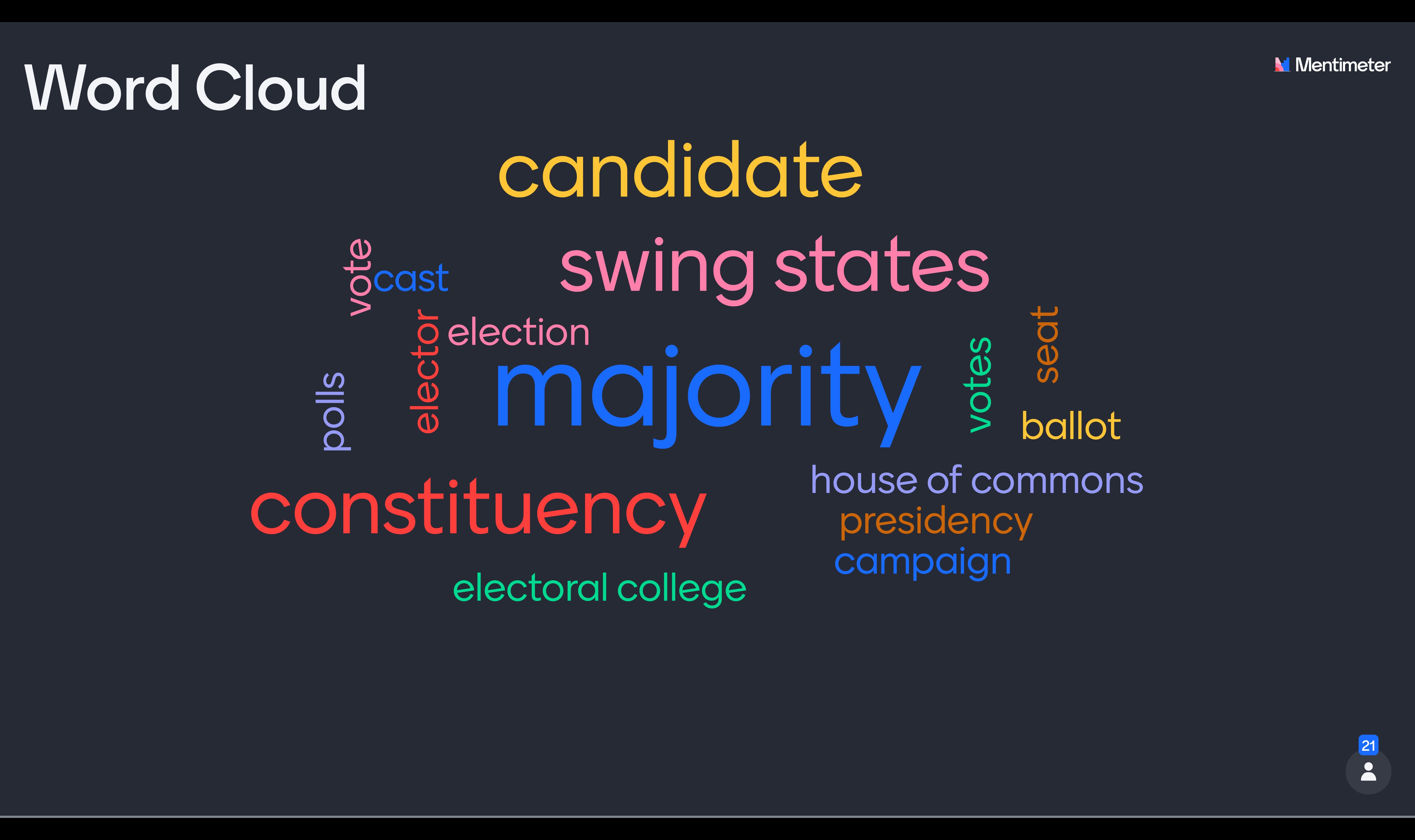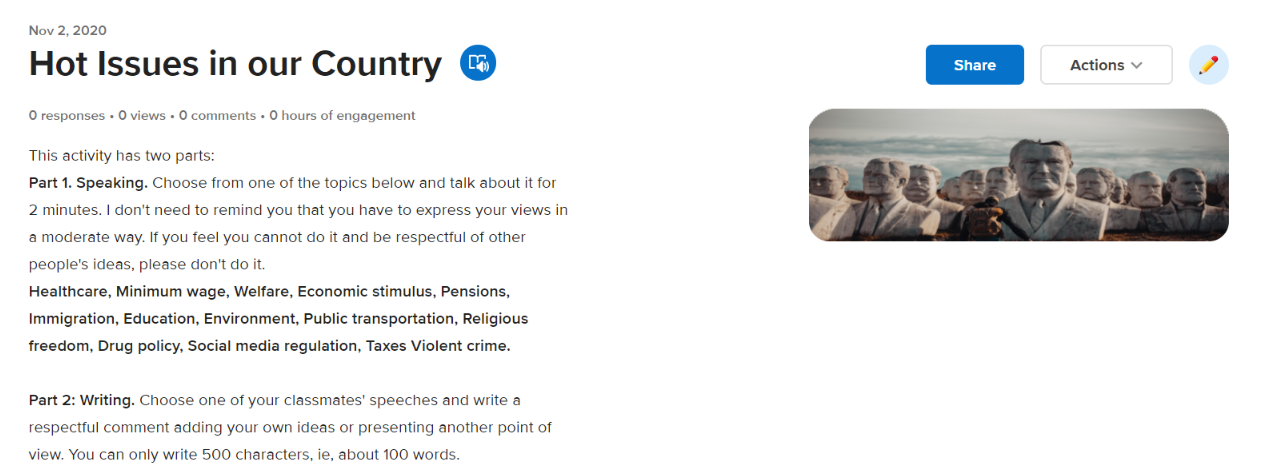Is there a limit to how long you can spend teaching and talking about a topic? I wonder, how many subtopics are there to talk about? It’s been one month since the course began and I am still doing lesson One. OMG! At this pace, I am never gonna reach the end of the textbook.
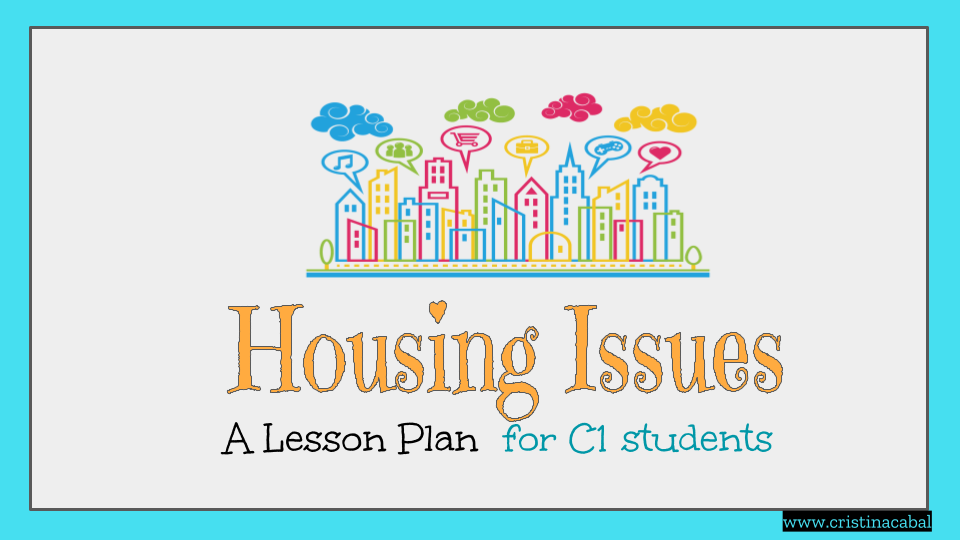
Here is a little something I did with my C1 students. Unit 1 was about cities, but how do we talk about cities and not about Housing? My thoughts exactly, we cannot.
- Topic: Housing
- Level: C1
- Activities: Speaking, Listening, Mediation, Vocabulary. Board Game
- PDF ( available at the end of the post) 🙂
Optional lead-in: Speaking
Students get into pairs and talk about these 2 questions.
- It is said an average person lives in 11 homes in their lifetime. What is your number?
- If money was not a problem, where would you live and what kind of house would you have?
Revising Vocabulary
It is always a good idea to give students some time to come up with vocabulary they already know. You can do it in different ways.
- The traditional way: give students a couple of minutes to come with as many words or expressions they can think of related to housing. This can be done in pairs with one person writing down the answers. Get group feedback and write the most interesting words/chunks on the board.
- Using technology to create a word cloud on the board: you can use Answergarden, Mentimeter or Wooclap for this. (hover over the name of the tool and it will take you to the tool)
Fun extension: ask pairs to write a sentence using as many words as possible from the board. Score pairs a point per word and award a bonus point for the longest.
Introducing Vocabulary
- affordable home
- low-income housing
- budget
- low -income households
- mortgage
- tenants
- landlords
- overburdened with housing costs
- homeowners
- social housing
- to make a down payment
- disposable income
- average price
- to evict /eviction
- homelessness
- rising home prices
- overcrowding and under occupations
- real state bubble
- subsidized
- housing issues
- cohousing
- utility bills
- to downsize
- squatting/squatters
- to rehabilitate /rehab, rehabilitation
Listening and Speaking. Video: Affordable Housing
Time to listen
Before watching the video, ask students to predict the answers to these questions. This will hopefully lead to some discussion where students will be encouraged to use some of the vocabulary above.
Play the video and ask students to check their predictions. Comment on the answers. Were their predictions accurate?
- Making housing more accessible would help reduce…
- What share of a household budget do you think is spent on average on housing?
- Why has the price of housing risen so dramatically in the last decade?
- What share of a household budget is spent on housing in low-income households?
- In many countries, a large share of young people is still living with their parents. Predict: is your country one of these countries? Justify your answer
Reading and speaking
Divide students into pairs for this activity
STUDENT A: cohousing
Cohousing, which is a form of intentional community, originated in Denmark in the 1960s Intended to recreate an “old-fashioned sense of neighbourhood” through resident participation in the design and operation of their communities, this type of community model allows families and individuals to occupy private homes while at the same time contributing both time and money to common facilities that are owned and managed by the larger community.3 Community members pay monthly or yearly membership dues and often help with tasks such as cleaning and repairing shared resources. While residents contribute to the financial responsibilities of acquiring and maintaining common facilities and resources, each member maintains an independent economy and personal income.
Source: https://ala-apa.org/
Summarize what you have just read and give your opinion
STUDENT B: Squatting
Squatting has a long history in Spain, often fuelled by high rates of homelessness. But there is now a darker phenomenon too – squatters who demand a “ransom” before they will leave a property. And this has led to the rise of private eviction companies, some of which use threats to achieve their goal.
Source : https://www.bbc.com/
Summarize what you have just read and give your opinion
Speaking: Conversations questions+ Board game
Driven by my obsession to make students use new vocabulary, I am constantly thinking and trying different ways to “force” new vocabulary into my students’ speeches. In this case, I have created a board game here using the vocabulary above. A dice, some counters and some conversation questions and they are ready to go. Students throw the dice and try to use the word/chunk in the square they have landed on. They can also try to use the word/chunk in the previous and following square. If they do so, they can move forward one square.
- Is giving homeless people homes more effective and sensible than making them stay in shelters or on the street?
- How much is Airbnb affecting the housing market in cities where rent is on the rise?
- What can be done about rising homelessness in big cities?
- Does it make sense to encourage homeownership through tax policies?
- Should housing policy be more balanced, supporting rental housing and homeownership on a more equal footing?
Source https://www.nytimes.com/
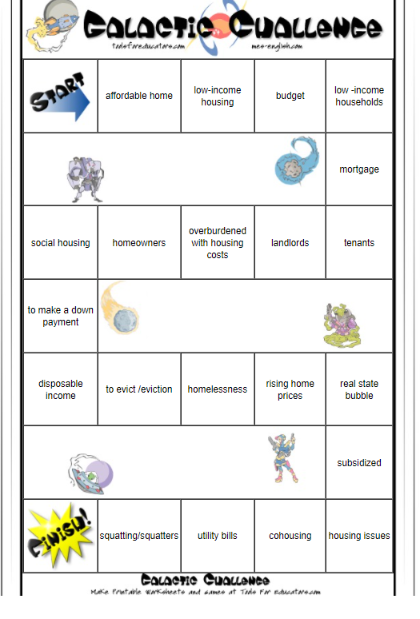
Exam-oriented task using vocabulary
.
In this case, I gave them this task and asked them to discuss the prompts in pairs. Needless to say, encouraging them to use the new vocabulary,
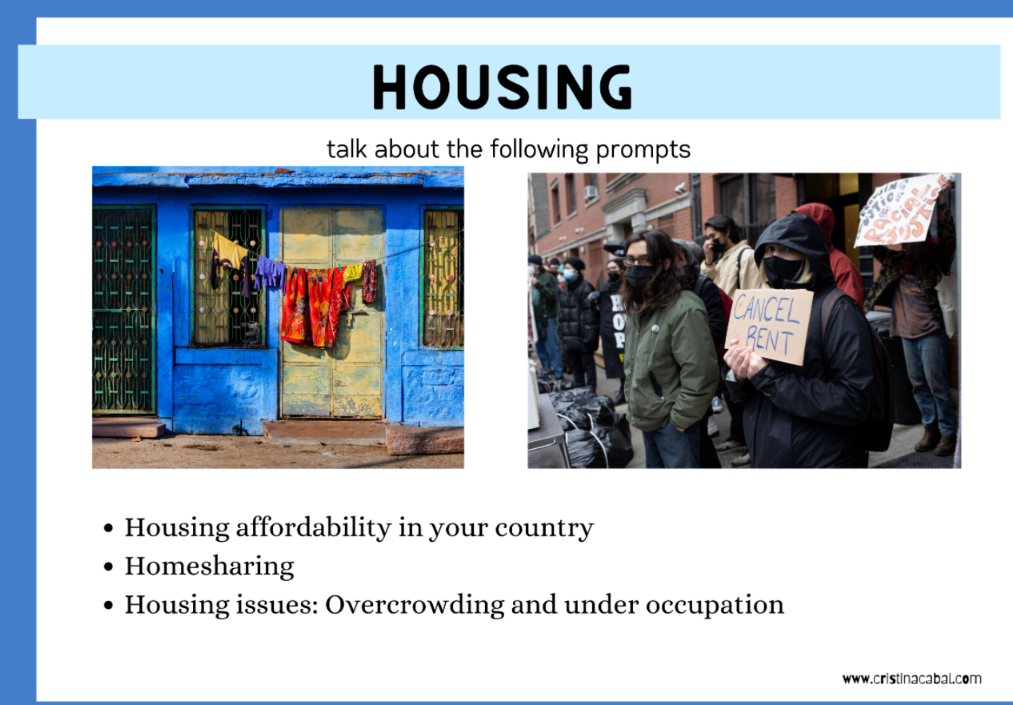
Exam-oriented: Oral Mediation Task
Here’s the PDF for the lesson.I hope you find this lesson useful.