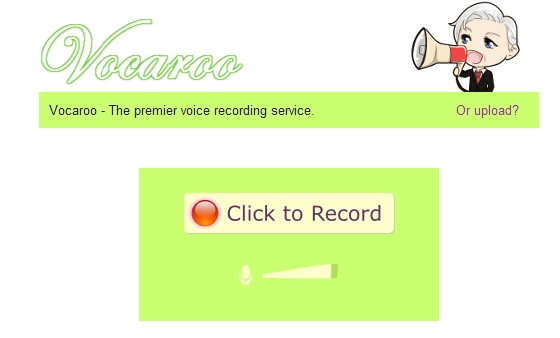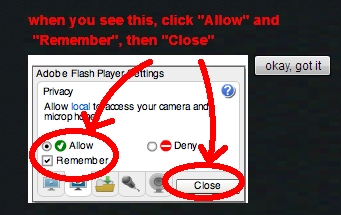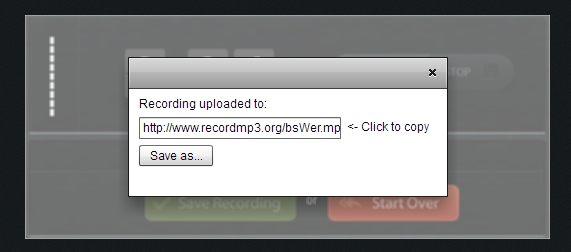Are you running out of time to test your students’ speaking ability?  Are you a student and looking for an easy-to-use tool to send your teacher your speech? I’ve found the perfect tool for you! It is called SoundCloud and has been around for some time now ,so one can only assume that it is entirely reliable.
Are you a student and looking for an easy-to-use tool to send your teacher your speech? I’ve found the perfect tool for you! It is called SoundCloud and has been around for some time now ,so one can only assume that it is entirely reliable.
Sound Cloud is an amazing site which has a lot of potential for teaching and learning English. What can you do with SoundCloud? You can upload your own audio and you can record yourself. You are then given a unique url and the possibility to embed the audio in your own website or blog.
Why am I so enthusiastic about my students using SoundCloud? Because my students willl be able to send me their recordings and I will be able to correct them by inserting comments about their pronunciation, grammar…. directly into the recording and exactly at the exact second at which the mistake is made.
You need to register but it is completely free up to two hours ; then, you’ll need to upgrade to a paid plan or delete some of your recordings.
Below I’ve embedded a SoundCloud Recording to tempt you to try this useful tool!
Snow Patrol – You Could Be Happy [HD] by Cristina Cabal
Here’s a tutorial I found on the Internet which clearly explains how to upload and share your recording.
and now, for teachers, here’s a chopped tutorial from Princippia Innovación Educativa, about how to insert comments on a Souncloud Recording.