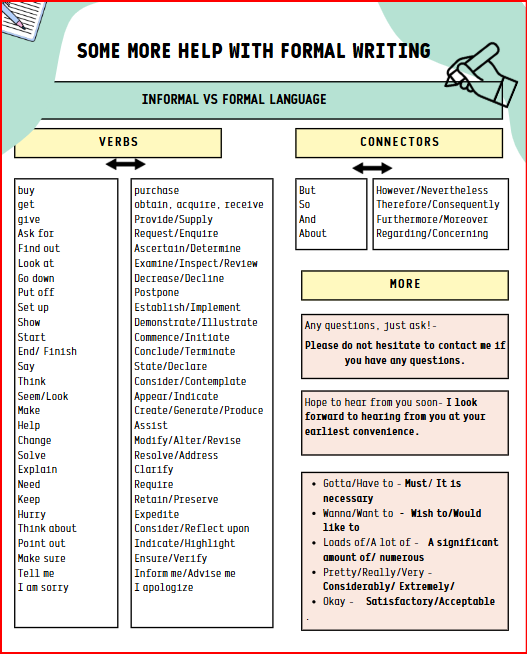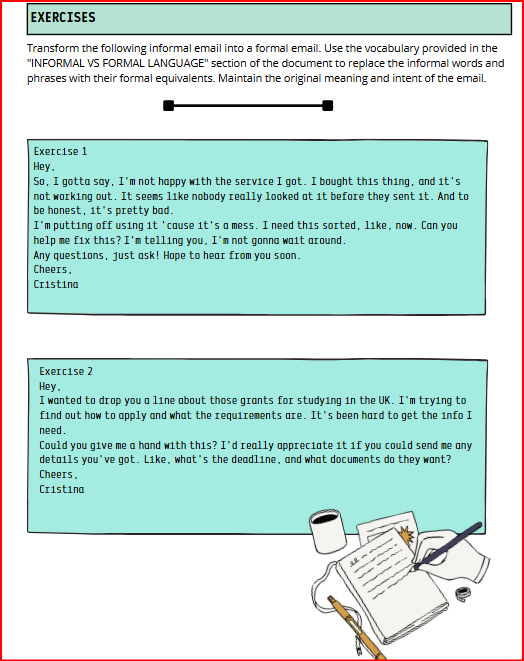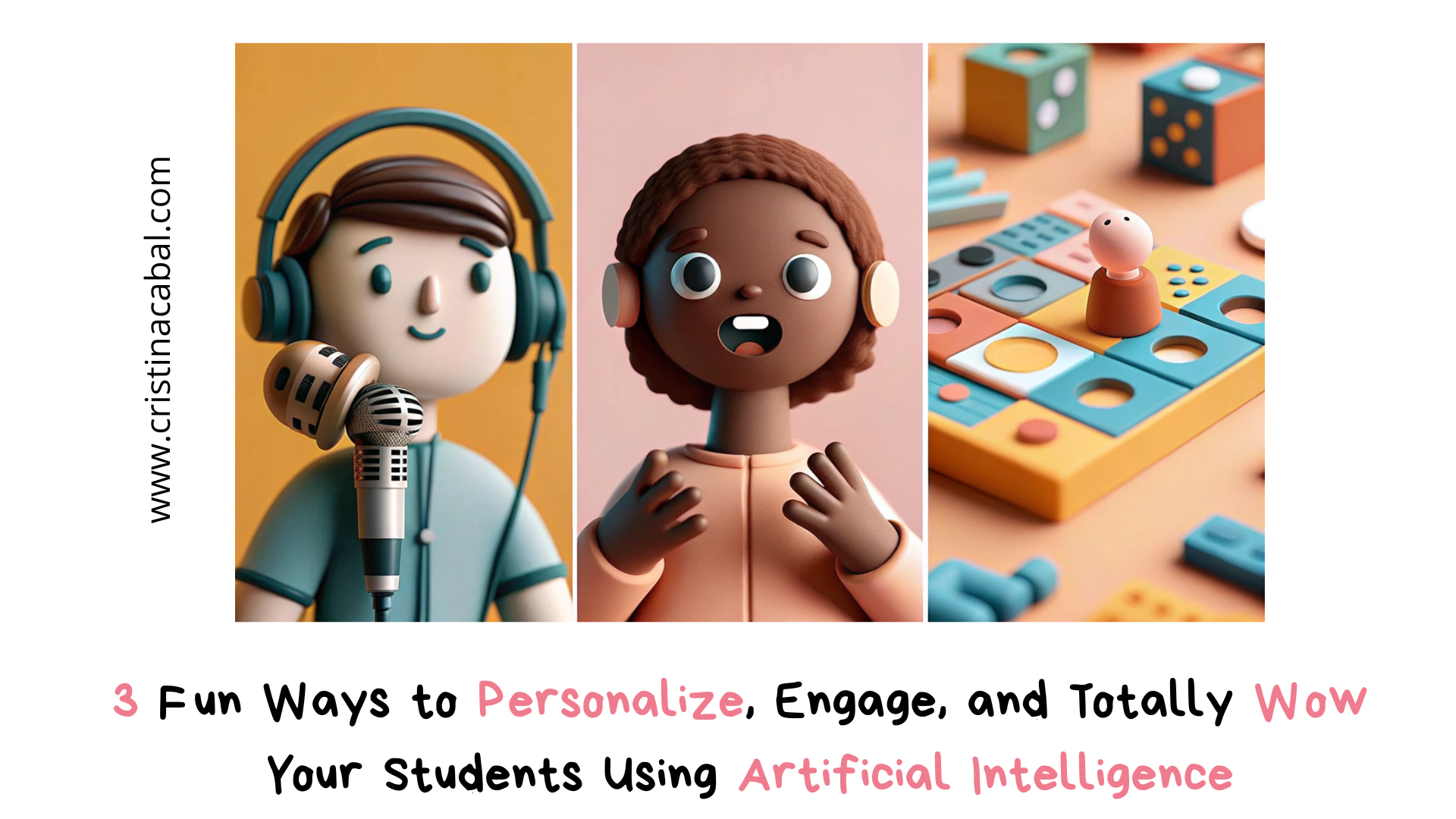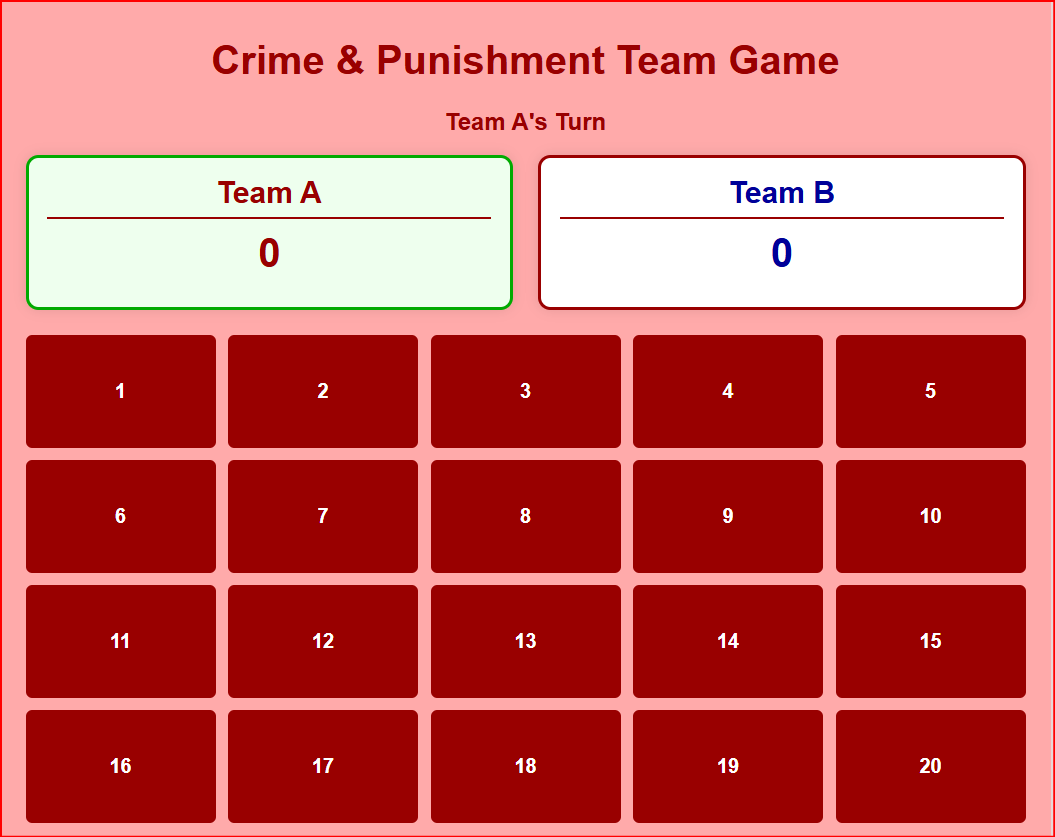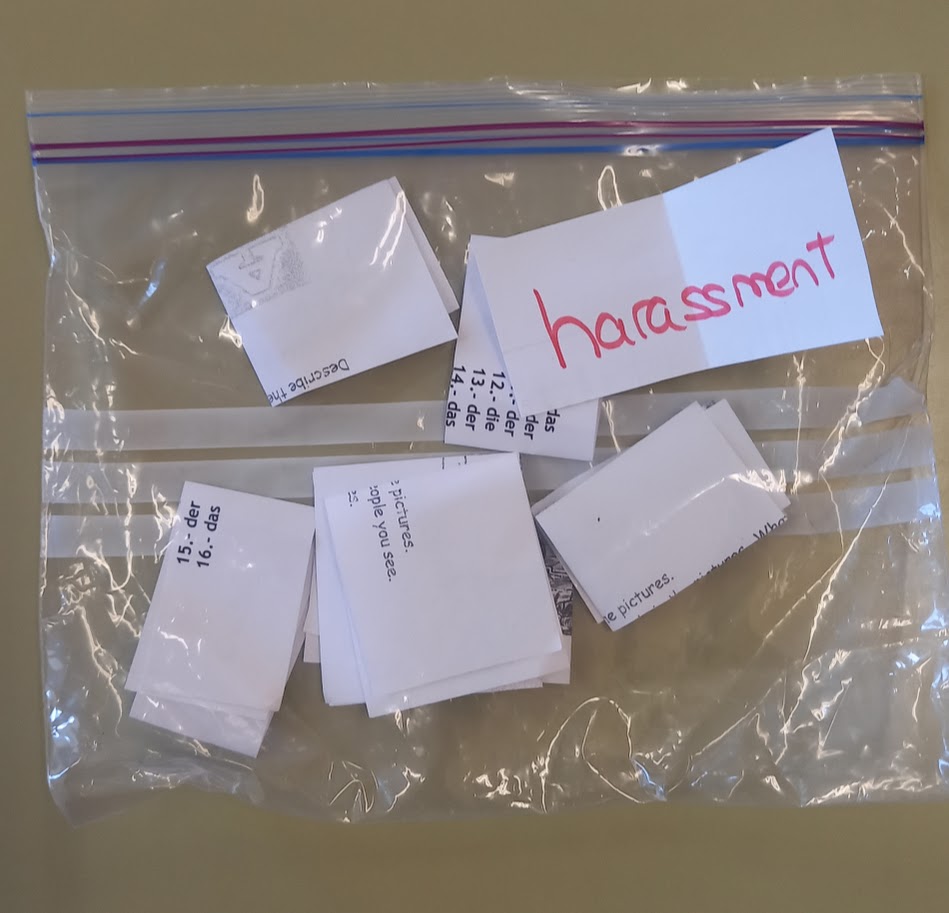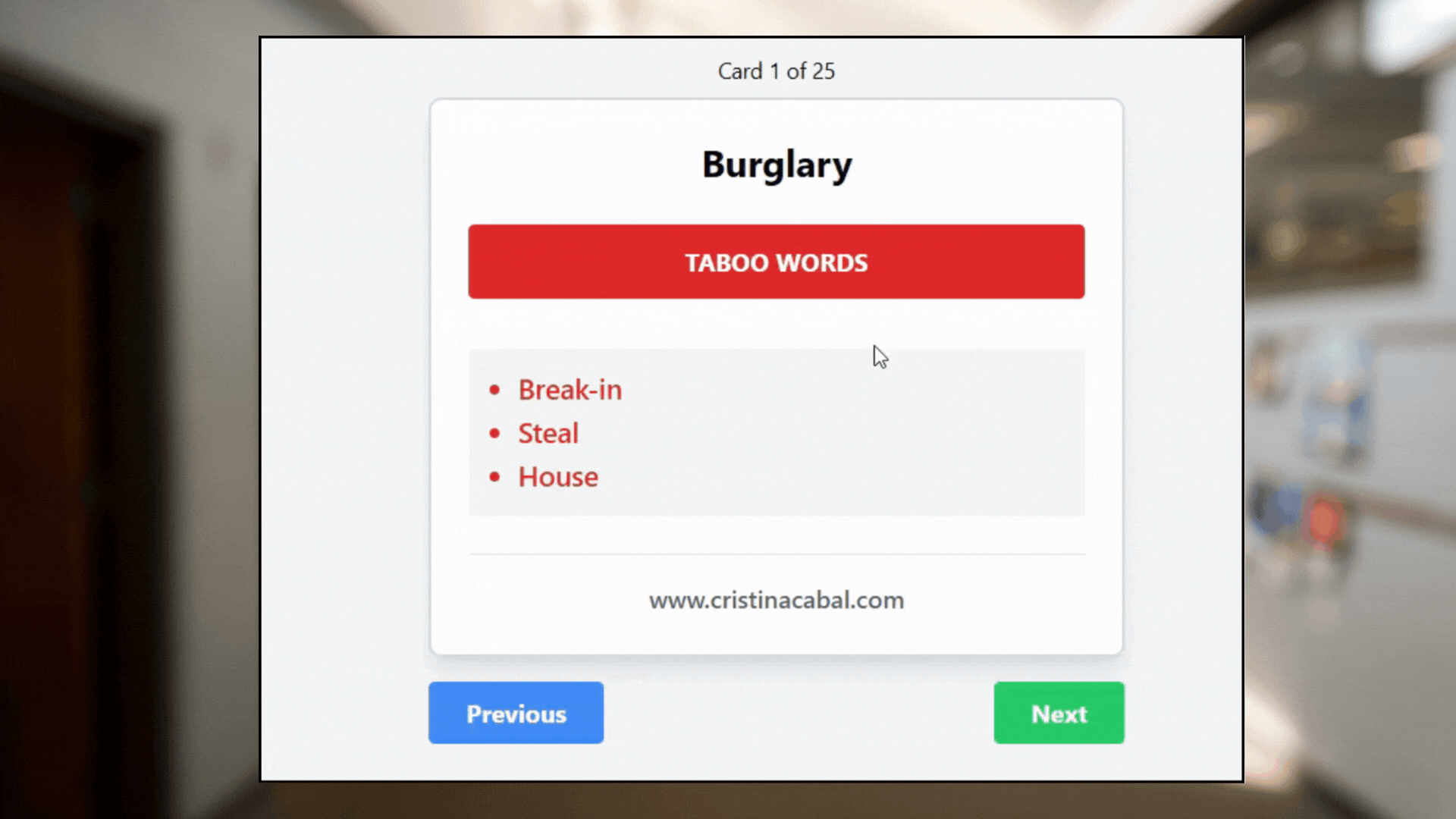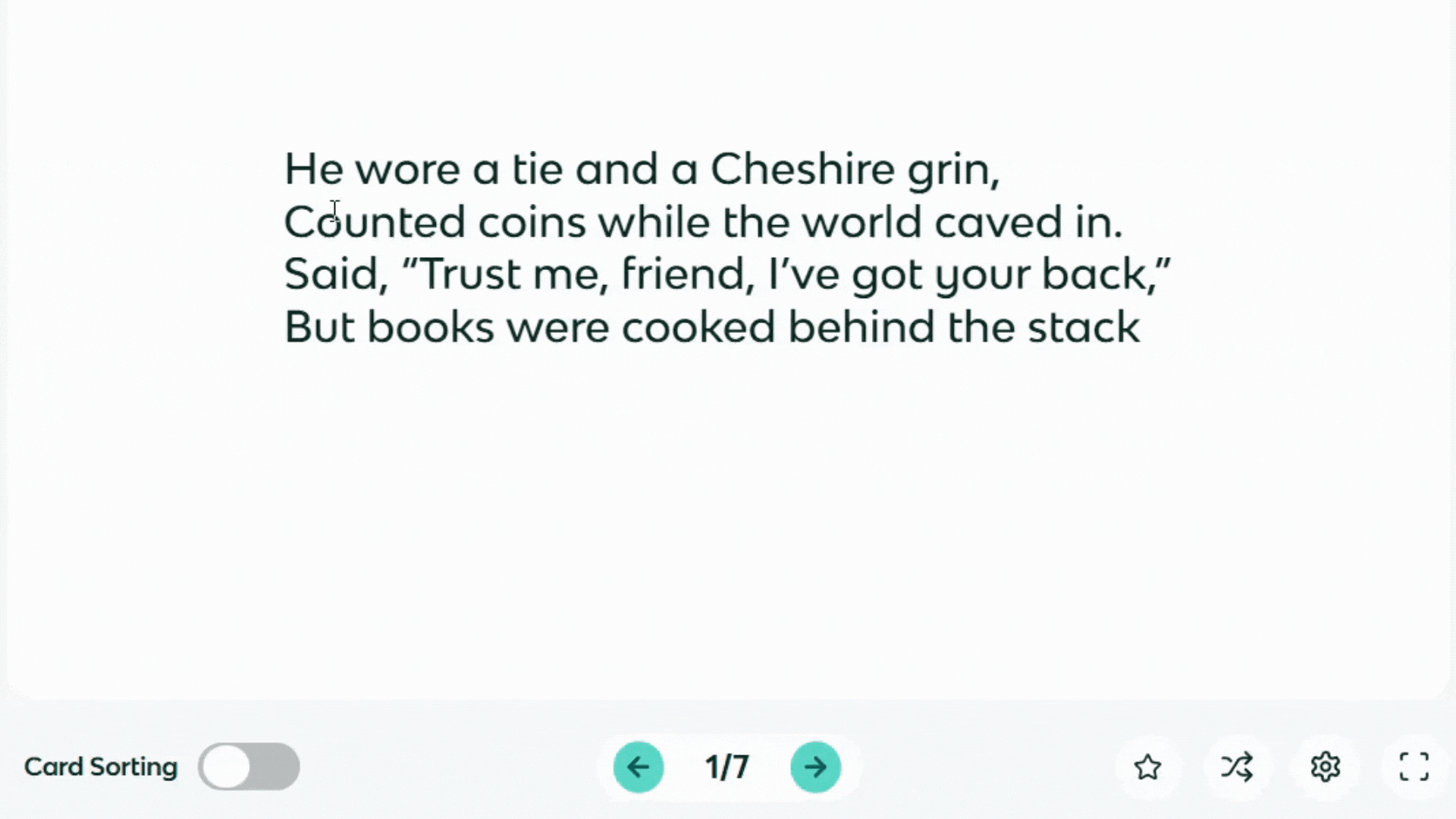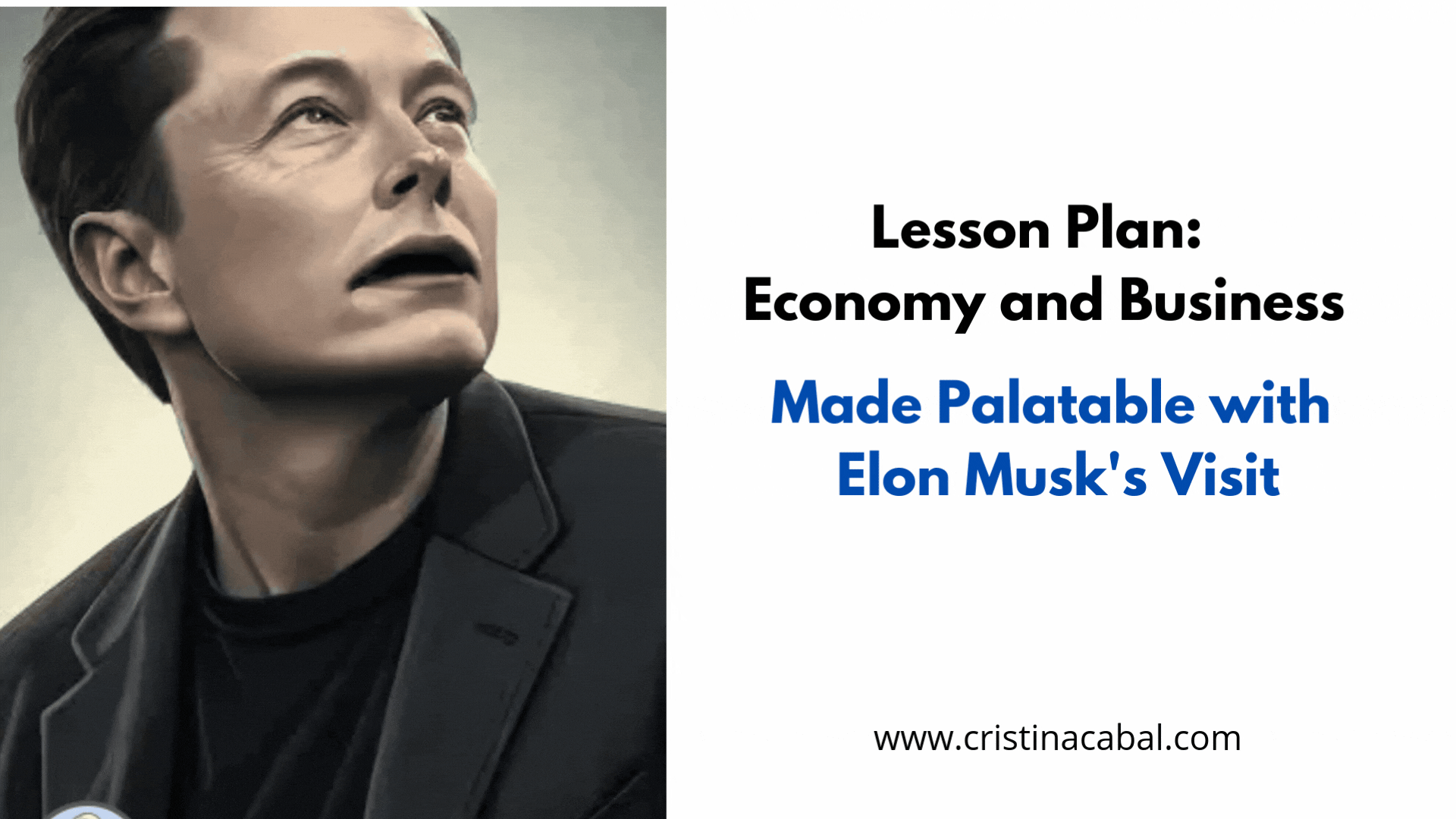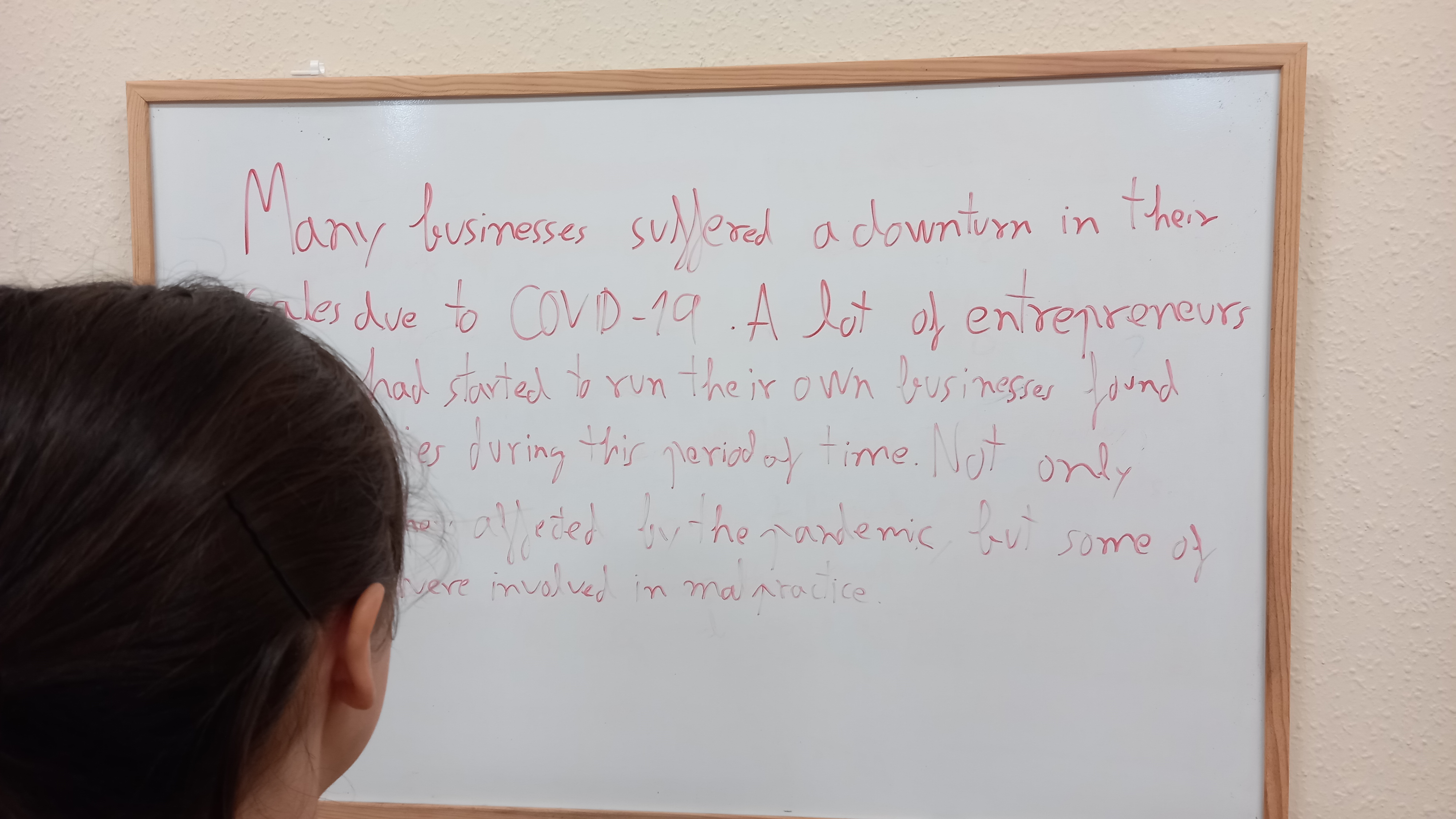Oral exams are coming fast, and while nothing replaces good old-fashioned studying, AI can seriously level up the way you (or your students!) prepare. We’re talking instant feedback, personalized practice, and support that’s available 24/7.
It’s like having a private tutor in your pocket—but way cooler. And no, it won’t do the talking for you (sorry!). But it will help you speak more confidently, sound more natural, and feel way more prepared.

DESIGNING AN APP THAT HELPS THEM PREPARE THE MONOLOGUE
And just like that!
Who would’ve imagined that I, someone with zero experience in coding, could actually design my own app? Honestly, it still surprises me! Artificial Intelligence has completely transformed the way I teach, and the support I can now offer my students is truly next-level.
So, my students are currently preparing for an oral exam that includes two key parts: a monologue and an interactive task. In this case, I decided to focus on helping them tackle the monologue—and I created an interactive app designed specifically for that. Yes!! Me! And if I can do it, believe me, anybody can!
Link to the app and instructions.
APP de cristina.cabalWhat Does the App Do? It’s simple but super effective:
- Practice Simulations: The student starts by choosing a topic from a list (think: work, crime … you name it!). And as soon as they select one, the app automatically displays 3 prompts related to that topic. Just like the real exam!
- Vocabulary & Grammar Boost: Before jumping into the speaking task, students do some brainstorming—in the space provided, they write C1-level topic-related vocabulary and advanced grammar structures that can really impress the examiner. This gives them a chance to reflect and retrieve useful language before speaking.
- Time Management: There’s a built-in 3-minute timer, so they get used to managing their time, just like in the real exam.
- Continuous Practice: Once they finish one topic, they simply move on to the next. It’s all about practice, practice, practice.
And because I’m all about using free tools (yes, still flying the Free App Teacher flag!), I used Google’s Gemini (the free version) to build the app (you just need to start with the prompt” I want to create an interactive app that… (purpose)” and then, iterate until you get what you want. I then embedded the code on Google Sites, another totally free and user-friendly platform.
I’ve been experimenting with app design for quite a while now, but this particular app was inspired by one shared by the brilliant Eli Gozalo, who used a similar structure for a speaking task. Her work sparked the idea, and I adapted it to suit my students’ exam prep.
BUT WAIT—WHO’S CORRECTING THEIR SPEAKING? USING CHATGPT ADVANCED MODE.
Okay, so if you’re thinking, “Wait, ChatGPT can actually listen to my students speak and give feedback?!”—The answer is YES. It totally can. But only if you’re using the mobile app (yep, the magic happens on your phone!). This is where ChatGPT’s advanced voice function comes in! It’s like having a private tutor available 24/7. I ask my students to practise their monologues out loud and then use ChatGPT to give them corrections and suggestions.
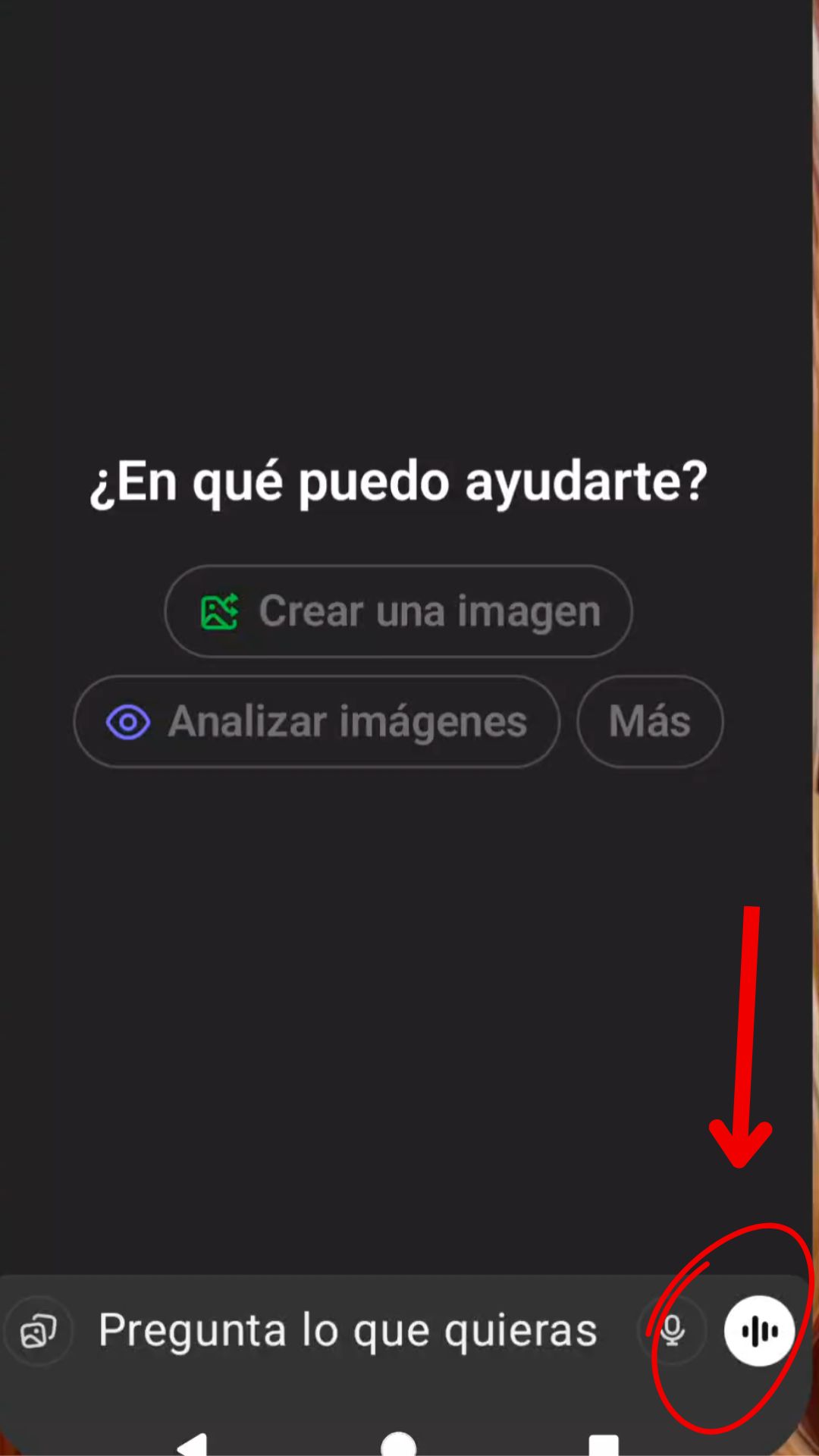
Here’s a simple set of instructions I give ChatGPT:
-
ChatGPT acting as a tutor , correcting mistakes and giving feedback
“Hi ChatGPT, I need your help! I’m going to practise a monologue for my speaking exam. Please listen carefully and, when I finish, give me:
-
Corrections for any grammar, vocabulary, or pronunciation mistakes
-
Suggestions for using more advanced vocabulary or grammar
Let me know when you’re ready, and I’ll begin!”
2. ChatGPT modelling asnwers to inspire you.
Hi ChatGPT, please respond to the following prompt as if you were a C1-level English learner (adult, non-native). Your answer should be about 45 seconds long and demonstrate advanced vocabulary, accurate grammar, and complex sentence structures. This is the prompt … ” “
And just like that, students get instant feedback. It’s targeted, it’s specific, and it helps them grow fast. Perfect??? Of course, not! Only teachers are perfect!! hahahah!