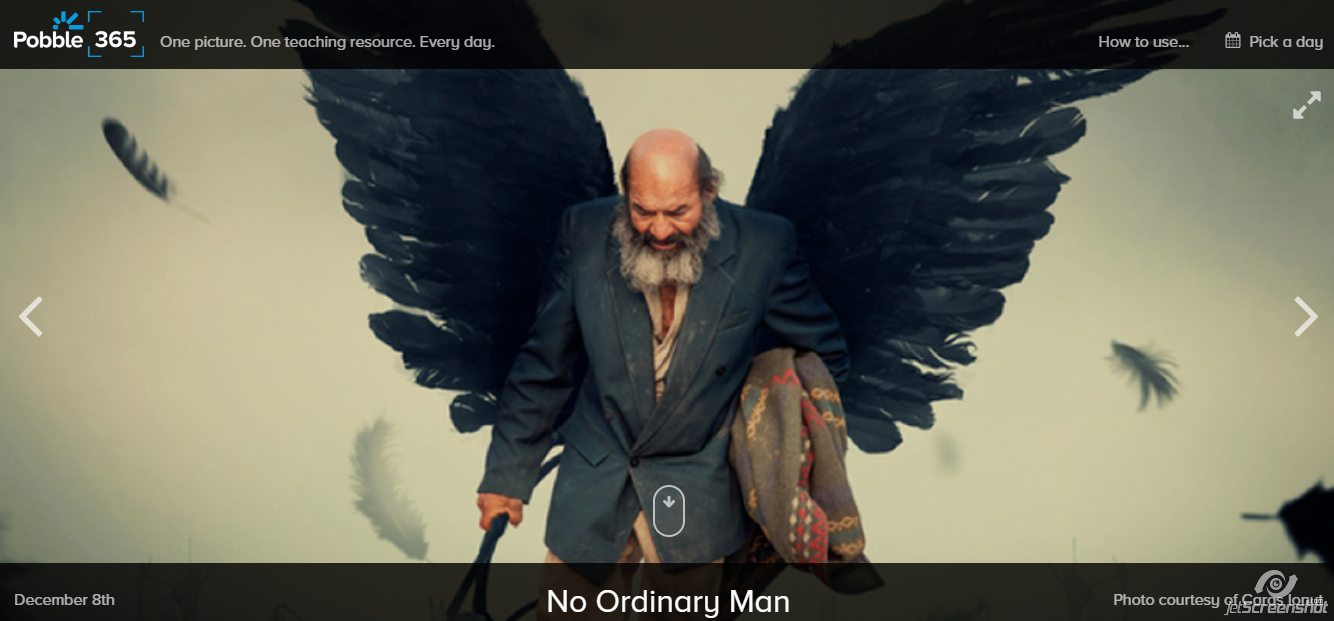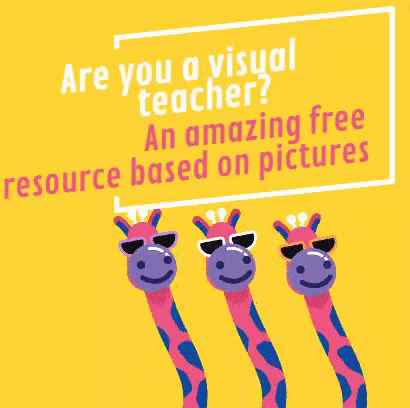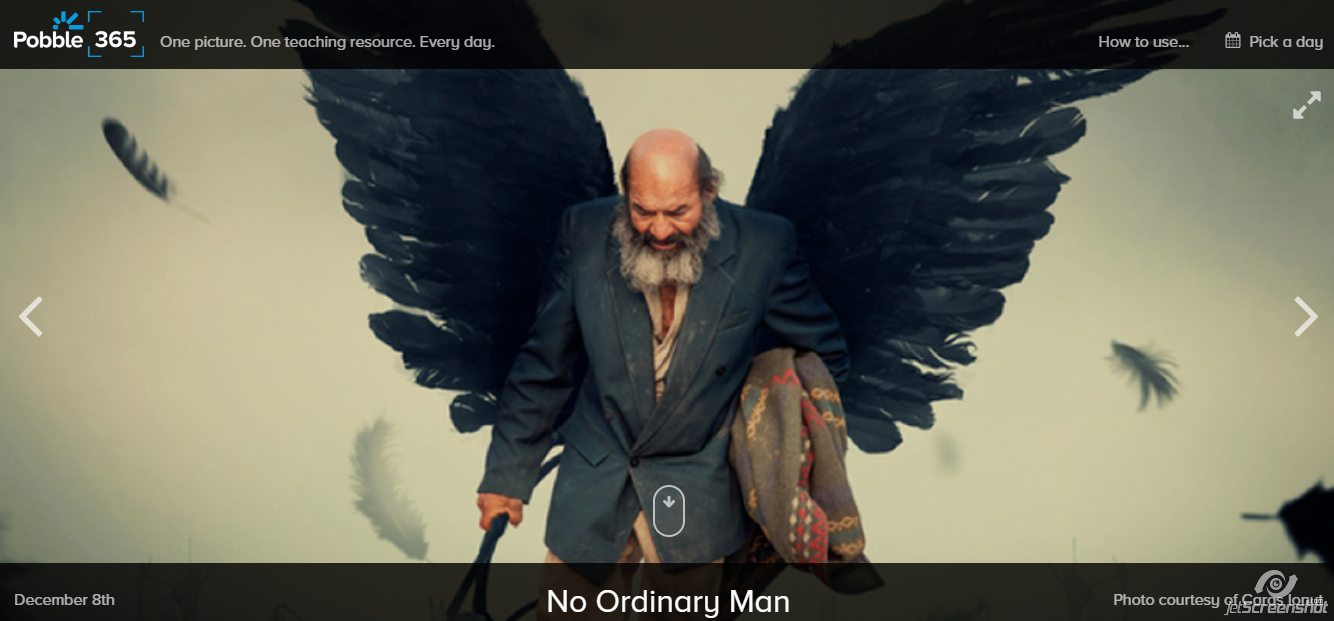As of yesterday, I’m almost (not yet though!) done with correcting essays for the year. I cannot even tell you how happy this makes me. I’ve spent the whole long weekend trying to squeeze in time to correct students’ compositions.
I cooked, I corrected; I washed my hair, I corrected; I watched TV, I corrected.
Now, I am almost finished. And I’m celebrating by writing this post to share with you a website that I love.
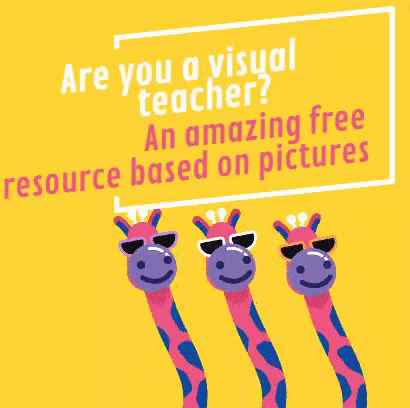
What is there in a picture? I don’t know. What I know is how differently my students react and perform when the task has been introduced with a picture.
Imagine this, you need to do a reading text about Alcatraz, the infamous prison.
Option 1. Ok, now, open your books at page 7. We are going to do a reading about Alcatraz.
Option2. Display a picture of Alcapone’s cell in Alcatraz. Don’ t tell them anything about the picture just yet. Ask the sort of questions that might arise interest to finally disclose that it is the picture of a cell where Alcapone lived in Alcatraz.
I won’t insult your intelligence by asking which option you think will arise interest in the reading test, but the truth is that it takes nothing to introduce the reading with a picture of the prison and it makes a world of difference.

I am a very visual teacher and love working with images to enhance learning. In my humble opinion, images should play an important role in the language classes as they help students retain information and make learning more memorable and effective.
The site I’m sharing with you, Pobble365, is certainly worth a visit if you keen on using pictures in your classes. Pobble365 offers you engaging lessons based on images.
The site offers one interesting picture a day and different activities related to the picture. These activities include:
- A story starter: the perfect prompt if you want to do some creative writing with your students.
- A sentence challenge: it challenges you to write or say a complex sentence based on the picture. Perfect to improve your grammar skills while rising to the challenge.
- Question time: you are offered some questions to help you describe the picture. Excellent to boost your speaking skills.
- Sick sentences: in this part, you are offered the opportunity to improve some sentences, which are grammatically correct, but are too simple.
Some extra features:
- It’s free and you don’ have to register unless you want to.
- You can download the pdf for the lesson
- You can also see other pictures with their corresponding resources by clicking on Pick a Day at the top right-hand corner.
- You can search images with Pobble to find relevant images or videos to the topic you want to discuss. For example, say you want to find images or videos about the weather; you just type the word in the search box and see what Pobble has to offer.
- Here you can read about 9 ways to use Pobble 365 with your students.
I hope you enjoy using Pobble.
Blog de Cristina is on Facebook and on Twitter