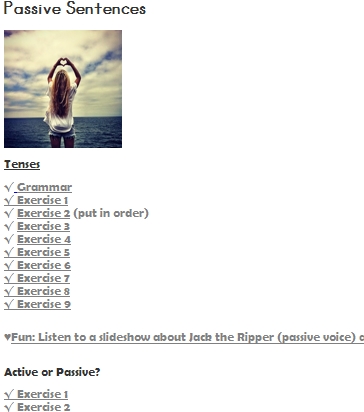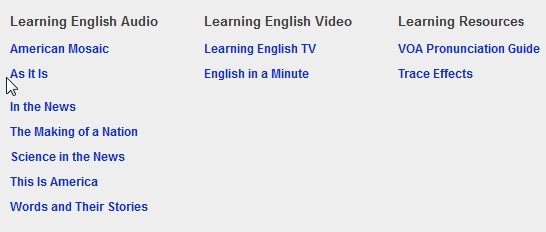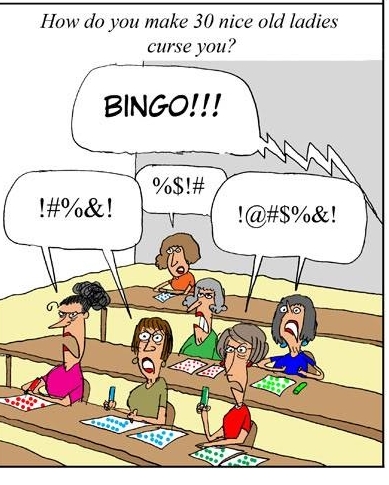Blog de Cristina is also on Facebook. Follow me! 🙂
It is the beginning of the school year and there are some tools that I need to make sure are working properly. You know how everything works on the Internet. Some sites close down, others that promised to be free are now charging you and some others are still there but they don’t seem to work anymore.
Anticipating these problems that I may encounter, I am almost sure, one of these days when I am up to my eyes with work I have searched the net for some new tools that I know are working right now and therefore won’t let me down.
♥First of all, a much needed video downloader, free and easy to use. I never know when the already weak Internet connection in my school is going to crash.
The name of this site is CatchVideo.net and the only thing you need to do is paste the url, choose the format you want -or even just download the audio- and off you go! Your video is downloaded into your computer and ready to carry with you in you Flash drive. Here’s a snapshot
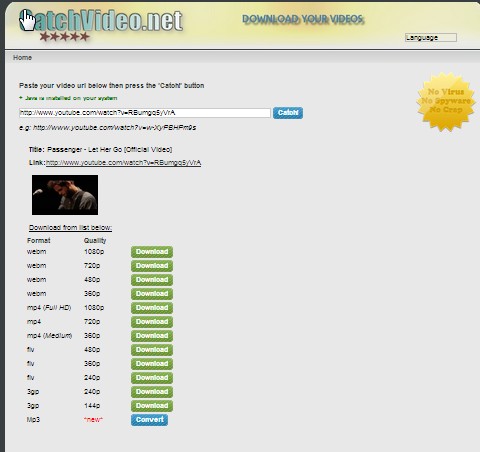
♥Still working and overused at home by both me and my children to download the audio from youtube is my Listentoyoutube.com. Post here
and then there this 123.apps which is incredibly helpful when you need to cut or edit audio and the audio of a video. It offers, “online”, everything you could possibly need for free and you don’t even need to register.It offers six different audio or video related tools
♥Online Audio Cutter: It is an online application for cutting audio. It supports mp3 or other formats. If you open a video file, then the audio will be extracted. How do you cut the audio? Easy: 1.Open the file (video or audio), 2.adjust the interval and click Cut. 3.Save the track
There is also a Fade-in and Fade-out function, in case you need something a bit more sophisticated.
♥Online Audio Joiner: To join multiple audios into a single one. It supports all media formats and it can combine them, but it works better and faster with mp3 than with any other format.You can choose between the two modes of sound merger. If the “Crossfade” function is enabled, one track will gradually fade into another: the first track will gradually vanish, while the second will grow louder. This allows smooth transition when combining music tracks. Click here for more detailed information on how to merge audio
♥Online Voice Recorder: Records sound from a microphone. After the recording you can trim the sound and then download it.
♥Online Audio Converter. Converts audio into a wide range of major formats such as mp3, wav, ogg, m4a, m4r, flac… You can also convert several files at a time which will be compresses into a zip-archive to ease the download.
♥Online Audio Extractor: extracts the audio from videos and saves them as OGG, MP3, Wave or FLAC files.
To extract audio tracks from video files, just open video from your computer, select proper output format, and click the “Extract audio” button.
The application supports all major video formats (AVI, FLV, MP4, MPG, MOV, RM, 3GP, WMV, VOB and other).
♥Online Video Cutter: Once you have downloaded your video with CatchVideo.net you might need to cut the videos to remove an unwanted part. Well, this is just the tool you need. Open the application and just follow the instructions – It is fairly simple but I have to say that I have tried with a youtube video and it hasn’ t worked. Still, I think it is worth a try.
♥Online Video Converter : free tool that converts almost any media format to MP4, AVI, MPEG, FLV, 3GP. It also extracts sound from video and can correct video resolution
So, here you are! Honestly, this post is more for the sake of my memory than for any other reason. If… it can help anybody..it’s killing two birds with one stone!Keep posted!!!! 🙂
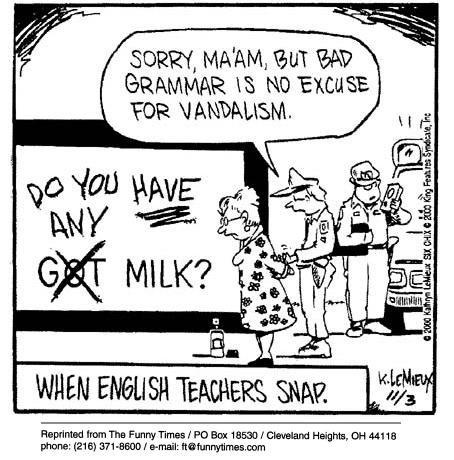 saying:
saying: