I still like to take my students, from time to time ,to the Computers Room to do some interactive exercises or to see a video but especially with the younger ones some kind of guidance is necessary so they don’t end up visiting sites you have absolutely no intention of them visiting.
What this little tool does is to replace different url into one , so when you take your students to the lab they have no excuse to get lost in the web of webs. It’s a free service and requires no registration. You copy and paste all the links you want to share one by one and then click on “GO” , and what you get is one single url .

and this is what you get
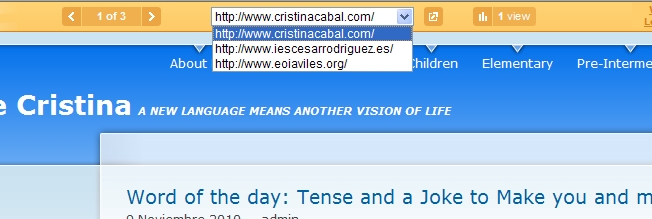
Now, the image above shows what Fur.ly looks like. At the top you can see a small bar displaying how many sites you can visit , there are also navigating arrows and a drop down menu.
I’m sure that if you’re not a teacher and you’re reading this you can still find lots of possibilities to use Fur.ly when sharing sites with your friends
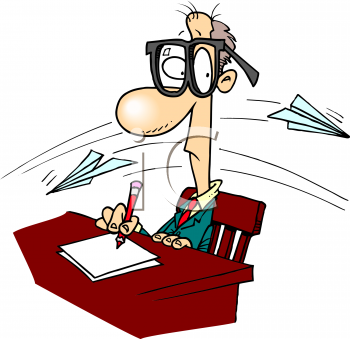 and was beginning to doubt whether she was getting through to them. One day as the stress got to her, she leaned over her desk and rubbed her temples.”What’s the matter, Mrs. D?” a passing student asked.
and was beginning to doubt whether she was getting through to them. One day as the stress got to her, she leaned over her desk and rubbed her temples.”What’s the matter, Mrs. D?” a passing student asked.
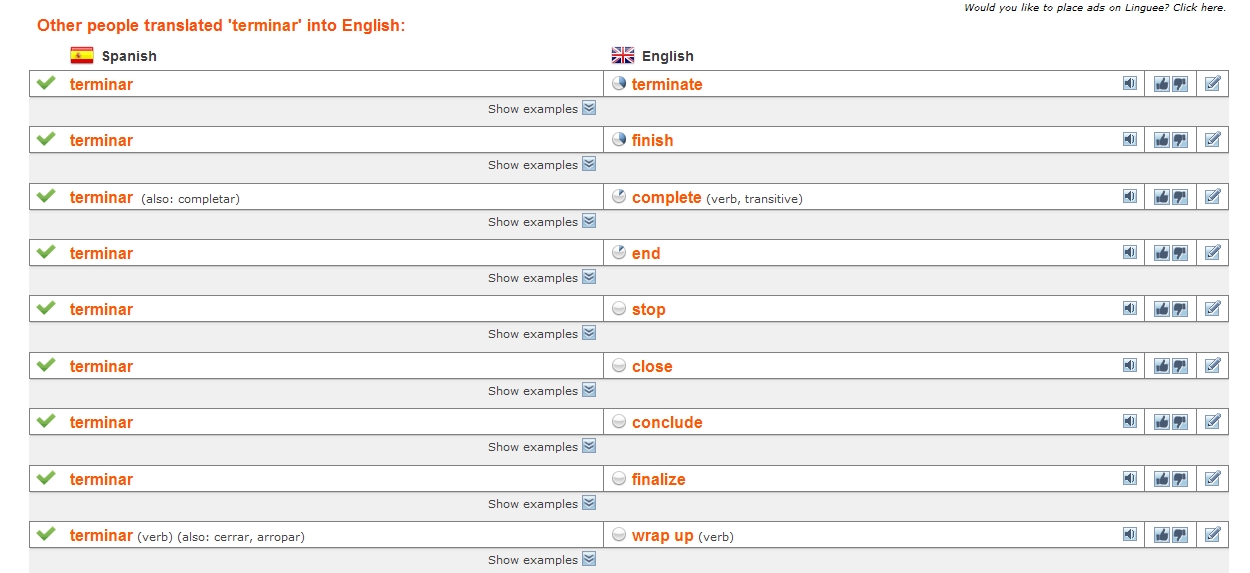
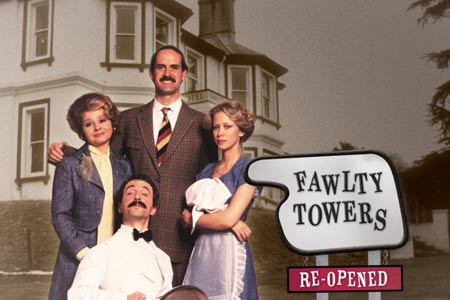 un. On second thoughts, I think I probably shouldn’t have written about my feelings so early in the course because I might end up feeling completely fulfilled teaching people who don’t want to learn and you already know how the saying goes” People who live in glass houses shouldn’t throw stones” ( in Spanish… no se puede escupir para arriba… in case you haven’t guessed. Anyway, I’ve never been politically correct.
un. On second thoughts, I think I probably shouldn’t have written about my feelings so early in the course because I might end up feeling completely fulfilled teaching people who don’t want to learn and you already know how the saying goes” People who live in glass houses shouldn’t throw stones” ( in Spanish… no se puede escupir para arriba… in case you haven’t guessed. Anyway, I’ve never been politically correct.