Oh boy. Does it bring back memories!
Dictations! To be completely honest with you, I have mixed feelings as regards dictations. I remember back in primary school when the language teacher gave us lots of dictations like a well-deserved break after a tough grammar lesson; and then, this feeling of “I don’t want to ever hear the word dictation again” that I got from my classes at university where the teacher gave us one-page-long dictations so quickly that when he finished, he was panting for breath, and we were seeing red.
Although doing dictations is somewhat regarded as an old-fashioned technique, it is undeniable that a lot of benefits can be derived from doing this exercise. In fact, it is an integrative activity requiring the use of various skills like listening, writing and reading -when you read the passage you have written, looking for grammar or spelling mistakes. You might even add speaking if the dictation is used as a prompt to encourage discussion of the passage.

In case you are not fully convinced that dictations also have their place in the twenty-first century classroom, here are some more benefits you might want to consider:
• It improves spelling.
• It improves recognition of grammatically correct sentences.
• It helps students distinguish sounds in continuous speech.
• It improves students’ awareness of punctuation.
• It gives students practice in comprehending and helps them gain fluency in writing.
If I have managed to convince you, here are some links to online dictations you might want to try or if you are a teacher, heartily recommend to your students.
Dictations Online. (not working anymore)
This site specializes in dictations and although it is free, you can sign in to do more dictations or keep track of your score and view your score history. They are graded from elementary to advanced.
The students hear the dictation four times
- The first time, the whole passage is read at normal speed to listen for gist.
- The second time, each phrase is read slowly twice, with punctuation.
- Then the whole passage is read again to check your work.
- And finally, the written text is shown for you to see your mistakes.
I like the site. It is very user-friendly. The dictations are graded going from Elementary, with short recordings of one or two phrases, to Advanced with recordings of one or two paragraphs.
This site features two levels: elementary and intermediate. It has a very clean interface where you’ll see two recording of the same dictation. One recorded at a normal speed and the other one at a slow speed with pauses to give you time to write down what you hear. You only need to follow the instructions.
ESL: English as a Second Language
Aimed at Intermediate and Upper-intermediate students, this site offers an amazing numbers of dictations
Do you like these sites or would you rather create your own dictations? Here are two online free tools to convert text to speech.
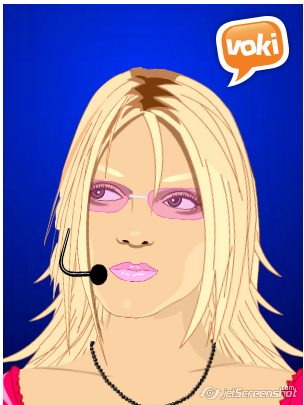
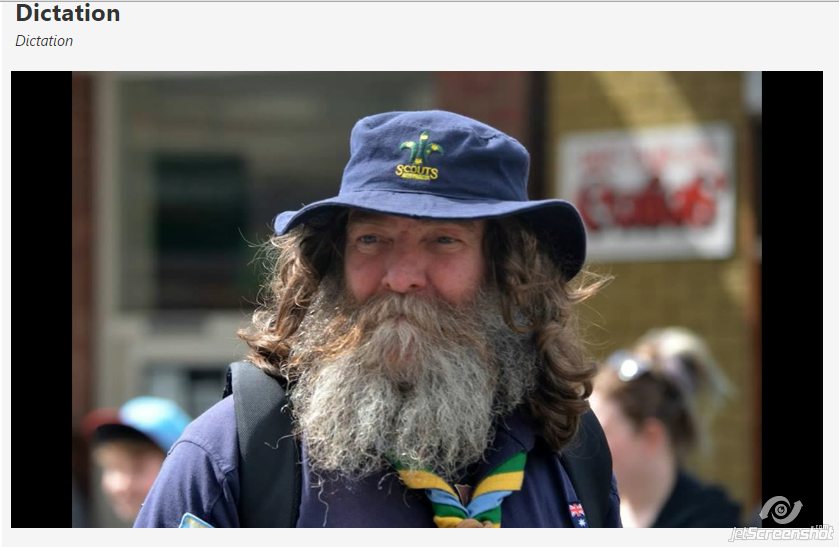

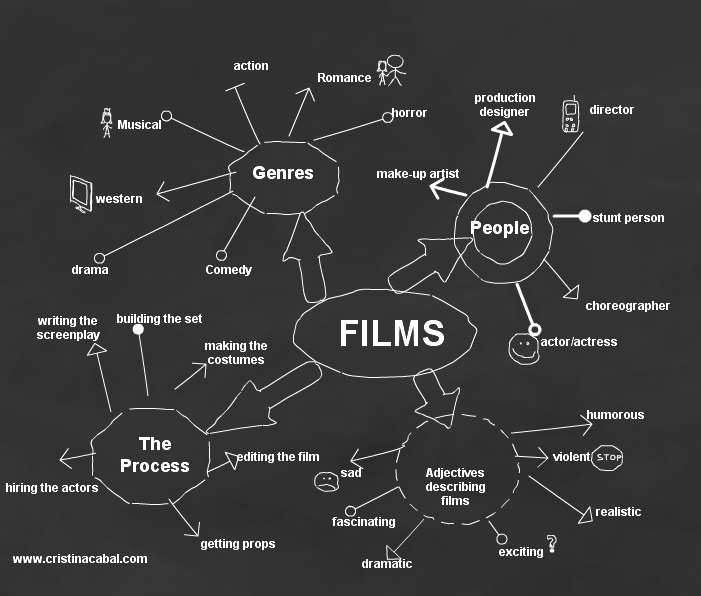
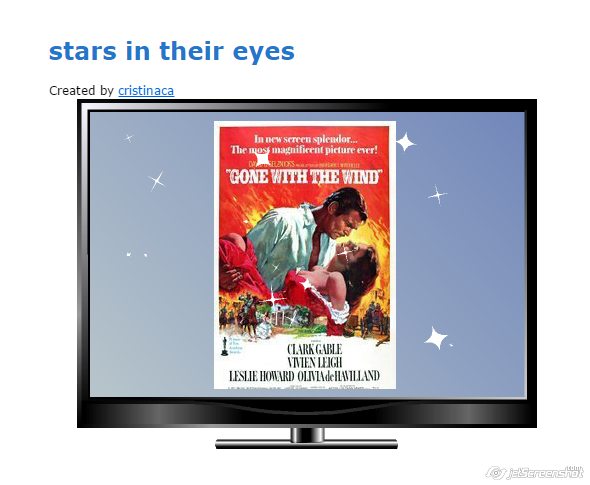
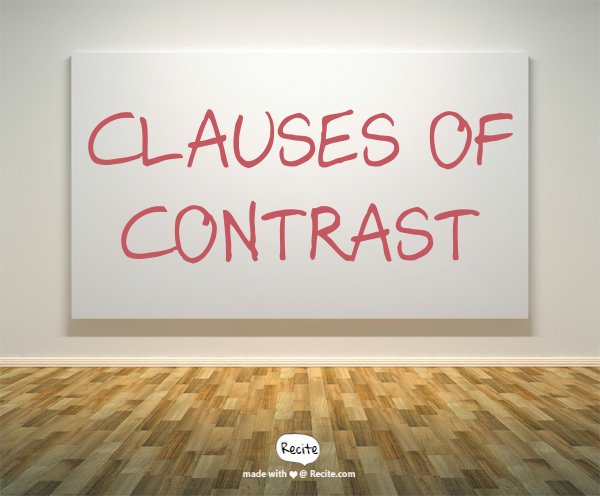

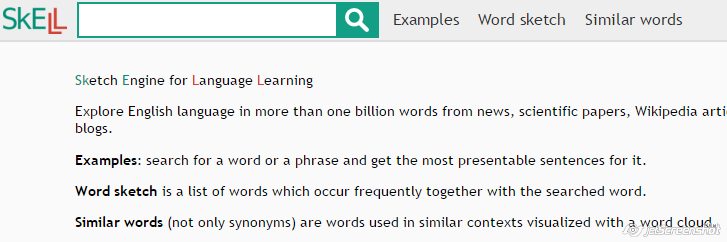
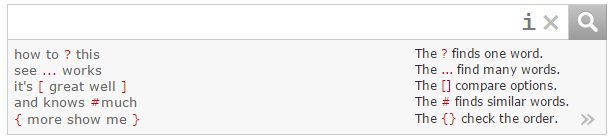
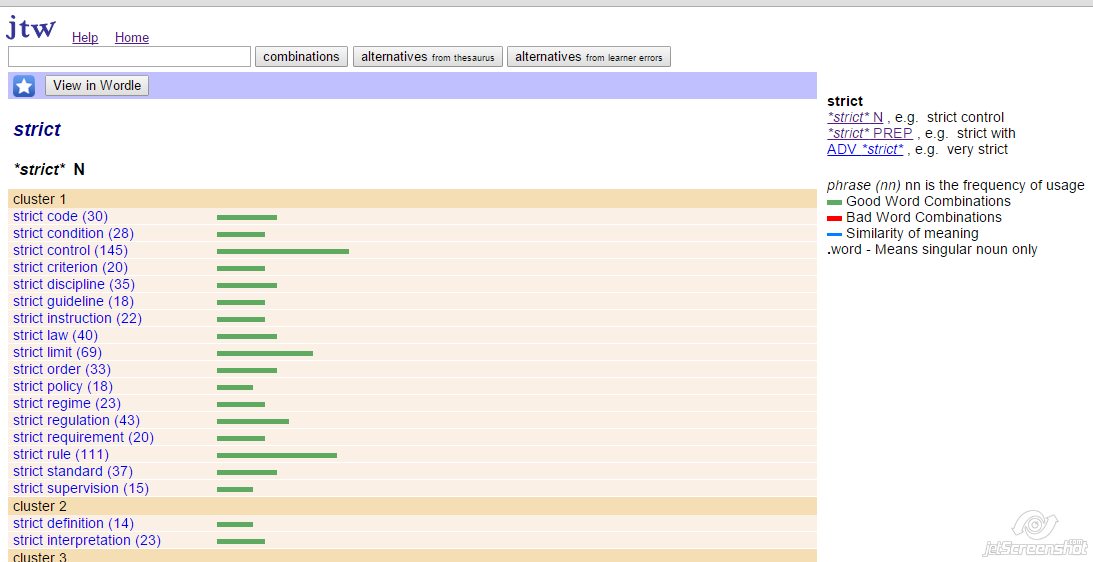
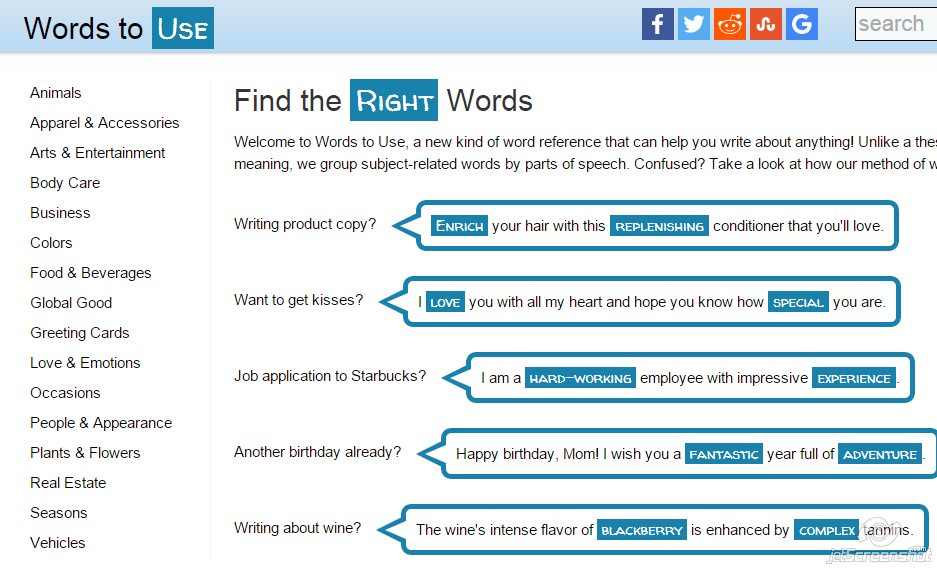
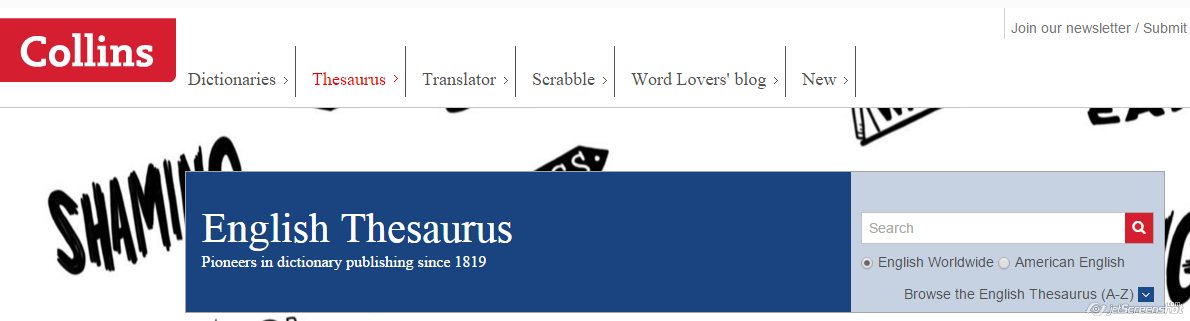
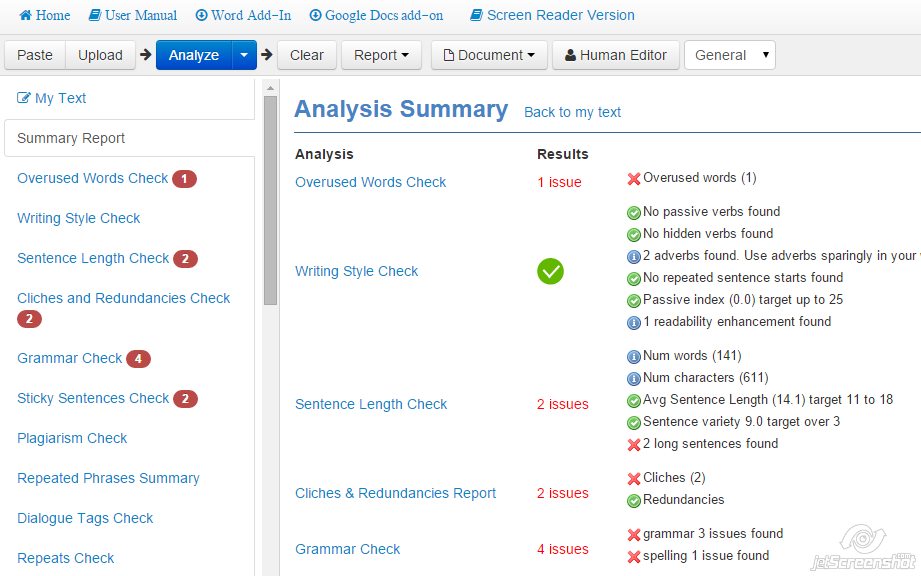
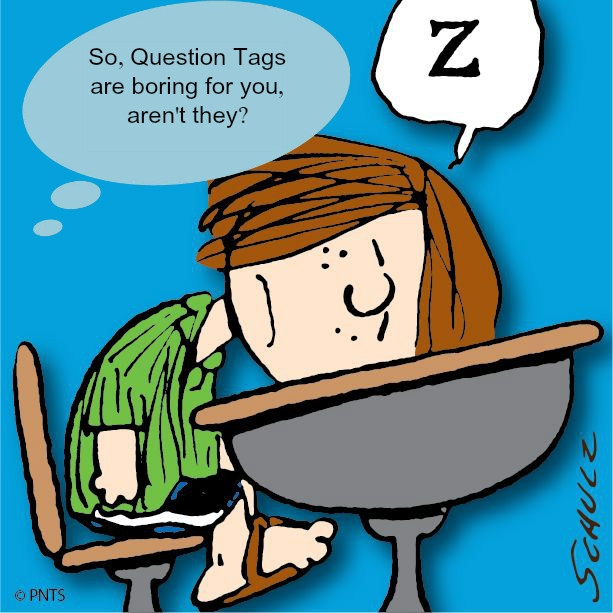 This number suits me fine as it allows me to do plenty of activities which require group work without students feeling the class is too crowded to interfere with academic success. At the same time, this number of students also gives me the chance to get to know my students quite well, even know some personal details about them, which are going to prove useful to introduce question tags in an easy way.
This number suits me fine as it allows me to do plenty of activities which require group work without students feeling the class is too crowded to interfere with academic success. At the same time, this number of students also gives me the chance to get to know my students quite well, even know some personal details about them, which are going to prove useful to introduce question tags in an easy way.