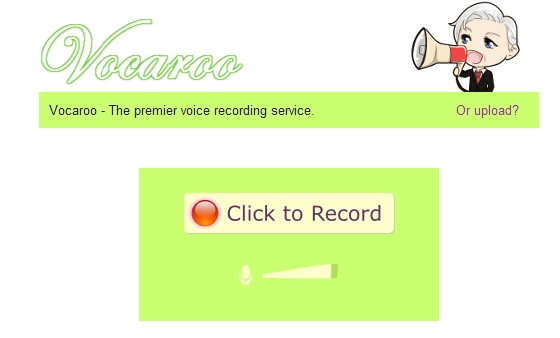Do you know anyone, especially students, who would not rather have a lesson spiced up with pictures? Now, this is an amazing tool to work with and just plain fun! Tag Galaxy appeals to all visual students and it helps spice up a boring lesson. Have I just said” boring lessons”??? Sorry! a slip of the tongue!!
How does it work? Easy peasy! You enter a tag – I wrote Hobbies- and as soon as you click GO , you will see a 3D galaxy with lots of planets of different sizes. The biggest one is for my Tag ( in this case Hobbies) and the smaller planets will be words related to the keyword orbiting around my keyword
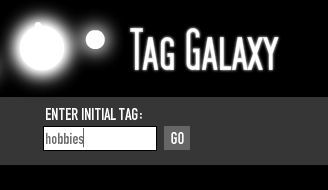
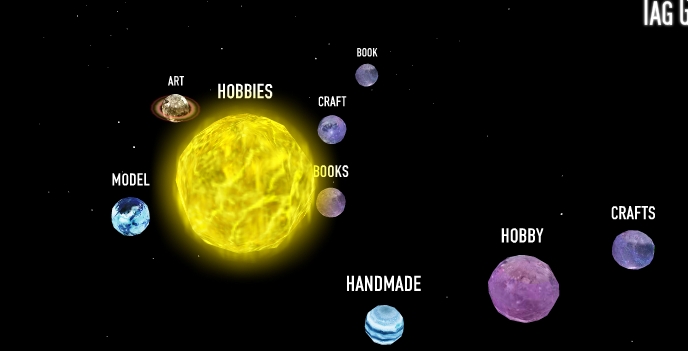
At this point you might click on another planet to combine words ( Hobbies+ books) and form a new galaxy.
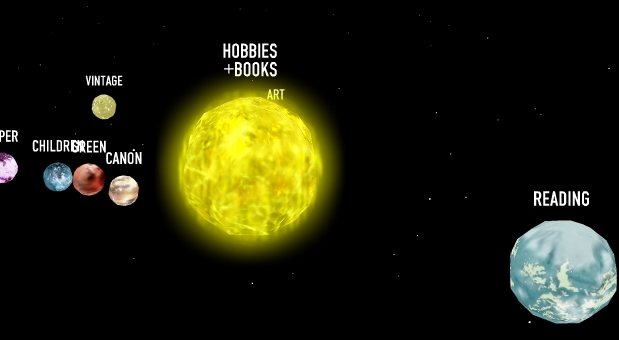
Click on the big planet and see your picture collection , straight from Flikr assembling.
Spin the globe with the mouse. Click to select a picture and get a close -up. Cool!
Tag Galaxy in the classroom: I’m sure my students will be delighted to watch the whole process but leaving aside the cool part, I think using this wonderful tool can be highly motivating for my students.
♥ At the moment I’m teaching Simple Past tense to my Elementary students and I’m planning to use it to do some speaking with the structure:
When did you last….? (play football)
I last( played football )( three weeks ago) + the follow up questions.
♥It could also work for Picture Description
♥Writing Skills: Students are given the beginning of a story such as: it was a stormy night … Students write “storm” as the keyword and the picures will help them spark their creativity.
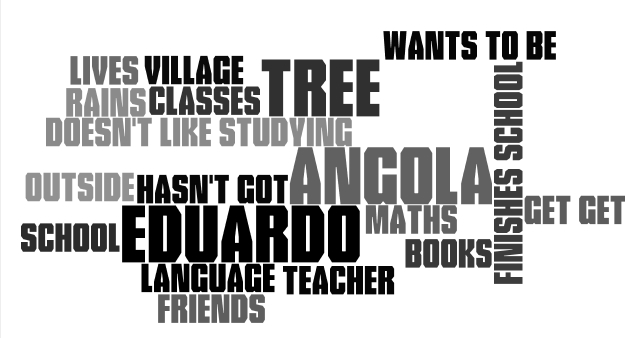
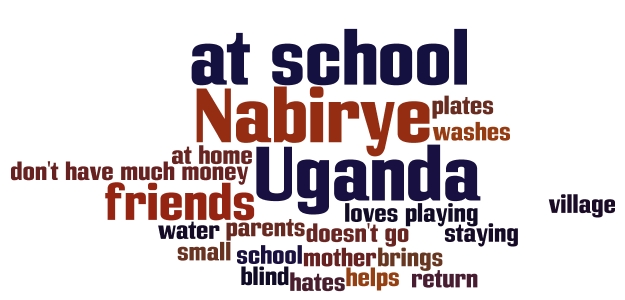


 My intention when I started writing this article was to show how I was planning to integrate QR Codes in my classes but then I realized that there was much explaining to do before this article served its purpose. I am familiar with QR codes but I wondered if my readers were. For this reason, I have decided to split this post into two.Here you’ll find the theory , and in QRCodes Part 2 (coming shortly) you’ll see some of my ideas to introduce them in the classroom, or rather as homework ,as students in Spain aren’t allowed to bring their mobile devices to the school.
My intention when I started writing this article was to show how I was planning to integrate QR Codes in my classes but then I realized that there was much explaining to do before this article served its purpose. I am familiar with QR codes but I wondered if my readers were. For this reason, I have decided to split this post into two.Here you’ll find the theory , and in QRCodes Part 2 (coming shortly) you’ll see some of my ideas to introduce them in the classroom, or rather as homework ,as students in Spain aren’t allowed to bring their mobile devices to the school. CUSTOMISING YOUR QR CODE
CUSTOMISING YOUR QR CODE