Category Archives: Create your own stuff
Making Suggestions
Once again I have used some online free tools to spice up my lessons; believe me, something vey much needed at this time of year when students, and shall I say teachers too? begin to feel the necessity of giving English a break. Good weather and a sun-oriented classroom doesn’t help much either.
So this time the structures I need to teach are those to Make Suggestions. Very useful structures to learn, don’t you agree?
To revise the structures I have worked with a tool I have already used several times. I like it and I highly recommended.It’s called Goconqr
por cristina.cabal
Fancy a bit of practice?
Creating a Poster : Keep Calm and Carry On
“Keep Calm and have a relaxing cup of cafe con leche in Plaza Mayor”said A. B , Mayor of Madrid in an amazing English
The Keep Calm-o-Matic is a nice site where you can create your own poster . This is mine for my classroom 😉
The poster with the words KEEP CALM AND CARRY ON are all the rage nowadays. But what does it mean? A bit of history is due…
The poster was produced at the beginning of the Second World War by the Ministry of Information to strengthen morale in the event of a wartime disaster, such as mass bombing of major cities using high explosives and poison gas, which was widely expected within hours of an outbreak of war. Over 2,500,000 copies were printed, although the poster was distributed only in limited numbers, and never saw public display.
The poster KEEP CALM AND …was third in a series of three. The previous two posters from the series, “Freedom Is In Peril. Defend It With All Your Might” and “Your Courage, Your Cheerfulness, Your Resolution Will Bring Us Victory” were issued and used across Britain for motivational purposes. An icon of a “Tudor” crown (a widely used symbol of government authority) was chosen to head the poster, rather than a photograph. The slogans were created by civil servants.
In 2000, Stuart Manley, co-owner with his wife Mary of Barter Books Ltd., was sorting through a box of used books bought at auction when he uncovered one of the original “Keep Calm and Carry On” posters. The couple framed it and hung it up by the cash register; and it attracted so much interest that Manley began to produce and sell copies. Other companies followed suit, and the design rapidly began to be used as the theme for a wide range of products.” Source Wikipedia
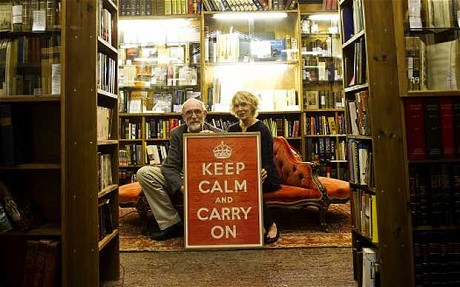
Copyright Free Images to Use
Are you looking for free images to use? Then, you’ve come to the right place. I’ve put together, using Symbaloo, lots of sites that offer links to free stock images and copyright free images. In some of these sites there are some guidelines you need to follow. In most cases, photographers have retained the rights to these photos but they have allowed their use. Needless to say , you need to give credit to its creator if you use them.
Downloading , Cutting or Editing Audio : Everything you need is here!
Blog de Cristina is also on Facebook. Follow me! 🙂
It is the beginning of the school year and there are some tools that I need to make sure are working properly. You know how everything works on the Internet. Some sites close down, others that promised to be free are now charging you and some others are still there but they don’t seem to work anymore.
Anticipating these problems that I may encounter, I am almost sure, one of these days when I am up to my eyes with work I have searched the net for some new tools that I know are working right now and therefore won’t let me down.
♥First of all, a much needed video downloader, free and easy to use. I never know when the already weak Internet connection in my school is going to crash.
The name of this site is CatchVideo.net and the only thing you need to do is paste the url, choose the format you want -or even just download the audio- and off you go! Your video is downloaded into your computer and ready to carry with you in you Flash drive. Here’s a snapshot
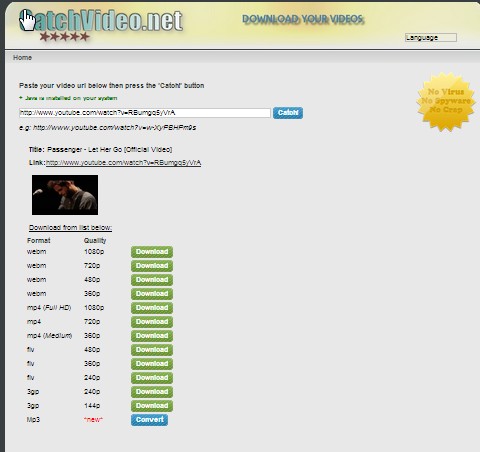
♥Still working and overused at home by both me and my children to download the audio from youtube is my Listentoyoutube.com. Post here
and then there this 123.apps which is incredibly helpful when you need to cut or edit audio and the audio of a video. It offers, “online”, everything you could possibly need for free and you don’t even need to register.It offers six different audio or video related tools
♥Online Audio Cutter: It is an online application for cutting audio. It supports mp3 or other formats. If you open a video file, then the audio will be extracted. How do you cut the audio? Easy: 1.Open the file (video or audio), 2.adjust the interval and click Cut. 3.Save the track
There is also a Fade-in and Fade-out function, in case you need something a bit more sophisticated.
♥Online Audio Joiner: To join multiple audios into a single one. It supports all media formats and it can combine them, but it works better and faster with mp3 than with any other format.You can choose between the two modes of sound merger. If the “Crossfade” function is enabled, one track will gradually fade into another: the first track will gradually vanish, while the second will grow louder. This allows smooth transition when combining music tracks. Click here for more detailed information on how to merge audio
♥Online Voice Recorder: Records sound from a microphone. After the recording you can trim the sound and then download it.
♥Online Audio Converter. Converts audio into a wide range of major formats such as mp3, wav, ogg, m4a, m4r, flac… You can also convert several files at a time which will be compresses into a zip-archive to ease the download.
♥Online Audio Extractor: extracts the audio from videos and saves them as OGG, MP3, Wave or FLAC files.
To extract audio tracks from video files, just open video from your computer, select proper output format, and click the “Extract audio” button.
The application supports all major video formats (AVI, FLV, MP4, MPG, MOV, RM, 3GP, WMV, VOB and other).
♥Online Video Cutter: Once you have downloaded your video with CatchVideo.net you might need to cut the videos to remove an unwanted part. Well, this is just the tool you need. Open the application and just follow the instructions – It is fairly simple but I have to say that I have tried with a youtube video and it hasn’ t worked. Still, I think it is worth a try.
♥Online Video Converter : free tool that converts almost any media format to MP4, AVI, MPEG, FLV, 3GP. It also extracts sound from video and can correct video resolution
So, here you are! Honestly, this post is more for the sake of my memory than for any other reason. If… it can help anybody..it’s killing two birds with one stone!Keep posted!!!! 🙂