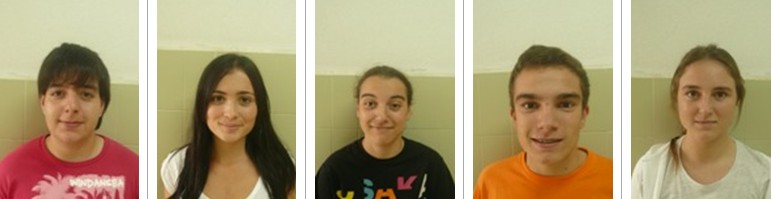I am dying to tell you about my new project , but first things first! and first is telling you about this very interesting site I’ve used for  my little project. Everybody knows how difficult it is to build a professional looking website but with wix , it’s one of the easiest things in life. It creates a Flash website without any knowledge of Flash.
my little project. Everybody knows how difficult it is to build a professional looking website but with wix , it’s one of the easiest things in life. It creates a Flash website without any knowledge of Flash.
And now , about my little project
Some time ago we bought the ruins of an ancient house, Investing a lot of time, a lot of effort and, why not say it, a lot of money we have finally finished . It is in the North of Spain and we have decided to rent it during the summer holidays. So , if you want to come to Spain and enjoy the beautiful landscape and the clean sandy beaches of the North , this might be your house.
Please, Have a look at the website http://www.wix.com/cristinaca/marifalcon created with wix.com.