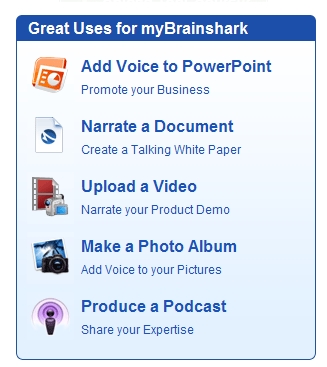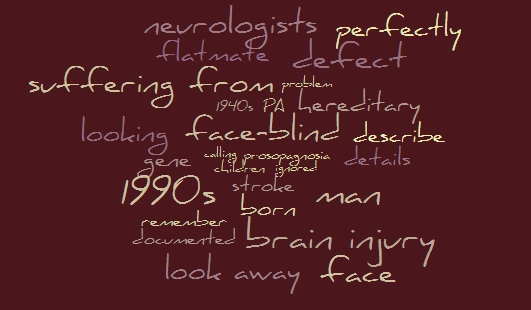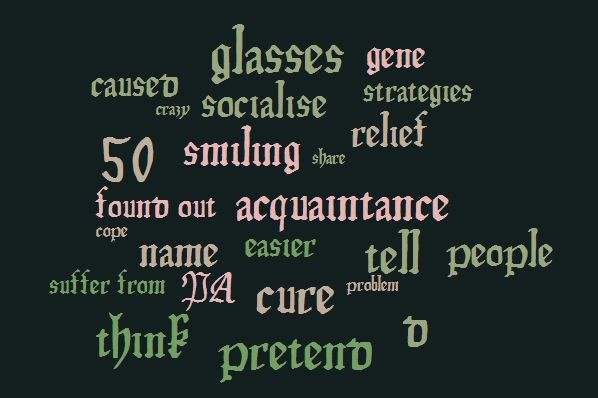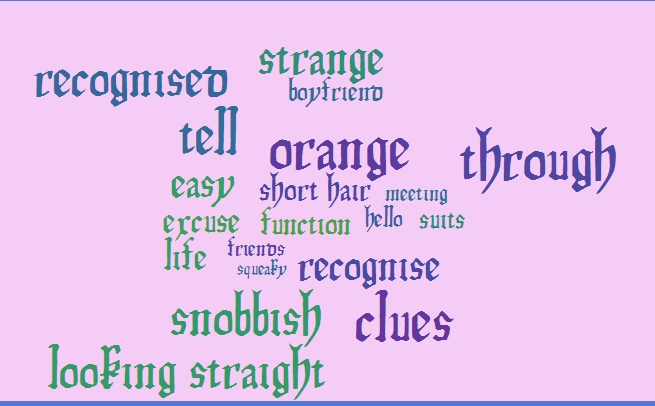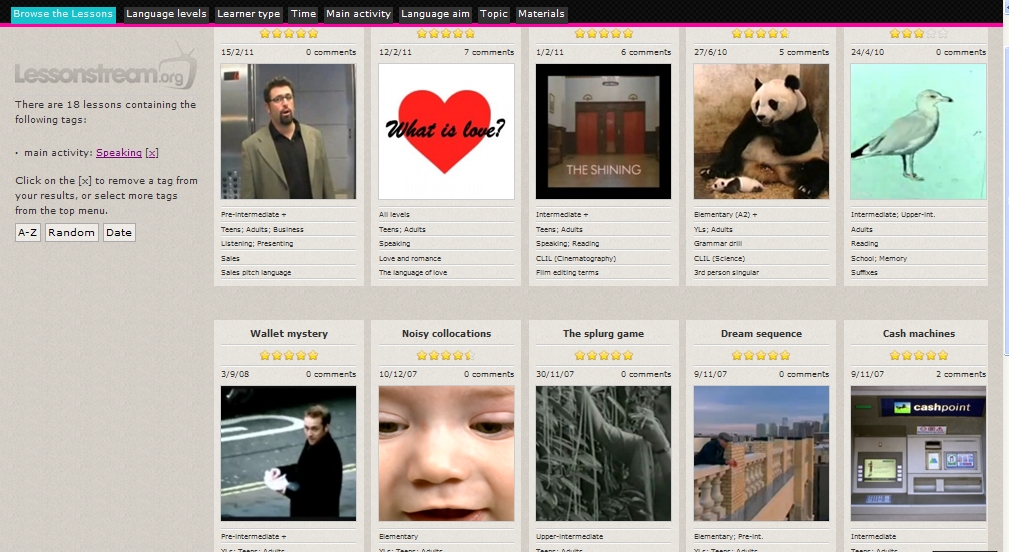Being a full time teacher doesn’t mean that I’m not also a full time mum.  I am! Trust me! When I get home from a school packed with teenagers I go home to more teenagers, my own children. They take up most of my free time. I help them with their homework, cheer them up when they have had a problem at school, cool them down when necessary, take them to their different after school activities – none of them in the same place where I live… and a long etc. Have I ever mentioned that I also try to teach them some English?
I am! Trust me! When I get home from a school packed with teenagers I go home to more teenagers, my own children. They take up most of my free time. I help them with their homework, cheer them up when they have had a problem at school, cool them down when necessary, take them to their different after school activities – none of them in the same place where I live… and a long etc. Have I ever mentioned that I also try to teach them some English?
This means that I don’t enjoy as much free time as I did when I worked in the afternoons/evenings in the EOI, so I ‘ve had to look for timesavers and these are, in my opinion, the best online.
 BusyTeachers.org is an amazing site offering about 6,300 worksheets divided into skills: grammar, pronunciation, listening, writing, reading, vocabulary. ..etc. . You can also find ppt presentations to illustrate what you are teaching. It’s free and you only need to register to download the files.
BusyTeachers.org is an amazing site offering about 6,300 worksheets divided into skills: grammar, pronunciation, listening, writing, reading, vocabulary. ..etc. . You can also find ppt presentations to illustrate what you are teaching. It’s free and you only need to register to download the files.
ISL Collective is probably my favourite because of the  quality of the worksheets. Teachers from all around the globe contribute by uploading their own home-made materials. It is 100% free and you only need to register. Teachers and students of German, French , Portuguese , Russian and Spanish will also find lots of worksheets.
quality of the worksheets. Teachers from all around the globe contribute by uploading their own home-made materials. It is 100% free and you only need to register. Teachers and students of German, French , Portuguese , Russian and Spanish will also find lots of worksheets.
Give them a go and let me know if you know any other great timesavers!