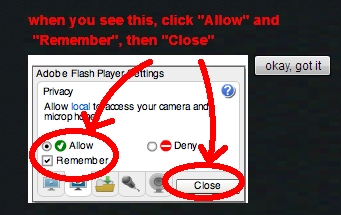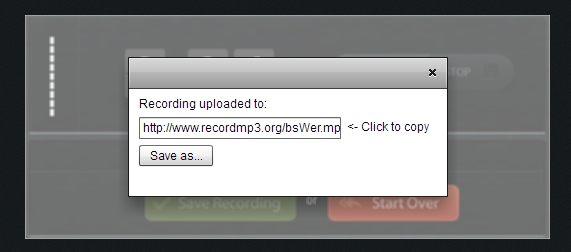I wasn’t planning on posting right away but my gym is still flooded so I can’t work out. It is still cold and rainy here in Asturias so I don’t seem to have many options but to stay at home looking after my kids.
Plenty of time in the afternoon to prepare classes and still so hooked on Picture Trail that I have decided to use it again, and this, only when I have used it for the first time on Monday. Addictive!!
ACTIVITY 1
Funny!!! Students are given a job and they won’t know what it is. They are given a worksheet with questions about their job to ask the other students in the class, see worksheet here. Read the instructions on the worksheet, go through the questions and possible answers.
Ask students to come to your desk to get the jobs stuck on their backs (post-it). Students walk around the classroom mingling freely, asking each person a couple of questions and writing down the answers. Stop the activity after 10 minutes of questioning or when the first student has correctly guessed their job. Ask the rest of the students to sit down and write down what they think their job is.
Source : InsideOut Resource Pack
ACTIVITY 2.
Students in pairs talk about the questions in Picture Trail


 show has been a big success worldwide. In case you don’t know what I’m talking about The Voice is a singing competition that consists of a blind audition where four coaches (famous singers ) select the members of their teams, a battle phase and then the final, where the audience selects The Voice. It started in The Netherlands like two years ago and since then the format has been sold to many countries where it has also been a big success.
show has been a big success worldwide. In case you don’t know what I’m talking about The Voice is a singing competition that consists of a blind audition where four coaches (famous singers ) select the members of their teams, a battle phase and then the final, where the audience selects The Voice. It started in The Netherlands like two years ago and since then the format has been sold to many countries where it has also been a big success. The idea for this activity came from the French teacher in my high school, Yolanda (see picture). Just by chance she commented on how much fun their students had just had doing this activity and right away I asked her to borrow her idea for my English class.
The idea for this activity came from the French teacher in my high school, Yolanda (see picture). Just by chance she commented on how much fun their students had just had doing this activity and right away I asked her to borrow her idea for my English class.