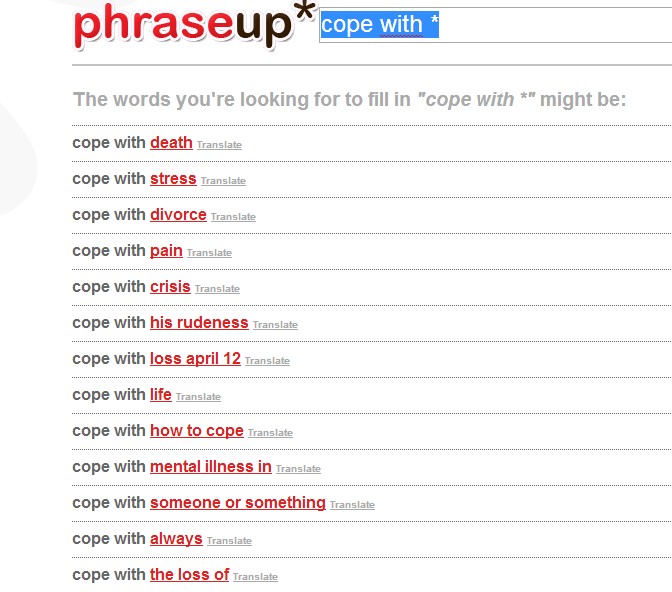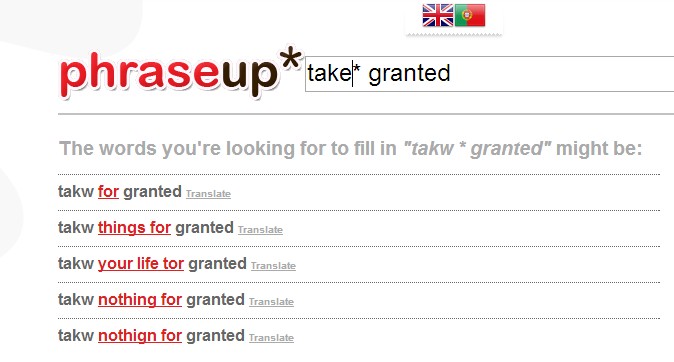I want to start this week with a positive thought. It is something I’ve read recently and that has been going around for some days inside my head.
Happiness is not getting what you want . It’s wanting what you have.
I should say that I am normally a glass-full type of person but sometimes, only sometimes, I need to remind myself.
Well, today I want to share with you this amazing site which has a lot of potential.  Educaplay is a platform to create embeddable multimedia teaching activities . You can create interactive engaging activities like crosswords, matching exercises, dialogues, presentations, tests, dictations , interactive maps, word search puzzles and many more… but what I really like about this website is the possibility of creating a video quiz as the one I have posted below .
Educaplay is a platform to create embeddable multimedia teaching activities . You can create interactive engaging activities like crosswords, matching exercises, dialogues, presentations, tests, dictations , interactive maps, word search puzzles and many more… but what I really like about this website is the possibility of creating a video quiz as the one I have posted below .
The structure of the activity, is defined by sequences that are composed of a video, or part of it, and a question that will be the end of the sequence.
To define the sequences, we go through three phases:
- Video election: We can use the search engine, or if we know, insert its URL directly.
- Sequence election to be held on the question.
- Definition of the question: Each question can be configured to ask for the answer in any of the following methods;
♥In a written form, by selecting one answer from various options or by selecting several answers from various options.
Another important feature is that it is entirely web based so you don’t need to download anything and … it is free, you only need to register.
And now, have a look at this videoquiz answering the question WHAT IS A VEGETARIAN?