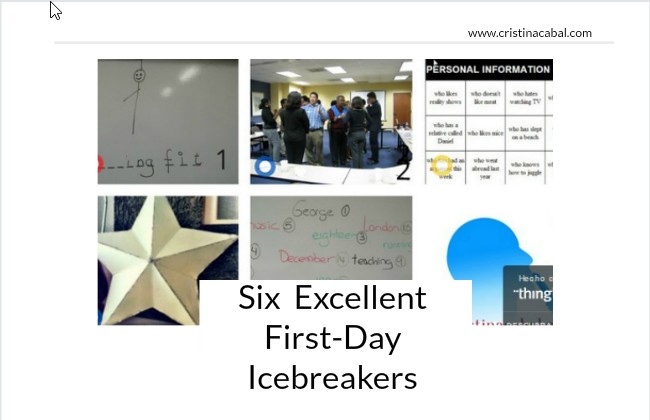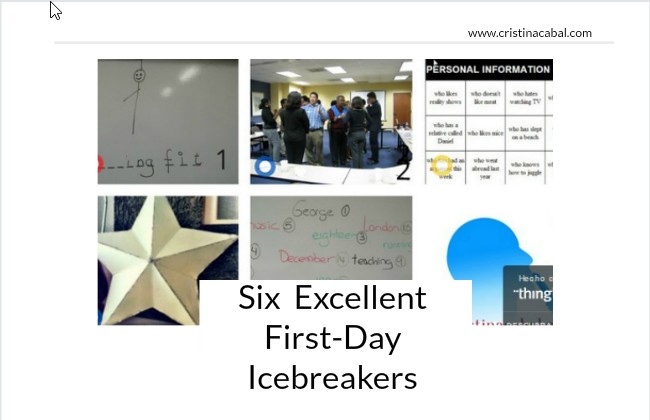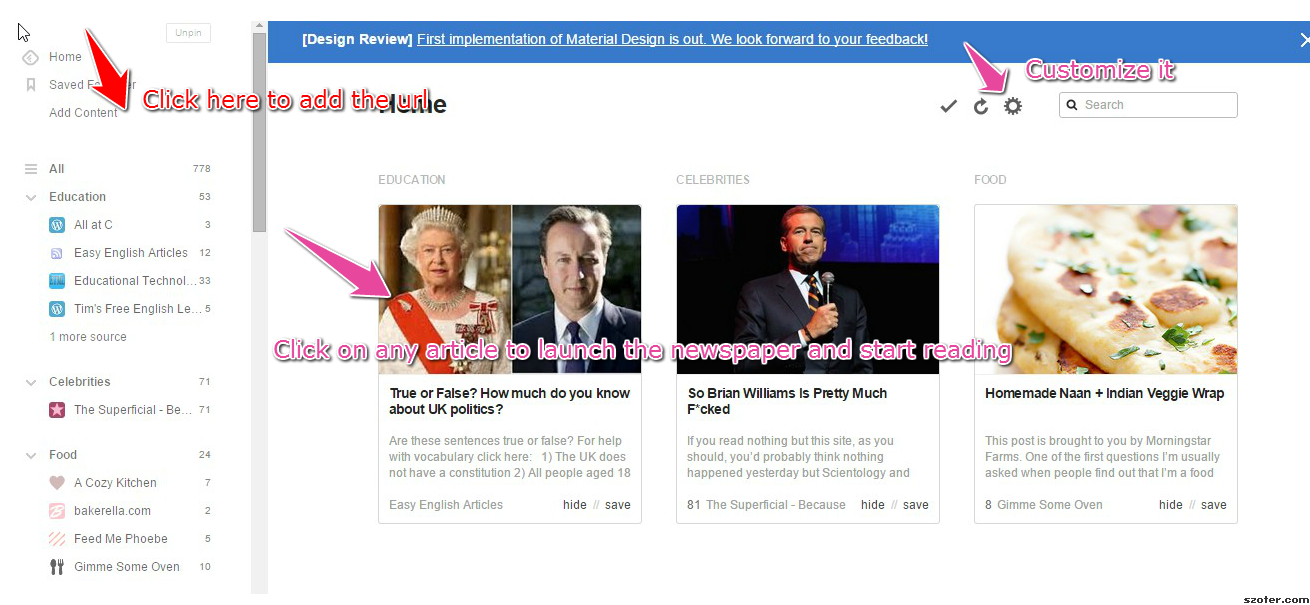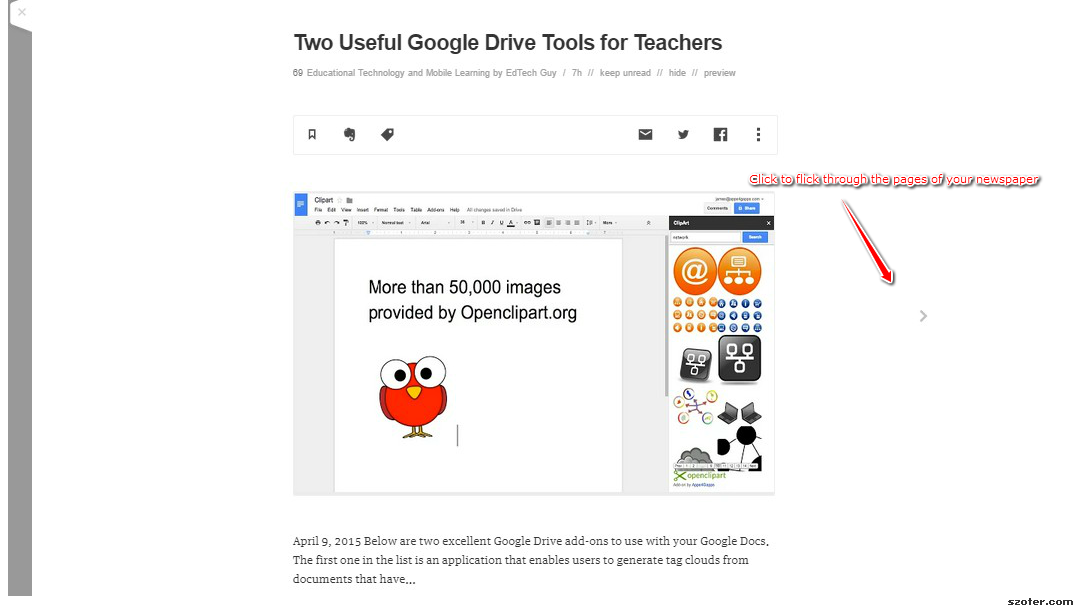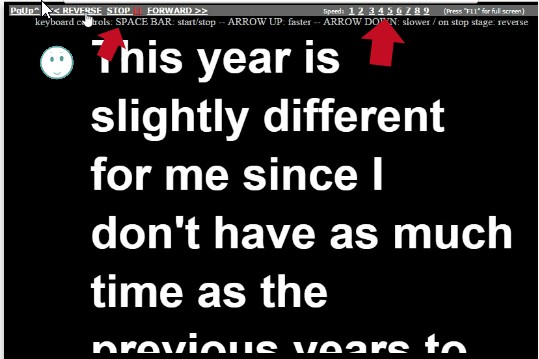Dear readers
Here I am again!! I Didn’t this summer fly by ? It totally flew by!!!
Oh my god! The beginning of another school year is fast approaching and I am feeling the butterflies starting to gather in my stomach, even after 25 years teaching English. Yes, even after all this time, I still feel like a newbie about to teach her first class. I have yet to decide whether this is a good or a bad thing. In these 25 years there are not many things I have not tried but I always like to start telling my students something about myself. I used to include information about my age, but I no longer do ( for obvious reasons) and in fact, I always say I am 25, with a wink, if a student dares overlook the fact that I have intentionally omitted that bit of information. Anyway. I feel like in my twenties 🙂 when facing a new group of students.
Why use icebreakers?
Teaching aduIts has a lot of advantages and some minor disadvantages. In my experience, one of these disadvantages is that they tend to be naturally shy when asked to speak a foreign language so it’s essential to break the ice from the very first moment students enter my class. The sooner I get to know them and they get to know each other, the faster they will start learning. One way to accomplish this is by using icebreakers.
Below are some of the icebreakers/first-day activities I normally use to introduce myself .Some of them might sound familiar to you although I have slightly modified the name to better describe my own contribution but I should add that I take no credit for inventing these games. I hope you find something you can use. I would suggest you demonstrate how to play the games by first offering personal information about yourself. It doesn’t have to be too personal, just a bit, enough to satisfy students’ curiosity.
This is an interactive image using ThingLink

1. HANGMAN WITH A TWIST (no preparation required)
I have yet to meet a student who doesn’t like playing hangman. This time we will play a variation of the traditional hangman game as all the words will contain some information about myself ( blue, twenty.-four, music, keeping fit…etc). Remember that you cannot use proper nouns such as names, places, and brands.
PROCEDURE.
- Think about some information you want to share with your students and play the hangman game.
- Choose beforehand the information you want to use and play hangman for every piece of information you want to share. Once they have guessed the correct word, explain why this word is important to you.
Students in pairs play hangman with using their own personal information.
How to play Hangman here
2.CONCENTRIC CIRCLES ( requires little preparation)
- PROCEDURE
Students arrange themselves so that they are facing each other in two circles. The inner circle faces out, the outer circle faces in, so that each participant has a partner that they’re facing (Note: If the group has an uneven number of people, the teacher should participate in the circles)
- Tell the students that they will be having a series of short conversations with different partners. They will need to introduce themselves and share the time given so that everybody has a chance to speak.
- Give students a getting-to-know-you question and ask pairs to discuss their answers to the question (Note: after three minutes, call time)
- Rotate for the next question, forming a new partnership.
This engaging one-to-one game gives students the chance to get to know their classmates very quickly
Some ideas
1. Why do you want to learn English?
2. What’s your favourite TV programme?
3. What you like doing in your free time?
4.Do you prefer to live in the city or in the countryside?
5. Where do you hope to be 10 years from now?
3.PERSONAL INFORMATION BINGO (requires preparation)
Everybody knows how to play Bingo. This time we are going to play bingo with personal information.
PROCEDURE
- Decide on 20 or 25 general traits that you think might apply to your students and use a free online bingo generator here or here to create your own bingo cards. Some ideas: who has a pet, who speaks two languages, who hates maths, who went abroad last year, who has a friend called Mary, who likes tea, who is his/her twenties, who hates going shopping,who has slept on a beach, who doesn’t like meat…etc)
- Now cut all the squares in the bingo card and put them in a bag.
- Draw one card at a time asking ” who….?”.
- The winner is the person who first fills 4 boxes (if you have 20 traits) or 5 boxes (25 traits) either across or down and yells BINGO.
Ask students now in pairs to talk about some of the squares they have crossed off.
4.PERSONAL STAR (no preparation required)
The one I like best is Personal Star, for many reasons but mainly because it requires no preparation and students always enjoy a bit of gossip about their new teacher.
PROCEDURE
- Draw a six-pointed star and on each point write 6 answers to questions about yourself. (My answers are black, London, December 9, tennis, Terry and meat.)
- Tell students that the star contains information about you.
- Ask them to try to guess the information behind the words by asking questions.If they don’t get the idea give an example. Tell them “My favourite colour is black. What question do you need to ask to find out this information?” Elicit from them, “What’s your favourite colour?” and cross out the word ‘black’ from the star.
- Then, put the students in pairs. Ask them to draw their own personal star and write 6 pieces of information about themselves on each point. In pairs they can ask each other questions to find out about their partner. When they have all finished, ask them as a group to tell the others what they have found out about their partner
5.WHO AM I? (no preparation required)
I love this game to introduce myself to my students. It is played in teams and there is a winner. If you have been reading me for some time you know I am very competitive; that must be the reason why I am definitely going to use this one this year. The game was written by Paul Adams and here is the link.
- Write on the board information about yourself and next to each piece of information write a number.
- Divide the class into two or three teams, depending on the number of students per class.
- Tell students that teams have to choose a number and ask the question they think matches the answer on the board.
- Teams take it in turns to choose a number and ask the question they think matches the answer.
- They get 1 point for asking the correct question and 1 point for using the correct grammar.
6.A QUESTION, PLEASE(no preparation required)
Again, this little game requires no preparation and students love it because it gives them the perfect opportunity to meet their new classmates
PROCEDURE
- Ask students to write two questions they would like to ask you.
- Answer some of their questions elaborating on your answers.
- Tell students questions cannot be repeated so they need to be ready to write a new question if necessary.
- Once this step has been completed and their curiosity satisfied, ask students to stand up and mingle, introducing themselves to the rest of the class by saying their names and then asking their questions and answering their partner’s .