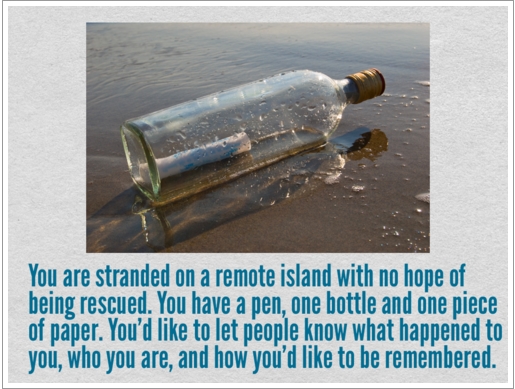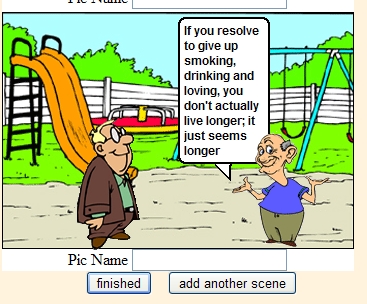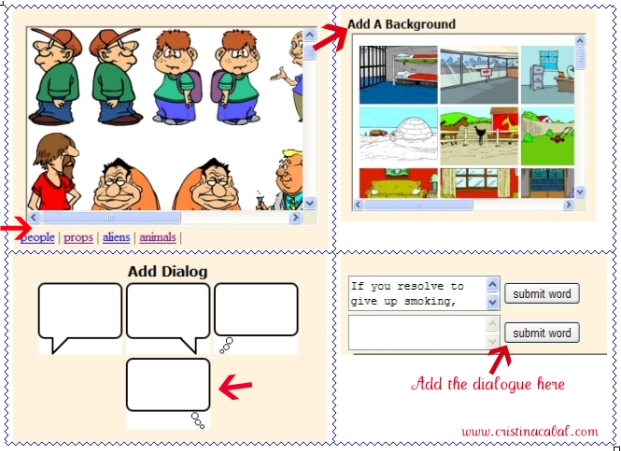Of all the skills a student has to become fluent at when learning 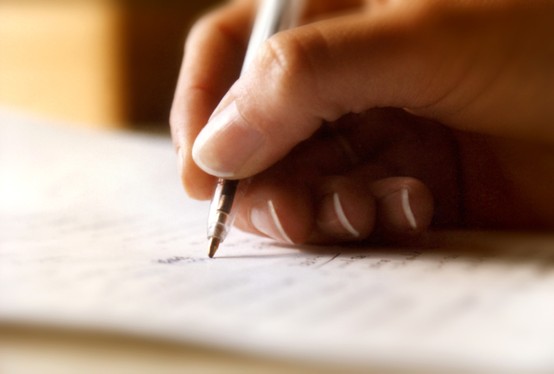 a language writing is, for me, the most boring one. I don’t think it’s the hardest by any means, this prize is awarded to Speaking but the truth is that students find it boring and we, teachers, almost always put off marking essays for as long as we can.
a language writing is, for me, the most boring one. I don’t think it’s the hardest by any means, this prize is awarded to Speaking but the truth is that students find it boring and we, teachers, almost always put off marking essays for as long as we can.
On the other hand, I find that it’s much easier for students to write a worthy piece of writing if you provide a model, some guidelines to follow and also give them a topic they are mildly interested in .
Last week’s topic for composition was Writing about a Game. I asked students to think of a game or a sport and answer the following questions
♥What’s the name of the activity? ♥How many players are there? ♥ How does a player start the game?♥What do the players do then?

I also asked some students to record their work and this is what they did (I used a tool called Fotobabble. I wrote about Fotobabble here). Thank you folks, good job!
Lucia Gonzalez Hide n Seek
Alba Feito “Marbles”
<iframe style=’border:0;’ height=450 width=400 scrolling=no src=’http://www.fotobabble.com/api/fotobabble?apiKey=test&format=HTML&displayFormat=Player&id=cFo4UFNsVitSWjg9&height=450&width=400′></iframe>
Carolina Macas The Handkerchief
David Díaz The Liar Dice