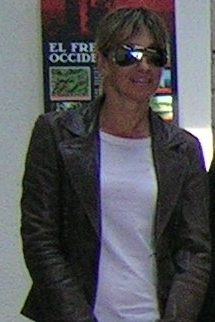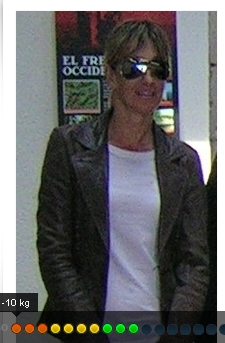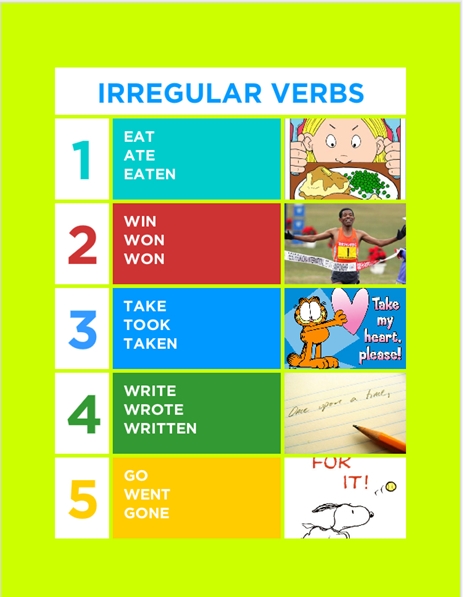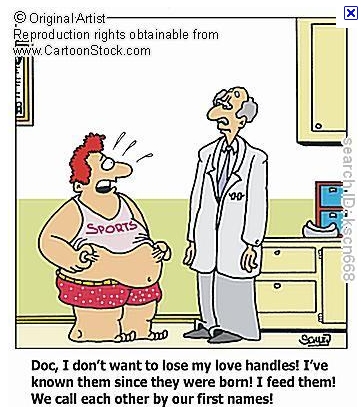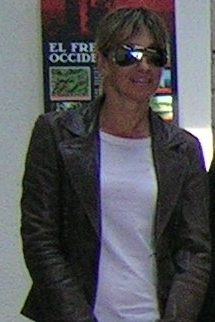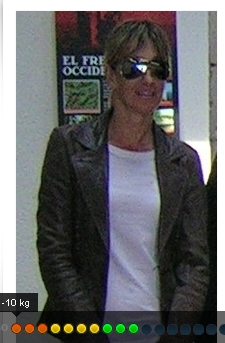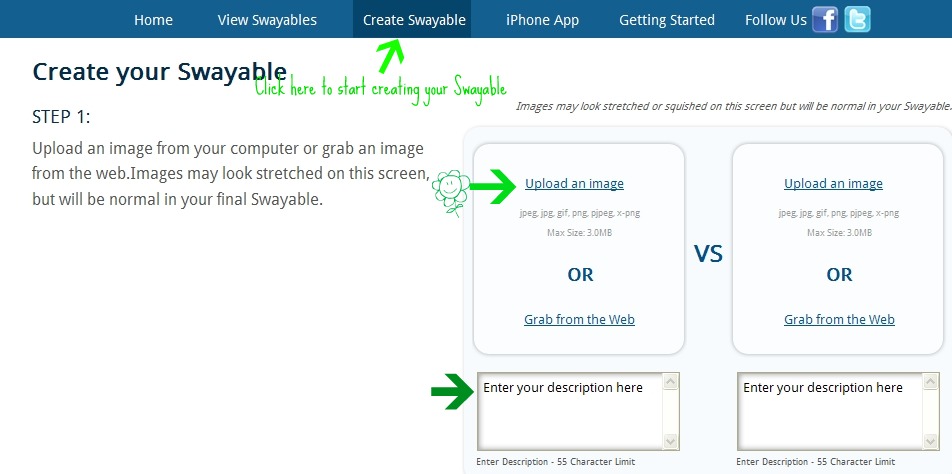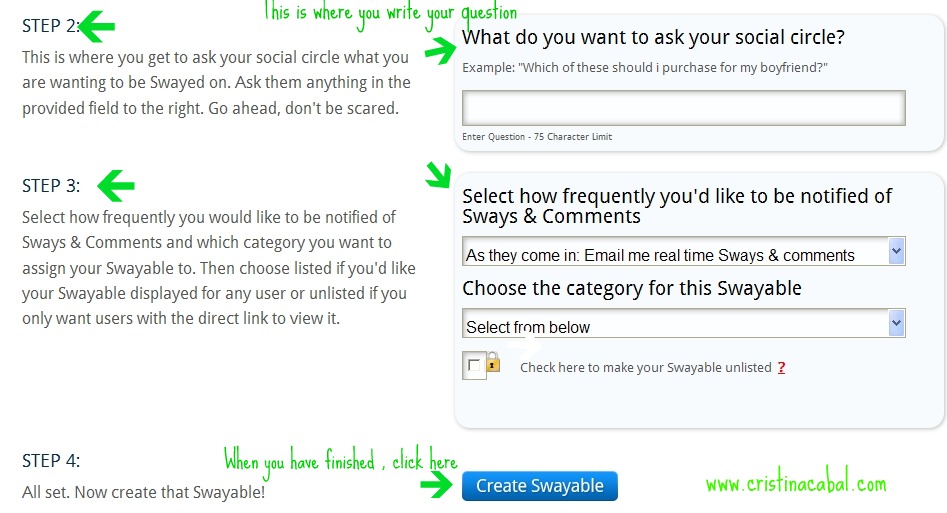Never have I seen so many people around me trying to lose some 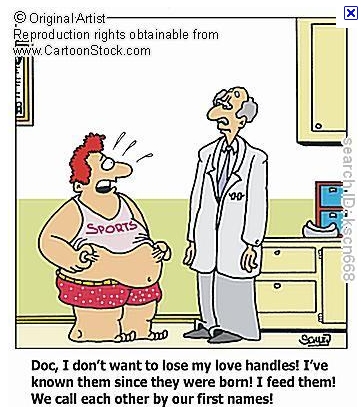 weight . Spring must be the season when we realize there is no way we will be able to hide our love handles (excess fat around the hips and buttocks, sometimes also called saddle bags– I imagine they are called this way when they are big and ugly) .
weight . Spring must be the season when we realize there is no way we will be able to hide our love handles (excess fat around the hips and buttocks, sometimes also called saddle bags– I imagine they are called this way when they are big and ugly) .
Anyway, when it is not summertime and you’re not looking your best, you can always use this funny tool to make you look thinner, even though you haven’t bothered to go on a diet to lose a bit of weight or go to the gym to sweat off your excess of baggage in the treadmill.
The tool I was telling you about is called slimpic.com and with only a few clicks, you can make yourself or someone in your pictures gain or lose weight (the point here is losing weight, we don’t need to go to the Internet searching for tools to make us look uglier, do we?).
Me, before and with 10kgs less! if only it were so easy!