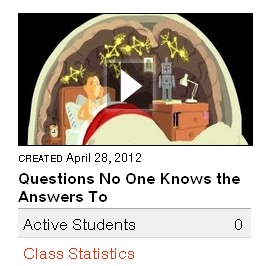I’m sorry I haven’t posted for some days now but I’m up to my eyes. Preparing and marking exams takes up most of my free time. June is chaos!
I imagine you have plenty of ideas when half the class is taking an exam and the others ,sort of have already passed all the tests, but here’s another one in case you’re running short of them.
![]()
I have taken my students to the computer room and let them roam a bit about this website. English Media Lab offers Grammar, Vocabulary , Pronunciation , Videos and Games for different levels, though I have only used the Elementary Level. They have all loved the Memory Games revising Vocabulary and they’ve made me promise to take them to the computer room once again before the course ends.
The website is a bit confusing because it has a lot of things and it might sometime take you outside their own website. I don’t really mind as long as the new website has what I’m looking for. Anyway , have a look at it and tell me what you think!



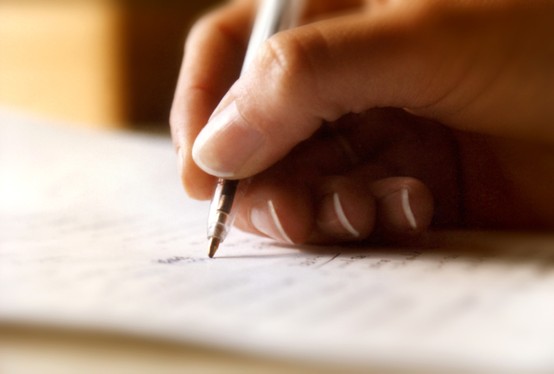 a language writing is, for me, the most boring one. I don’t think it’s the hardest by any means, this prize is awarded to Speaking but the truth is that students find it boring and we, teachers, almost always put off marking essays for as long as we can.
a language writing is, for me, the most boring one. I don’t think it’s the hardest by any means, this prize is awarded to Speaking but the truth is that students find it boring and we, teachers, almost always put off marking essays for as long as we can.

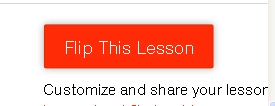 For teachers , one of the most powerful features is the FLIP THE LESSON where you can customize the lesson by editing the title, giving your own instructions, select or deselect any multiple choice questions…etc.
For teachers , one of the most powerful features is the FLIP THE LESSON where you can customize the lesson by editing the title, giving your own instructions, select or deselect any multiple choice questions…etc.