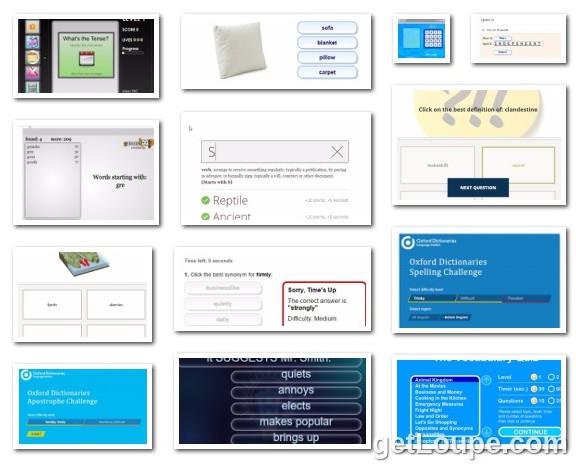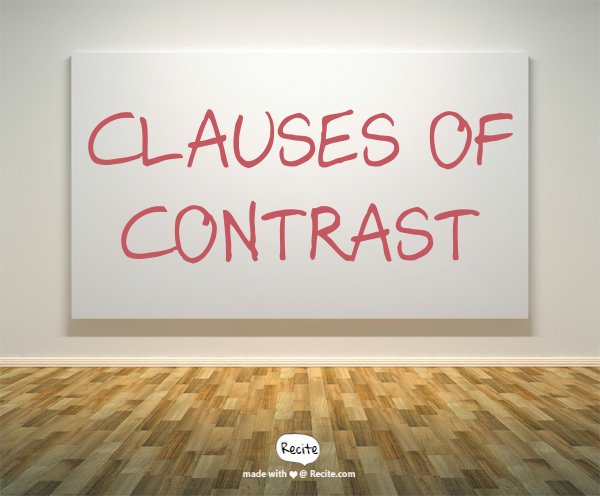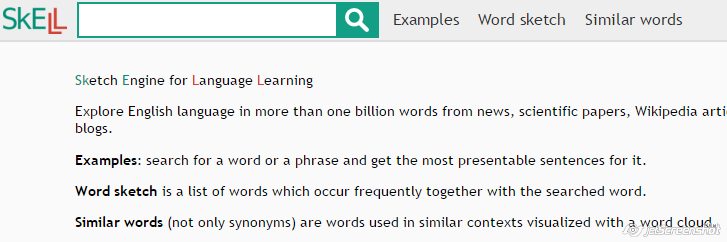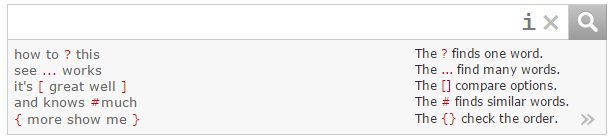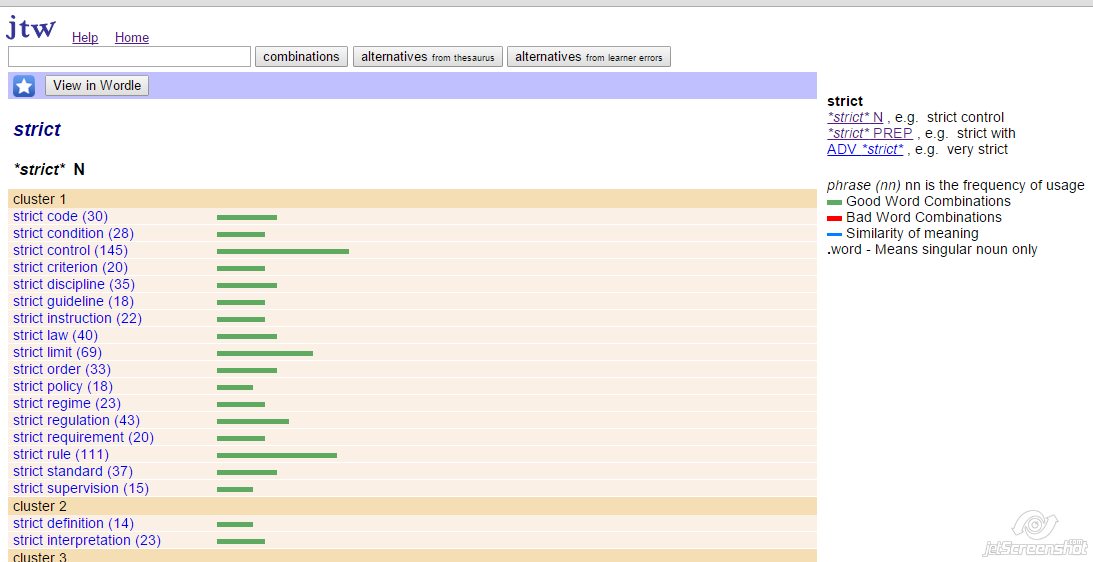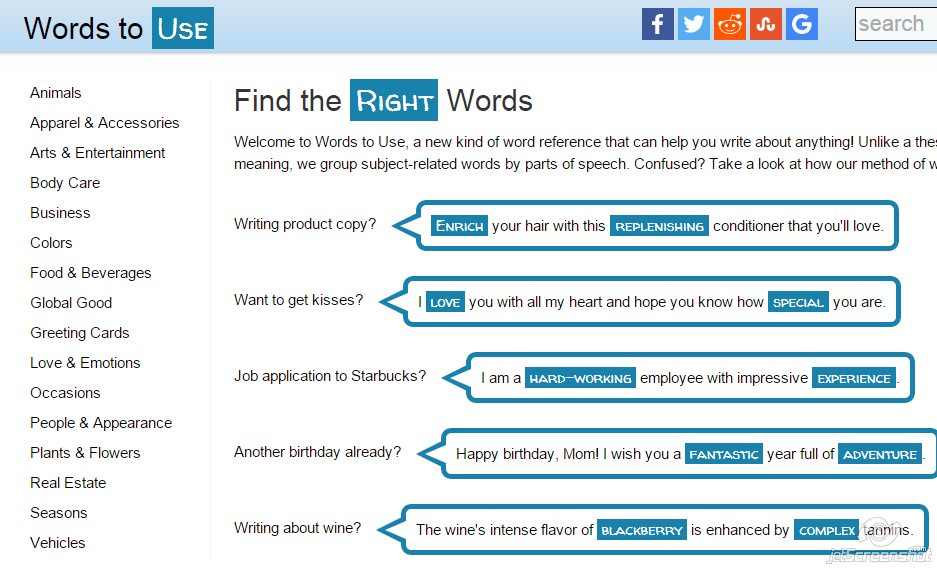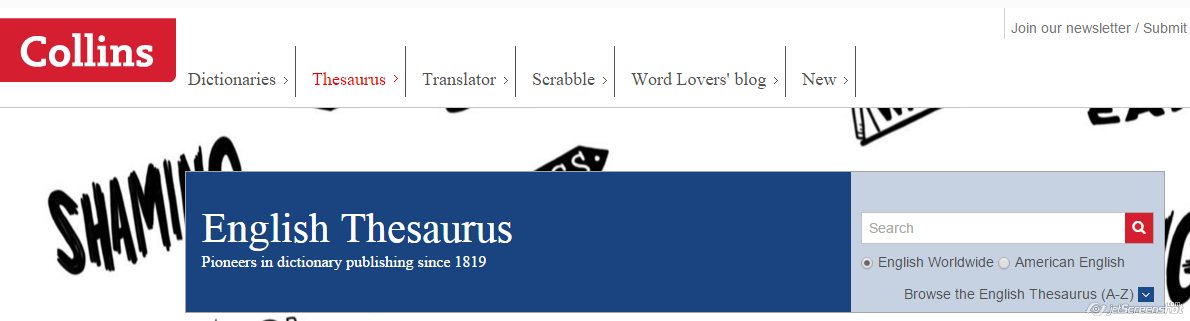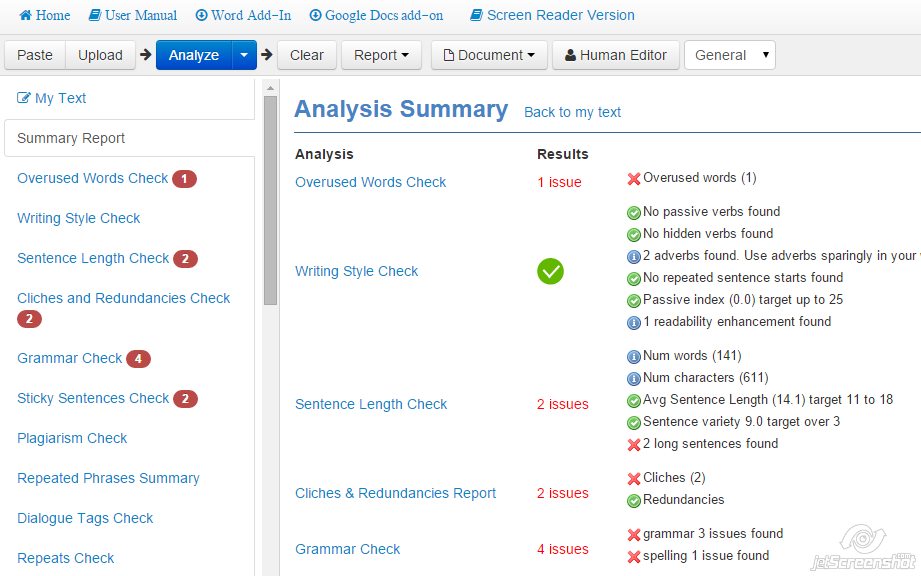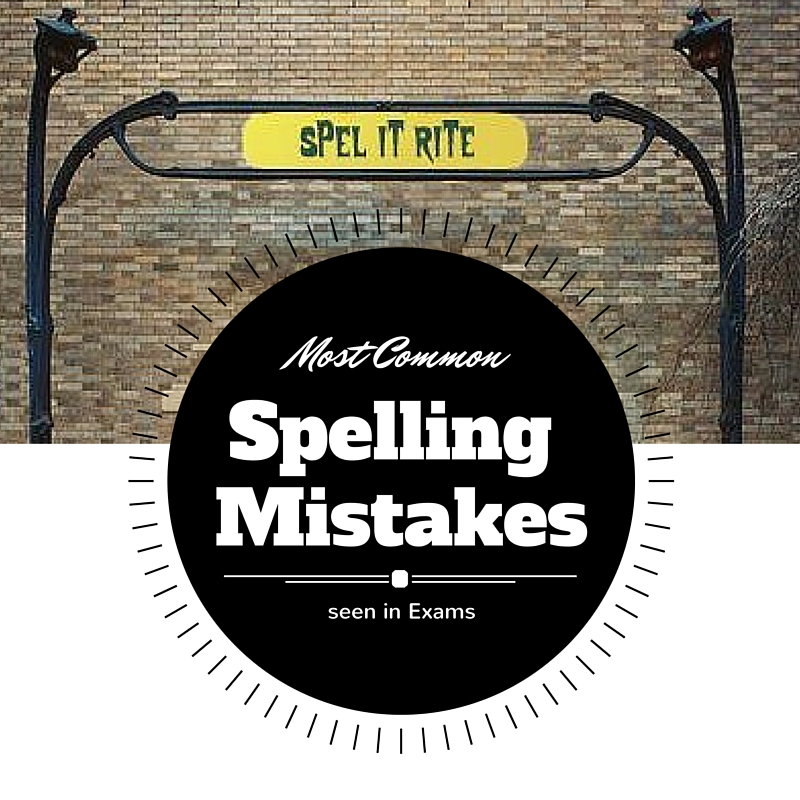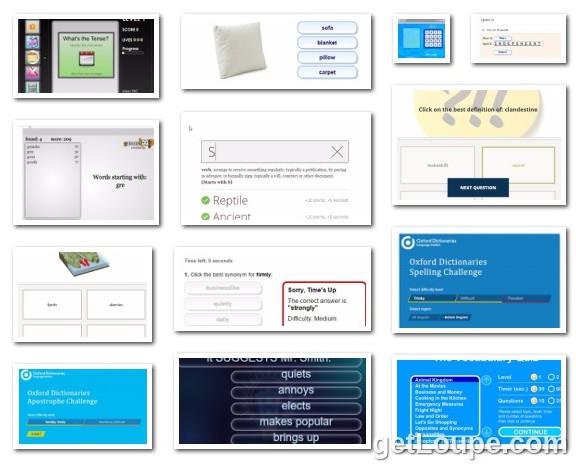Ever thought learning vocabulary or grammar was dull? I’m pretty sure this thought never ever crossed your mind, but just in case you know someone who might need a break from the traditional grammar and vocabulary exercises, let me share with you a nice alternative.
Whether you have two minutes or two hours, spend your break testing your knowledge with these amazing vocabulary and grammar games, some of them from well-known dictionaries. Have fun and learn some new words along the way. You don’t have to register for any of them, although some of these sites offer this possibility for those students who want to track their progress.
My favourite? Yes, I do have a favourite. I am hooked on Fluent (nº 12) from a website called Road to Grammar. Addictive!!! Trust me!
VOCABULARY GAMES
1. Learner’s Vocabulary Quiz (intermediate and higher)
A 10-question quiz you can try as often as you would like as they have many different versions.
2. Vocabulary Quiz ( advanced and higher)
Take this quiz from Encyclopedia Britannica to test your knowledge of English words and their definitions. You have 10 seconds to answer each question.The faster you answer, the higher your score.
3. Topic Vocabulary Quiz (upper Intermediate and higher)
Select a topic -from the Animal Kingdom to Religion and Philosophy-, select a level ( 1 or 2), a timer (30 or 60 seconds) and the number of questions (10 or 25).
4. Knoword (Proficient)
A challenging vocabulary game for the most advanced students. When you start a new game you’ll be given a definition, the first letter of the word it’s referring to and 1 minute to solve the problem. Guess the correct word and you’ll move on to the next puzzle. If you don’t know the answer, simply press the “X”-shaped skip button.
5. Challenge (upper Intermediate and higher)
This vocabulary game presents successively harder words. Read the sentence or phrase at the top and choose the most appropriate answer. You have 20 seconds per word. Play as many times as you want to obtain a more accurate score which will be calculated by the number of correct words and the speed at which you complete the challenge.
6. Wordbuster (upper Intermediate and higher)
Type a word that begins with the given 3 letters, and press enter. Press space to delete the letters. Find as many words as you can, that begin with the three-letter seed. The longer the word, the higher the score.
7. Wordshake (intermediate and higher)
How many words can you make from the random assortment of 16 letters in a time limit of 3 minutes? Spell the words correctly and remember, the longer the words, the more points you will score.
VISUAL VOCABULARY GAMES
8. Name that thing (intermediate and higher)
A visual vocabulary quiz you will get addicted to. You are given an image, four options and 15 seconds.
9. Name that Thing (Proficient)
With the same name as the previous one but sponsored by Encyclopedia Britannica, this visual game will test the most proficient students. You have 10 seconds to answer each question. The faster you answer, the higher your score. When you’re done, try again to beat your best score!
SPELLING WITH AUDIO
10 .Spell It (intermediate)
A 10-word spelling quiz you can do as often as you’d like as it has different versions. Hear the word, and then spell it. You’ll have 15 seconds to answer each question. The faster you answer, the higher your score.The harder the question, the higher your score.
11. Spelling Challenge (Upper-Intermediate and higher)
Select difficulty level : Tricky/Difficult/Fiendish and whether you want British English or American English spelling. Click to hear the word and have fun.
A BIT OF EVERYTHING
12. Road To Grammar. (upper intermediate and higher)
My favourite. I am addicted to this game. It tests many areas of your knowledge of English grammar and vocabulary and it allows two students to play . Be careful if you choose this game. It’s kind of addictive!
APOSTROPHES
13. The Apostrophe Challenge (intermediate)
Do you have problems with apostrophes in English? Then, this quiz is for you. Choose the level of difficulty and improve quickly.